Toggling values, Entering numerical values, Power on/off – Dell TL2000 User Manual
Page 36: Web user interface, Power, On/off, User, Interface, Toggling, Values
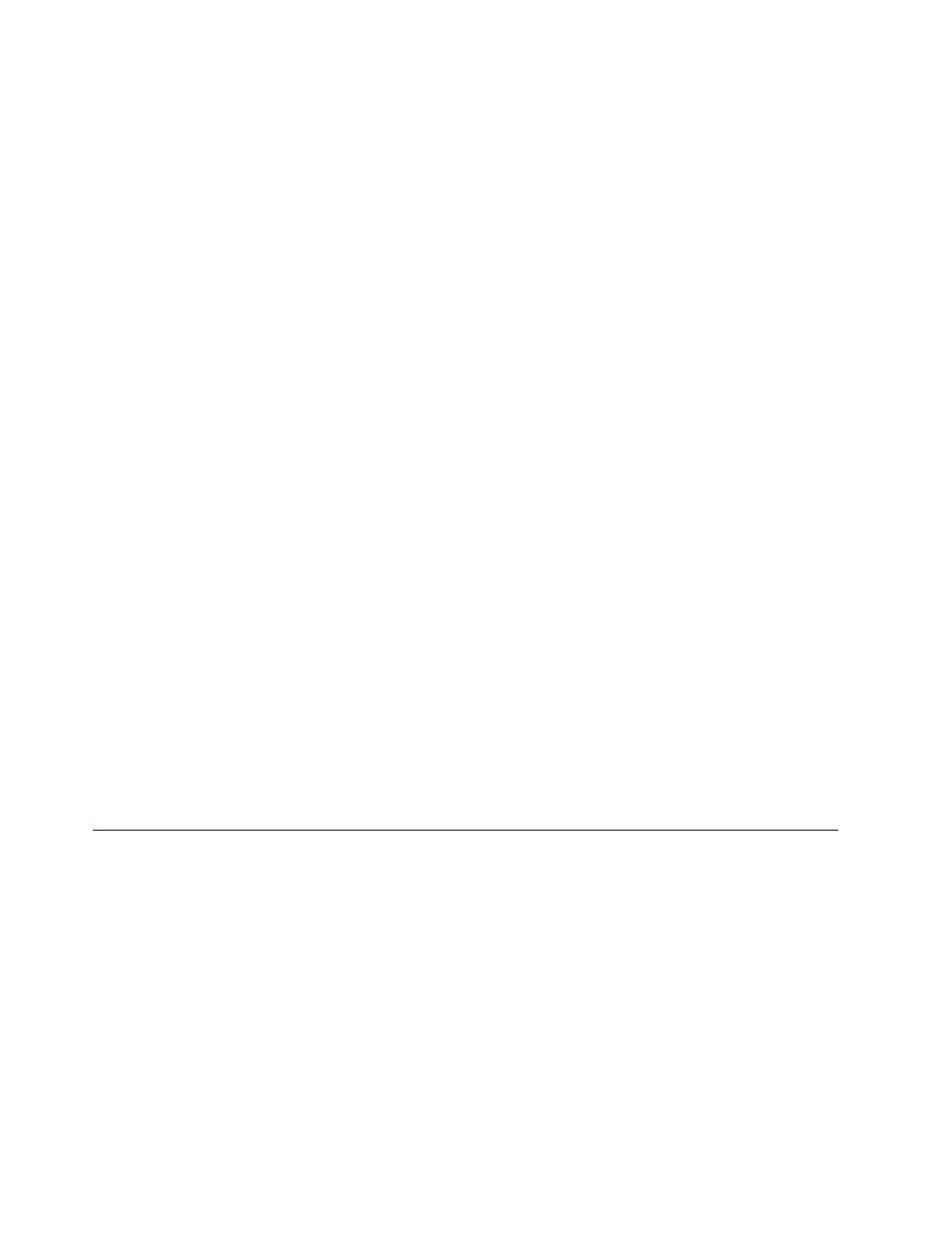
Toggling
Values
Toggle
values
are
used
to
switch
between
two
different
states
like
ON
and
OFF.
1.
After
navigating
to
the
menu
item,
press
the
SELECT
button
to
select
the
menu
item.
2.
Using
the
UP
and
DOWN
buttons,
select
one
of
the
various
predefined
states
for
that
item.
3.
Press
the
SELECT
button
to
apply
the
new
state.
Entering
Numerical
Values
Numerical
values
are
needed
for
network
addresses,
password
entries
and
other
configuration
entries.
1.
After
navigating
to
the
menu
item,
the
current
value
is
displayed
and
the
cursor
highlights
the
first
digit
of
the
value
that
can
be
changed.
2.
For
each
digit
to
be
changed
in
the
value:
a.
Use
the
UP
and
DOWN
buttons
to
increment
/
decrement
the
digit.
b.
Press
the
SELECT
button
to
highlight
the
next
editable
digit.
3.
Press
the
SELECT
button
at
the
last
digit
to
apply
the
complete
entry,
or
press
the
CANCEL
button
to
cancel
the
whole
edit
process
and
maintain
the
original
value.
Power
ON/OFF
Part
of
the
Operator
Control
Panel
is
the
Power
ON/OFF
button.
If
the
library
is
powered
ON,
pressing
this
button
for
4
seconds
will
initiate
a
controlled
power
down
of
the
library
(soft
landing).
The
following
operations
will
take
place
before
the
library
shuts
down
completely:
v
The
display
indicates
with
an
appropriate
message
that
the
shutdown
is
in
progress.
v
The
library
controller
finishes
all
ongoing
library
and
drive
activities.
v
The
accessor
is
moved
to
its
home
position.
v
The
library
controller
switches
OFF
the
power
supply’s
secondary
side.
Note:
The
shutdown
process
may
be
aborted
by
releasing
the
button
before
4
seconds
has
passed.
Web
User
Interface
Many
of
the
same
operations
performed
from
the
Operator
Control
Panel
can
also
be
performed
remotely
using
the
Web
User
Interface.
The
Web
User
Interface
lets
you
monitor
and
control
your
library
from
any
terminal
connected
to
your
network
or
through
the
World
Wide
Web
(WWW).
The
Web
User
Interface
hosts
a
dedicated,
protected
Internet
site
that
displays
a
graphical
representation
of
your
library.
For
static
IP
Addresses
only:
After
establishing
a
connection
to
the
library,
open
any
HTML
browser
and
enter
the
IP
address
of
the
library.
To
configure
the
Web
User
Interface,
you
must
first
set
the
IP
address
using
the
Operator
Control
Panel.
2-4
Dell
PowerVault
TL2000
Tape
Library
and
TL4000
Tape
Library
User's
Guide
