Monitor, Drive, Menu – Dell TL2000 User Manual
Page 100
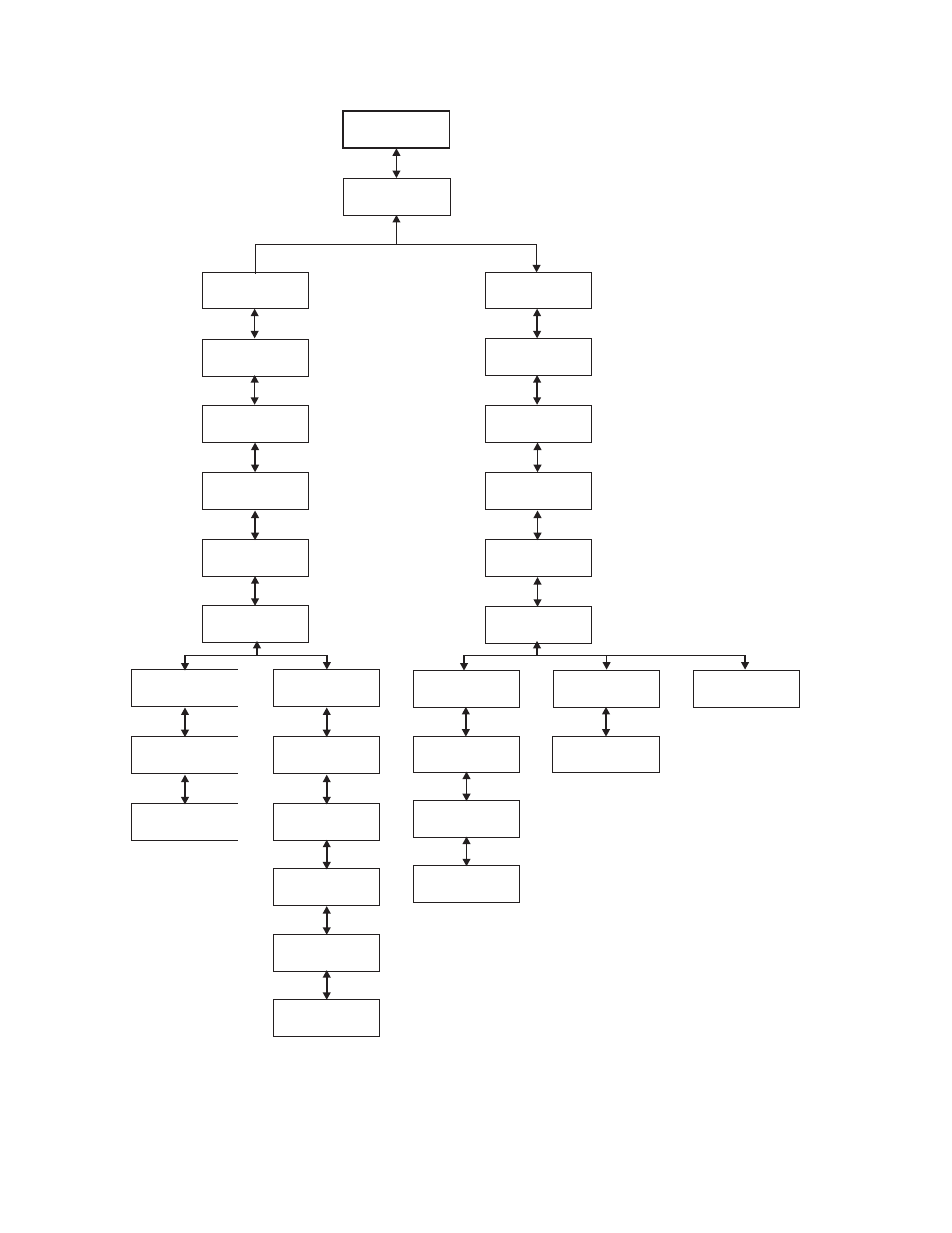
Under
Status
and
Drive
(n)
are
the
following
items:
v
Status
-
the
current
status
of
the
drive
v
Activity
-
the
current
action
being
performed
by
the
drive
Monitor
Status
Identity
Drive (n)
Drive (n)
Status
Firmware Rev
Source
Port A
Status
Drive
Speed
(A)
Serial Number
Cooling
Hashed
Address (A)
WWNN
Topology
(A)
Activity
Vendor ID
Product ID
a77ug035
Port B
Status
Topology
(A)
Speed
(A)
Loop ID
(A)
Speed (B)
Hashed
Address (B)
Speed
(A)
Loop ID
(A)
PID
(A)
PID
(B)
SCSI ID
Figure
5-5.
Monitor:
Drive
menu
5-14
Dell
PowerVault
TL2000
Tape
Library
and
TL4000
Tape
Library
User's
Guide
See also other documents in the category Dell Computer Accessories:
- POWEREDGE 2950 (182 pages)
- POWEREDGE 2950 (112 pages)
- POWEREDGE 2950 (186 pages)
- POWEREDGE 2950 (10 pages)
- POWEREDGE 2950 (15 pages)
- Console Switch (58 pages)
- PowerConnect 2024 (46 pages)
- 2161DS-2 (56 pages)
- 5316M (15 pages)
- PowerConnect M6348 (737 pages)
- PRECISION 530 (8 pages)
- PRECISION 530 (126 pages)
- PRECISION 530 (300 pages)
- INFINISCALE III M2401G (27 pages)
- POWEREDGE RADI H700 (29 pages)
- ? PowerEdge 6800 (31 pages)
- POWEREDGE M1000E (14 pages)
- POWEREDGE M1000E (116 pages)
- POWEREDGE M1000E (268 pages)
- POWEREDGE M1000E (86 pages)
- POWEREDGE M1000E (2 pages)
- POWEREDGE M1000E (260 pages)
- POWEREDGE M1000E (94 pages)
- POWEREDGE M1000E (138 pages)
- POWEREDGE M1000E (8 pages)
- POWEREDGE M1000E (96 pages)
- POWEREDGE M1000E (1682 pages)
- POWEREDGE M1000E (108 pages)
- POWEREDGE M1000E (58 pages)
- POWEREDGE M1000E (7 pages)
- POWEREDGE M1000E (1316 pages)
- POWEREDGE M1000E (146 pages)
- POWEREDGE M1000E (23 pages)
- POWEREDGE M1000E (144 pages)
- POWEREDGE M1000E (27 pages)
- POWEREDGE M1000E (22 pages)
- POWEREDGE M1000E (168 pages)
- POWEREDGE M1000E (934 pages)
- POWEREDGE M1000E (737 pages)
- POWEREDGE M1000E (1246 pages)
- POWEREDGE M1000E (666 pages)
- POWEREDGE M1000E (1082 pages)
- POWEREDGE M1000E (202 pages)
- POWEREDGE M1000E (62 pages)
- POWEREDGE M1000E (842 pages)
