Bar code label, Code, Label – Dell TL2000 User Manual
Page 148: Cartridges, Volsers, Compatible, With, Ultrium, Tape, Drive
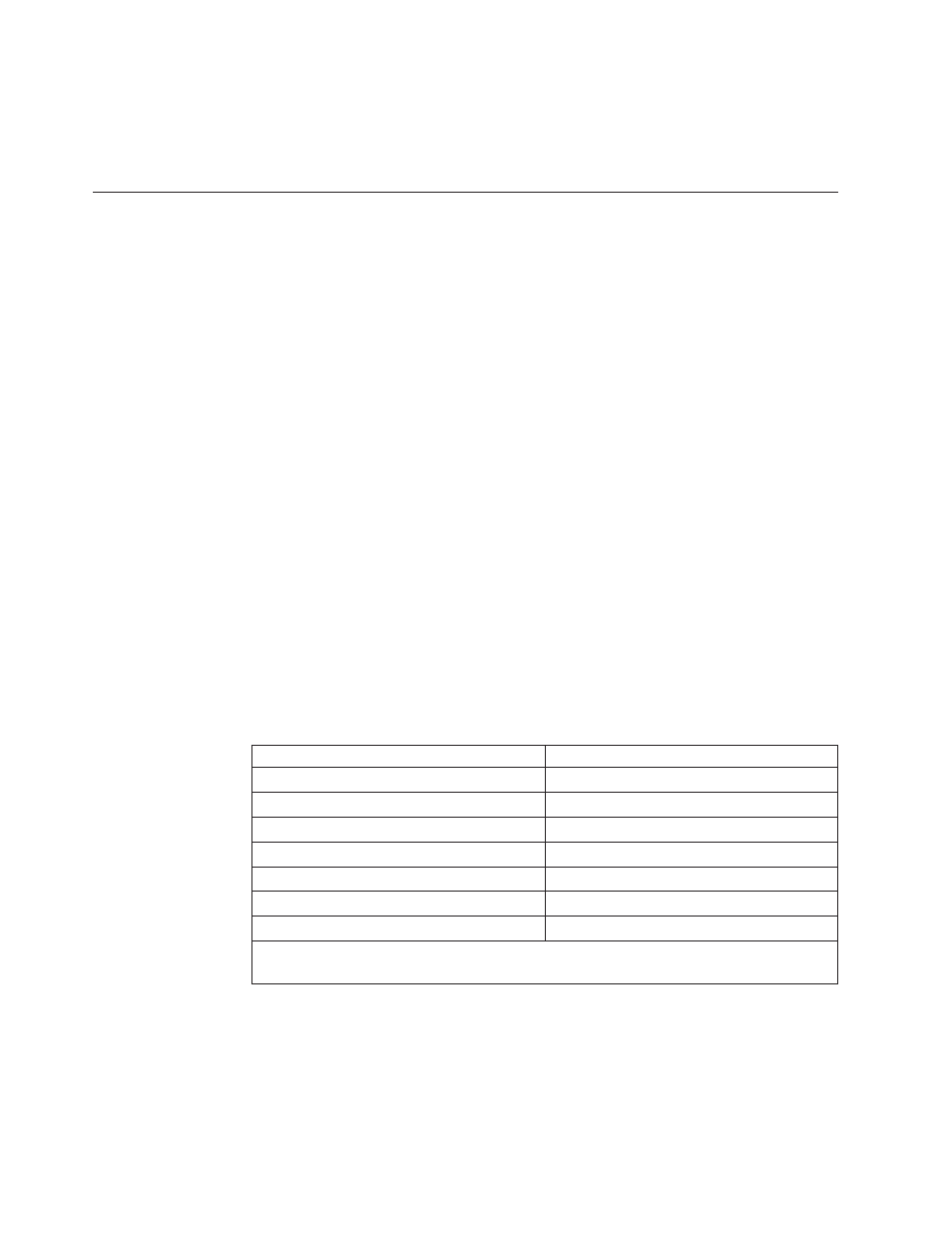
Note:
The
drive
will
automatically
eject
an
expired
cleaning
cartridge.
The
Cleaning
Cartridges
are
valid
for
50
uses.
LT04
drives
cannot
be
cleaned
with
an
LT01
cleaning
tape.
A
universal
tape
or
at
least
LT02
media
is
needed.
Bar
Code
Label
A
bar
code
label
contains:
v
A
volume
serial
number
(VOLSER)
that
is
human-readable
v
A
bar
code
that
the
library
can
read
Note:
The
tape
drive
does
not
require
bar
code
labels,
but
you
may
choose
to
use
labels
for
tape
cartridge
identification
purposes.
When
read
by
a
library’s
bar
code
reader,
the
bar
code
identifies
the
cartridge’s
VOLSER
to
the
library.
The
bar
code
also
tells
the
library
whether
the
cartridge
is
a
data
cartridge
or
cleaning
cartridge.
In
addition,
the
bar
code
includes
the
two-character
media-type
identifier
Lx
,
where
x
equals
1,
2,
3,
or
4.
L
identifies
the
cartridge
as
an
LTO
cartridge
and
the
number
represents
the
generation
of
cartridge
for
that
cartridge
type.
shows
a
sample
bar
code
label
for
the
LTO
Ultrium
Tape
Cartridge.
Tape
cartridges
can
be
ordered
with
the
labels
included
or
with
custom
labels.
The
bar
code
for
usage
in
LTO
tape
libraries
must
meet
predefined
specifications.
They
include
(but
are
not
limited
to):
v
Six
or
eight
(the
default)
uppercase
alphanumeric
characters,
where
the
last
two
characters
must
be
L4
,
L3
,
L2
,
or
L1
v
Label
and
printing
to
be
non-glossy
v
Nominal
narrow
line
or
space
width
of
0.423
mm
(0.017
in.)
v
Wide
to
narrow
ratio
of
2.75:1
v
Minimum
bar
length
of
11.1
mm
(0.44
in.)
Table
6-2.
Cartridges
and
VOLSERs
compatible
with
the
Ultrium
3
and
Ultrium
4
Tape
Drive
Cartridges
VOLSER
Ultrium
4
Data
Cartridge
xxxxxxL4
Ultrium
4
WORM
Cartridge
xxxxxxLU
Ultrium
3
Data
Cartridge
xxxxxxL3
Ultrium
3
WORM
Cartridge
xxxxxxLT
Ultrium
2
Data
Cartridge
xxxxxxL2
Ultrium
1
Data
Cartridge
(READ
ONLY)
xxxxxxL1
LTO
Ultrium
Cleaning
Cartridge
CLNxxxLx
*An
Ultrium
3
Tape
Drive
must
have
a
minimum
firmware
level
of
54xx
for
it
to
be
compatible
with
the
WORM
cartridge.
When
attaching
a
bar
code
label
to
a
tape
cartridge,
place
the
label
only
in
the
recessed
label
area
(see
4
in
A
label
that
extends
outside
of
the
recessed
area
can
cause
loading
problems
in
the
drive.
Attention:
Do
not
place
any
type
of
mark
on
the
white
space
at
either
end
of
the
bar
code.
A
mark
in
this
area
may
prevent
the
library
from
reading
the
label.
6-4
Dell
PowerVault
TL2000
Tape
Library
and
TL4000
Tape
Library
User's
Guide
