Removing, Library, Controller – Dell TL2000 User Manual
Page 202: Card, From, Figure
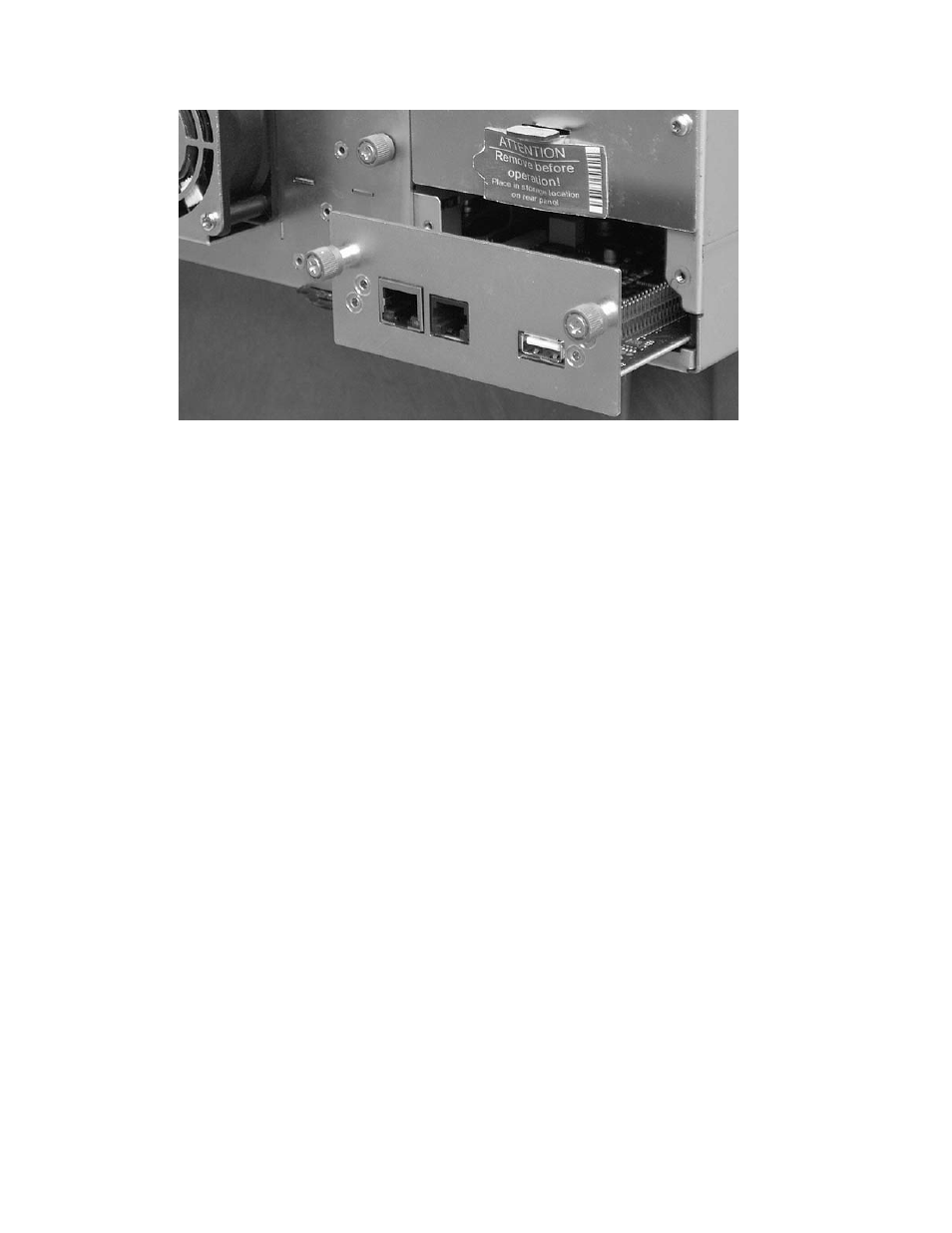
2.
Power
ON
the
replacement
library
enclosure.
a.
If
power
ON
is
successful:
1)
The
replacement
library
enclosure
will
power
up
with
the
Ready/Activity
LED
( 1
in
2)
After
power
is
restored
to
the
replacement
library
enclosure,
the
library
will
automatically
restore
the
VPD
on
the
replacement
library
enclosure
from
the
Library
Controller
Card.
If
a
“VPD
Selection”
message
is
displayed
in
the
Operator
Control
Panel,
see
the
“Read
Me
before
Continuing”
section
earlier
in
this
procedure
to
determine
how
to
respond
to
the
message.
3)
Power
OFF
the
replacement
library
enclosure.
4)
Proceed
to
b.
If
power
ON
is
not
successful:
1)
The
Error
LED
( 4
in
will
turn
ON.
This
indicates
that
the
Library
Controller
Card
from
the
defective
library
is
not
functioning
properly.
2)
Power
OFF
the
replacement
library
enclosure.
3)
Contact
Technical
Support
for
further
instructions.
a66mi097
Figure
10-16.
Removing
a
Library
Controller
Card
from
the
library
10-16
Dell
PowerVault
TL2000
Tape
Library
and
TL4000
Tape
Library
User's
Guide
