Logging out of the web user interface, Configure, Library – Dell TL2000 User Manual
Page 78: Event, Notification, Screen, Running, Path, Diagnostic, Testing
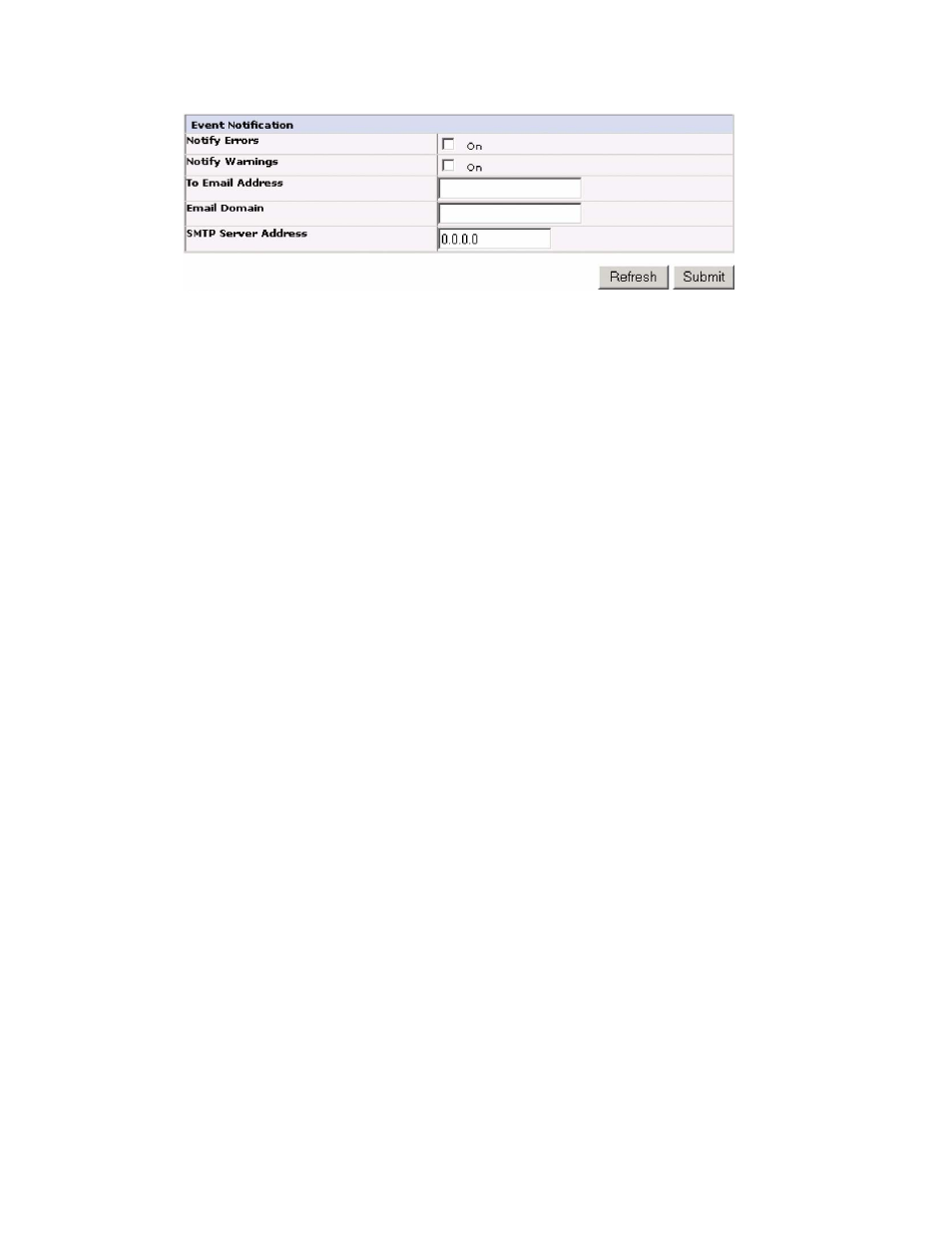
2.
If
you
would
like
to
be
notified
when
an
error
occurs,
select
Notify
Errors
.
3.
If
you
would
like
to
be
notified
when
a
warning
occurs,
select
Notify
Warnings
.
4.
In
To
Address
,
enter
the
address
to
which
the
information
will
be
sent.
5.
In
Domain
,
enter
the
domain
name
for
the
address.
6.
In
SMTP
Server
Address
,
enter
the
IP
Address
of
the
SMTP
server
associated
with
the
address.
Running
Key
Path
Diagnostic
for
Testing
Encryption
Configuration
Please
refer
to
to
determine
the
availability
of
this
feature.
If
you
have
purchased
an
encryption
activation
key
and
any
drives
in
your
library
are
configured
for
library
managed
encryption,
run
the
Key
Path
Diagnostic
to
ensure
that
your
encryption
configuration
is
correct.
Important:
Ensure
that
library
firmware
and
drive
firmware
are
up
to
date
before
running
the
Key
Path
Diagnostic.
Library
firmware
level
must
be
greater
than
6.xx.
See
For
information
on
running
the
diagnostic,
refer
to
Restoring
Factory
Default
Settings
using
the
Web
User
Interface
If
you
would
like
to
erase
your
current
configuration
and
restore
factory
default
settings
(see
Table
5-3
in
do
so
by
selecting
Restore
Defaults
in
the
Configure
Library
menu.
This
function
is
also
available
on
the
Operator
Control
Panel.
If
you
do
not
have
the
capability
of
accessing
your
library
using
the
Web
User
Interface,
write
down
all
library
configuration
settings
on
the
for
future
reference.
Logging
out
of
the
Web
User
Interface
It
is
important
to
log
out
of
the
Web
User
Interface
before
using
the
Operator
Control
panel.
To
log
out
of
the
Web
User
Interface,
click
Logout
in
the
upper
right
corner
of
the
current
screen.
If
you
click
the
X
in
the
upper
right
corner
of
your
internet
browser
window,
you
will
not
log
out
of
the
Web
User
Interface.
a77ug065
Figure
4-32.
The
Configure
Library:
Event
Notification
screen
4-28
Dell
PowerVault
TL2000
Tape
Library
and
TL4000
Tape
Library
User's
Guide
