Supported internet protocols, Snmp messaging, Supported – Dell TL2000 User Manual
Page 26: Internet, Protocols, Snmp, Messaging, Maximum, Library, Storage
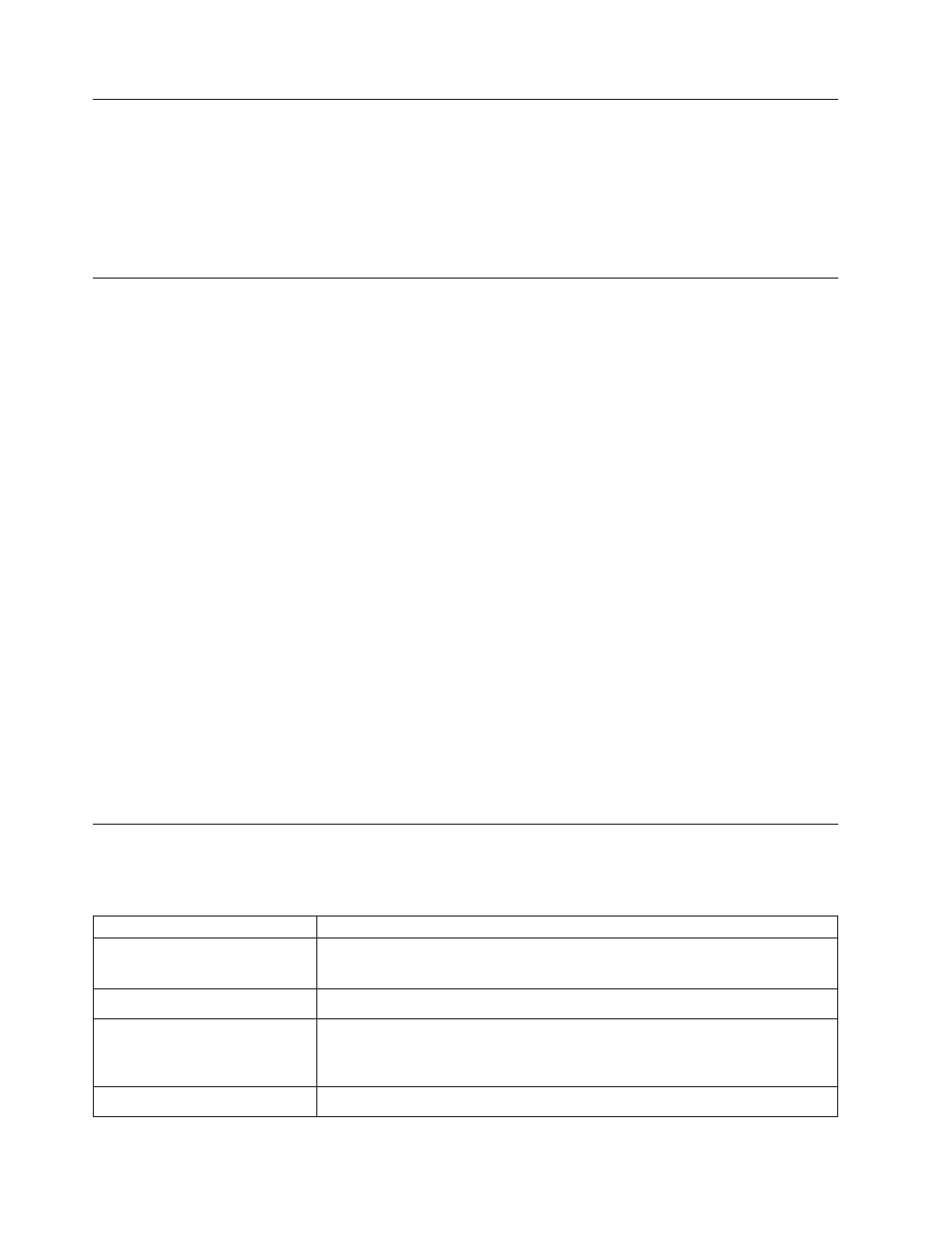
Supported
Internet
Protocols
The
library
supports
the
following
Internet
protocols:
v
IPv4
v
IPv6
To
learn
more
about
IPv4,
visit
To
learn
more
about
IPv6,
visit
SNMP
Messaging
Occasionally,
the
library
may
encounter
a
situation
that
you
want
to
know
about,
such
as
an
open
magazine
or
a
fault
that
causes
the
library
to
stop.
The
library
provides
a
standard
TCP/IP
protocol
called
Simple
Network
Management
Protocol
(SNMP)
to
send
alerts
about
conditions
(such
as
need
for
operator
intervention)
over
a
TCP/IP
LAN
network
to
an
SNMP
monitoring
station.
These
alerts
are
called
SNMP
traps.
Using
the
information
supplied
in
each
SNMP
trap,
the
monitoring
station
(together
with
customer-supplied
software)
can
alert
operations
personnel
of
possible
problems
or
operator
interventions
that
occur.
In
summary,
each
trap
provides
the
following
information:
v
Product
Identification
such
as
product
name,
description,
manufacturer,
model
number,
firmware
level,
and
the
URL
that
the
trap
is
designated
for.
v
Product
Status
such
as
the
severity
of
the
trap,
status
(current
and
previous)
and
the
time
the
trap
occurred.
v
Library
State
(physical
device
status)
such
as
identification
and
status
of
devices
that
are
monitored.
In
the
case
of
the
library,
it
would
include
enclosure,
power
supply,
controller,
magazine
status,
drive
count,
cartridge
slot
count,
and
I/O
station
count.
Also
included
would
be
certain
library
statistics,
and
where
appropriate,
the
fault
FSC
(fault
symptom
code)
including
the
severity
and
description
of
that
fault.
v
Drive
Status
such
as
the
identification
of
each
drive
in
the
library,
firmware
level,
serial
number
and
other
address
and
status
information.
v
Trap
Definitions
such
as
library
status
change,
open
magazine,
I/O
accessed,
hard
fault
information,
drive
cleaning
requests,
excessive
retries
and
library
returning
to
normal
operations.
Maximum
Library
Storage
Capacity
and
Data
Transfer
Rate
Maximum
library
storage
capacity
and
maximum
data
transfer
rates
are
as
follows:
Table
1-4.
Tape
drive
model
and
interface
type
Tape
Drive
Model
Host
Interface
Ultrium
4
Full
height
drives
v
4
Gb/s
Fibre
Channel
v
3
Gb/s
Serial
Attached
SCSI
(SAS)
-
dual
port
Ultrium
4
Half
height
drives
v
3
Gb/s
SAS
-
single
port
Ultrium
3
Full
height
drives
v
Ultra160
SCSI
LVD
(depending
on
drive;
single-ended
(SE)
is
not
recommended
as
it
will
severely
degrade
performance)
v
4
Gb/s
Fibre
Channel
Ultrium
3
Half
height
drives
v
3
Gb/s
SAS
-
single
port
1-8
Dell
PowerVault
TL2000
Tape
Library
and
TL4000
Tape
Library
User's
Guide
