Configure library menu, Configure library: general, Configure – Dell TL2000 User Manual
Page 124: Library, Menu, Monitor, Inventory, General
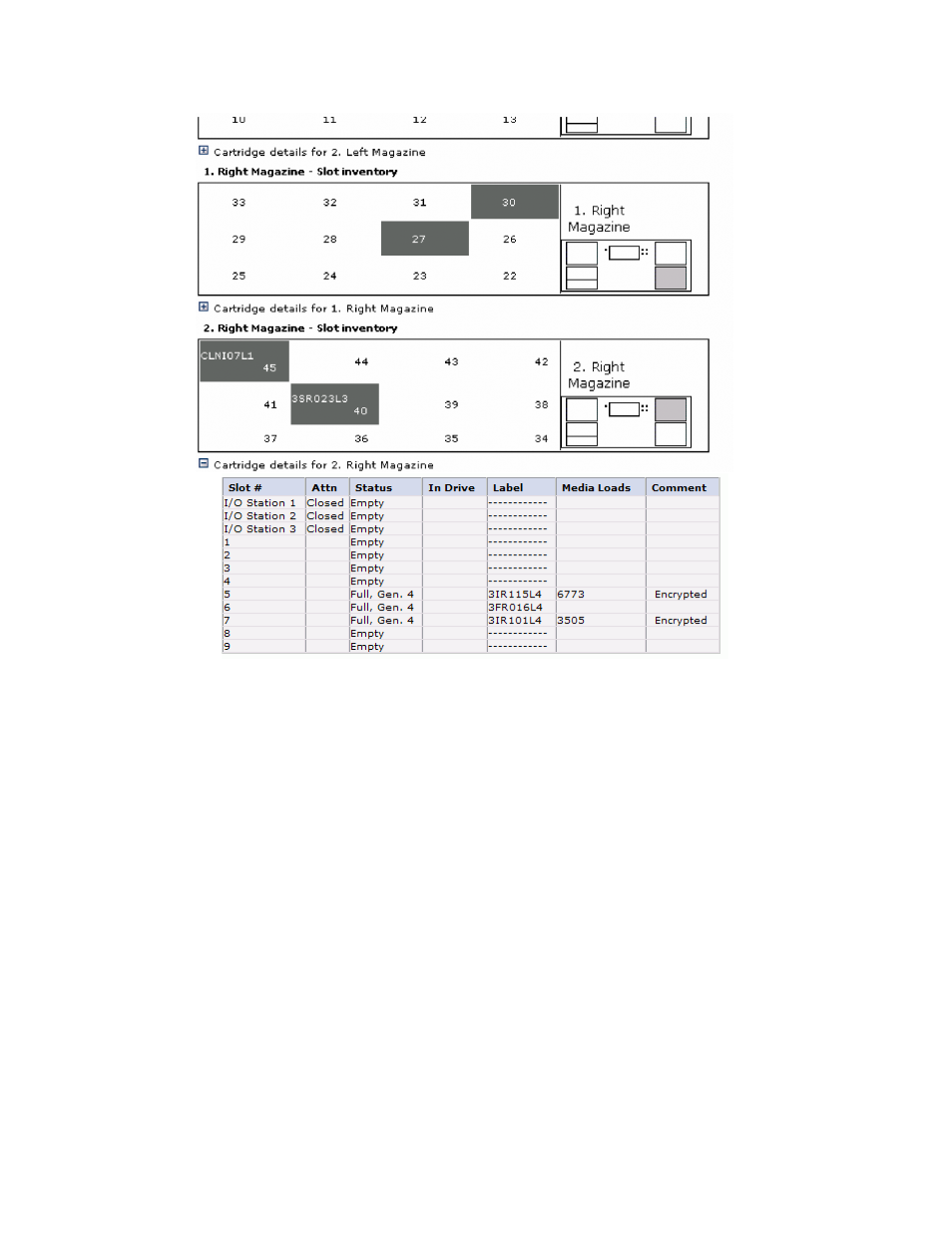
Configure
Library
Menu
The
Configure
Library
menu
contains
the
following
sub-menu
items:
v
v
v
v
v
v
v
v
v
v
v
Configure
Library:
General
This
page
allows
you
to
make
changes
to
general
library
configuration
elements.
As
changes
are
made,
they
will
only
be
applied
after
the
Apply
Selections
or
the
Submit
button
is
selected.
After
making
the
selection,
a
warning
page
will
inform
*Res*
a77ug099
Figure
5-30.
The
4U
library
Monitor
Library:
Inventory
page
5-38
Dell
PowerVault
TL2000
Tape
Library
and
TL4000
Tape
Library
User's
Guide
