Library recovery problem determination, Library, Recovery – Dell TL2000 User Manual
Page 161: Problem, Determination
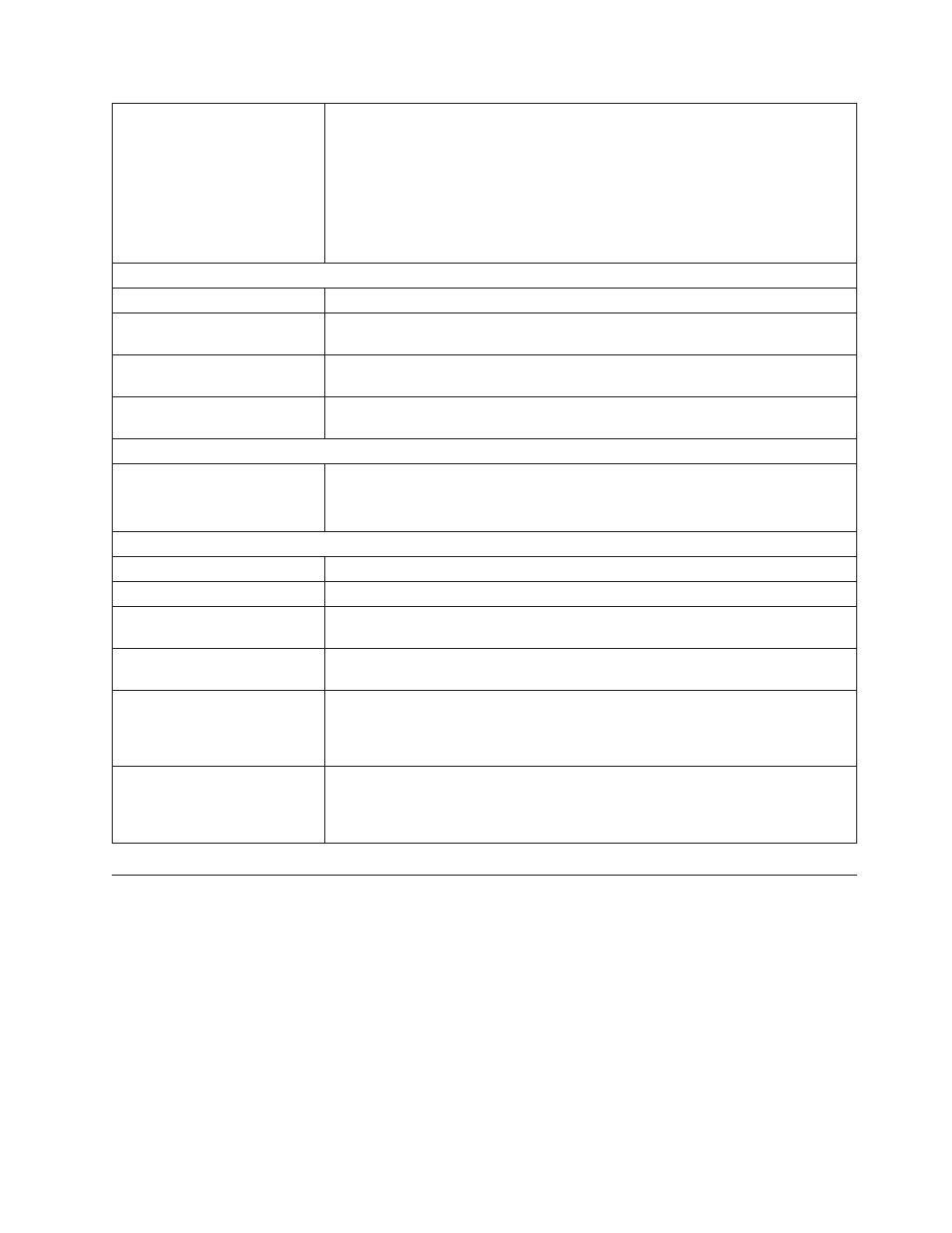
Tape
library
performance:
The
library
is
not
efficiently
backing
up
data
1.
Check
the
network
bandwidth
from
the
host
computer.
If
you
are
backing
up
data
over
a
network,
consider
comparing
to
a
local-only
backup.
2.
Ensure
that
the
library
and
tape
drive
are
on
their
own
SCSI
bus
and
not
daisy-chained
to
another
tape
drive
or
to
the
hard
drive
being
backed
up.
3.
Ensure
that
the
library
is
connected
to
a
LVDS
SCSI
bus
and
there
are
no
single-ended
(SE)
devices
on
the
same
bus,
because
this
will
cause
the
entire
bus
to
negotiate
down
to
SE
speed.
4.
Use
an
Ultra160
SCSI
bus
and
high-quality
cabling
with
the
library.
Customer
Replaceable
Units
(CRU)
and
Service
Spares
Drive
Sled
See
Power
Supply
See
Library
Controller
Card
See
Library
Enclosure
(Service
Spare)
See
ITDT
Performance
Test
duration
varies
Items
affecting
the
duration
of
the
test
are:
v
The
level
of
adapter
device
driver
v
Your
adapter
model
and
type
Other
Problems
Web
User
Interface
problems
See
Bar
code
scanner
problems
See
Host
Attachment
Interface
problems
See
Need
help
with
a
library
password
Contact
technical
support.
Key
path
diagnostic
not
working
This
diagnostic
is
available
with
library
firmware
level
greater
than
6.xx.
Refer
to
to
determine
the
level
of
firmware
on
your
library.
If
necessary,
visit
to
download
the
latest
levels
of
firmware
for
your
library.
Auto
Clean
status
displayed
as
″Chk
Media/Rsvd
Slot?
″
on
the
Web
User
Interface
System
Status
screen.
If
Auto
Clean
is
enabled
and
a
cleaning
cartridge
is
not
present,
or
if
a
cleaning
cartridge
is
present
but
not
in
the
reserved
slot,
Auto
Clean
status
will
show
″Chk
Media/Rsvd
Slot?
″
and
Status
will
show
a
green
check
mark
and
the
words
″Media
Attention.
″
Library
Recovery
Problem
Determination
The
2U
and
4U
library
firmware
will
generally
retry
failed
operations
up
to
three
times
before
posting
a
failure
to
complete
the
operation,
or,
in
some
situations,
proceeding
with
an
operation
that
can
be
completed
in
an
alternative
manner.
Of
course,
if
the
operation
is
successful
within
the
allotted
retry
count,
the
appropriate
retry
counter
is
updated
and
recorded
in
the
retry
log
and
the
next
library
operation
will
commence.
For
example,
failure
to
pick
or
place
a
cartridge
from
or
to
a
designated
cell
or
drive
location
after
exhausting
the
retry
count
will
result
in
a
failed
operation
with
the
appropriate
error
code.
However,
failure
to
detect
a
particular
cell
location
by
sensing
the
prism
fiducial
located
on
the
cell
shelf
because
it
is
missing
or
damaged
will
eventually
result
in
the
cell
location
being
located
by
the
gripper,
bar
Chapter
7.
Troubleshooting
7-7
