Dell TL2000 User Manual
Page 91
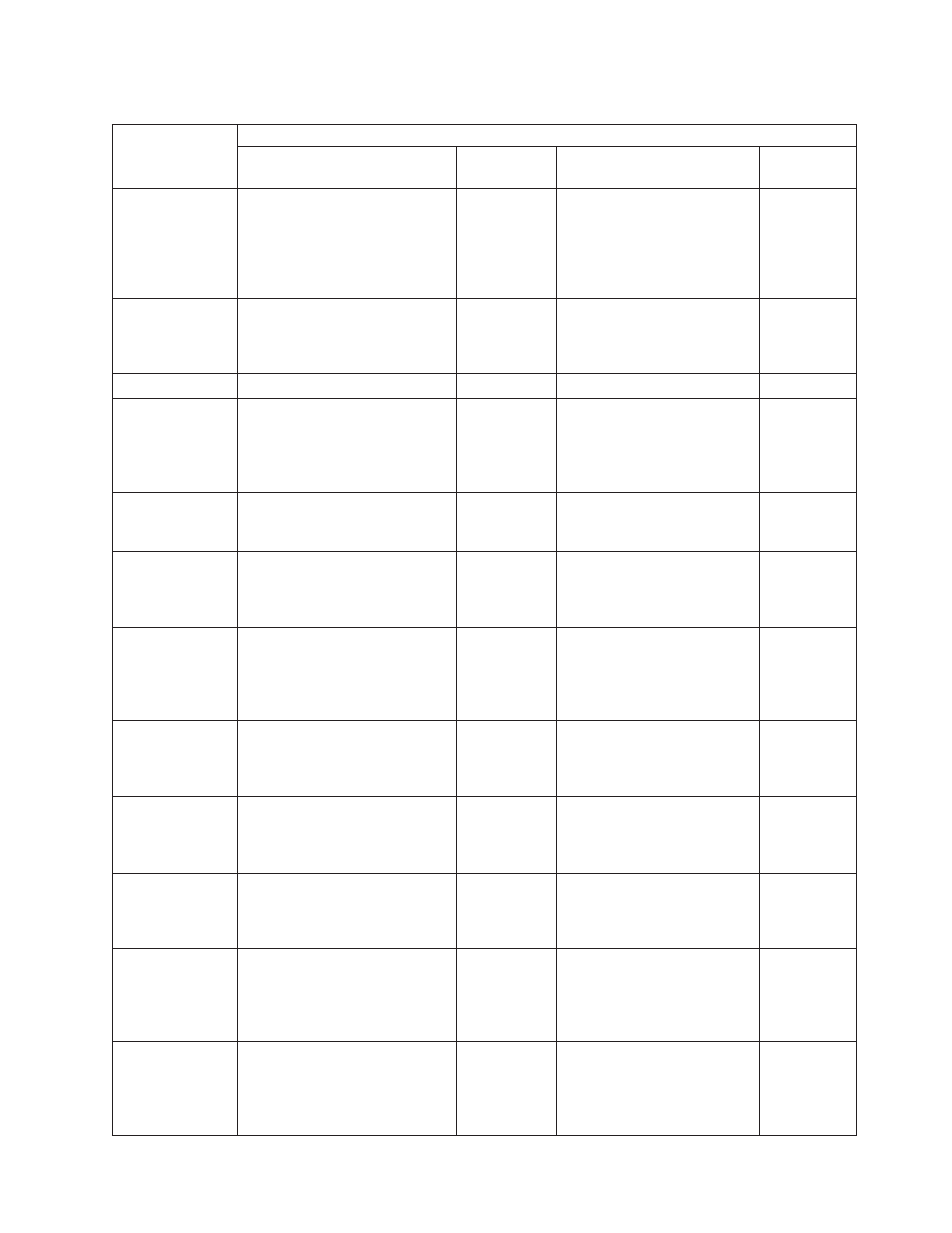
Table
5-1.
Menu
navigation
shortcuts
(continued)
Information/
Activity
Menu
Navigation
Shortcuts
Operator
Control
Panel
For
More
Info
Web
User
Interface
For
More
Info
Encryption,
testing
configuration(if
feature
is
available)
Not
available
with
this
interface.
Service
Library
→
Perform
Key
Path
Diagnostics
Encryption,
determine
method,
current
method
Not
available
with
this
interface.
Monitor
Library
→
Drive
Status
→
Encryption
method
Ethernet
settings
Configure
→
Drive
→
Ethernet
Configure
Library
→
Ethernet
Event
notifications:
add,
modify,
and
delete
Not
available
with
this
interface.
Configure
Library
→
Event
Notification
Error
log,
view
Monitor
→
Library
→
Error
log
Service
Library
→
View
logs
Error
logs
and
traces,
set
mode
Not
available
with
this
interface
Configure
Library
→
Logs
&
Traces
Factory
Default
settings,
restore
Configure
→
Restore
Default
Configure
Library
→
Restore
Defaults
Fibre
Channel,
speed
Monitor
→
Drive
→
Status
→
Drive
(n)/Speed
Monitor
Library
→
Drive
Status
Fibre
Channel,
topology
Monitor
→
Drive
→
Status
→
Drive
(n)/Topology
Monitor
Library
→
Drive
Status
Fibre
Channel
link,
status
Monitor
→
Drive
→
Status
→
Drive
(n)/Link
Monitor
Library
→
Drive
Status
Firmware,
drive,
current
level
Monitor
→
Drive
→
Identity
Monitor
Library
→
Drive
Identity
Firmware,
library,
identify
current
level
Monitor
→
Library
→
Identity
Monitor
Library
→
Library
Identity
Chapter
5.
Operations
5-5
