Inserting the cleaning cartridge, Inserting, Cleaning – Dell TL2000 User Manual
Page 84: Cartridge
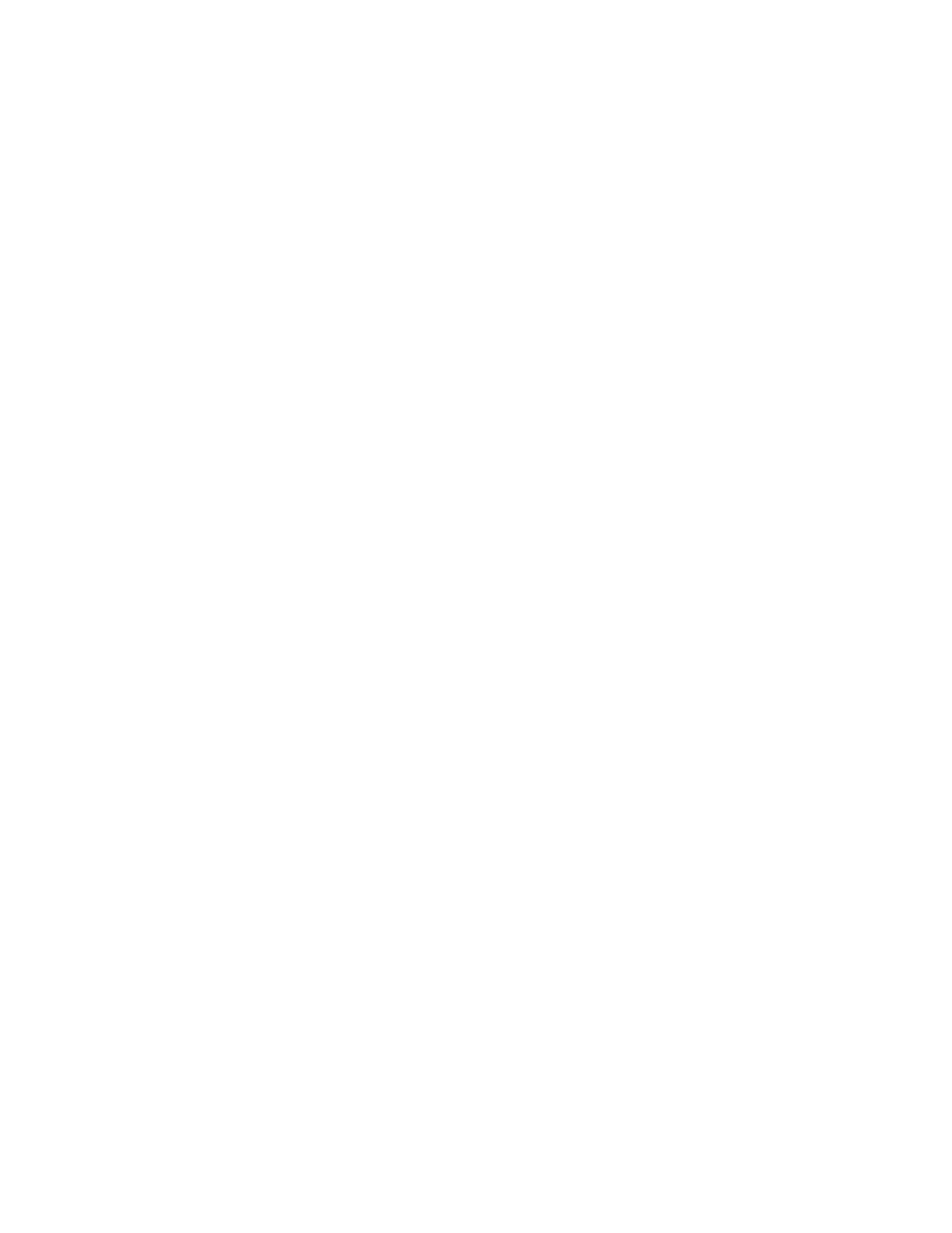
Inserting
the
Cleaning
Cartridge
See
the
Note
below
for
4U
libraries
with
a
Dedicated
Cleaning
Slot
(DCS).
The
following
criteria
must
be
followed
for
Auto
Clean
to
function:
1.
The
Auto
Clean
function
must
be
configured
″On″
or
″Enabled″.
v
Operator
Control
Panel:
Configure->Library
Settings->Enabled
v
Web
User
Interface:
Configure
Library->General->Auto
Clean->checkmark
Note:
Earlier
versions
of
the
4U
library
contained
a
Dedicated
Cleaning
Slot
(DCS).
This
DCS
can
be
retained
and
is
supported
by
future
library
firmware
updates.
However,
library
firmware
later
than
3.90
will
allow
removal
of
the
DCS,
thus
enabling
this
slot
to
be
used
as
a
storage
slot.
Once
the
DCS
is
removed,
the
Auto
Clean
cleaning
cartridge
slot
must
be
configured
as
described
below.
If
the
DCS
has
been
removed,
it
can
only
be
reinstated
by
restoring
factory
default
settings.
To
remove
the
DCS,
perform
the
following
procedure
using
the
Operator
Control
Panel
(OCP):
OCP->Configure->Library
Settings->General-
>Remove
DCS->No/Yes->Save
.
2.
A
storage
slot
must
be
reserved
(Res
or
RSVD).
v
Reserving
a
slot
is
accomplished
by
reducing
the
Active
Slot
count
in
any
particular
logical
library.
A
reserved
slot
(or
slots)
is
always
the
last
slot
in
the
last
magazine
of
any
particular
logical
library.
A
cleaning
cartridge
that
is
in
a
reserved
slot
is
available
to
any
logical
library
drive
even
if
the
reserved
slot
is
not
in
that
particular
logical
library.
If
the
library
contains
multiple
logical
libraries,
typically,
the
last
logical
library
is
chosen
to
be
the
reserved
slot
containing
the
cleaning
cartridge.
As
with
a
library
with
a
single
logical
library,
this
slot
is
the
last
physical
slot
in
the
library
(top
right
magazine,
uppermost
rear
slot).
3.
A
cleaning
cartridge
(CLNxxxLx)
must
be
placed
or
moved
to
a
reserved
slot.
v
A
cleaning
cartridge
must
be
replaced
after
50
uses.
Click
on
the
Web
User
Interface,
Monitor
Library->Inventory
.
v
Find
the
magazine
that
contains
the
cleaning
cartridge.
v
Click
on
the
(+)
located
under
that
magazine
presentation
to
expand
the
detail
of
resident
cartridges.
v
Observe
the
cleaning
cartridge
location
displayed.
The
number
of
Media
Loads
represent
how
many
times
the
cleaning
cartridge
has
been
used.
The
number
50,
minus
that
Media
Load
number
represents
the
number
of
uses
left.
4.
To
install
a
cleaning
cartridge
in
the
2U
or
4U
library:
a.
Use
the
Operator
Control
Panel:
Control
→
Move
Cartridge
or
the
Web
User
Interface:
Manage
Library
→
Move
Media
to
insert
the
cleaning
cartridge
into
the
reserved
slot
or
the
DCS
(if
one
exists,
4U
only).
b.
An
alternate
method
is
to
use
the
Release
Magazine
option:
v
Operator
Control
Panel:
Control
→
Magazine
(Left/Right)
v
Web
User
Interface:
Manage
Library
→
Release
Magazines
(Left/Right)
c.
Place
a
cleaning
cartridge
into
the
reserved
slot
or
the
DCS
(if
one
exists,
4U
only).
Note:
A
user
has
the
option
to
perform
manual
cleaning
by
navigating
in
the
RMU
to
Service
→
Clean
Drive
.
In
units
with
more
than
one
drive
to
be
4-34
Dell
PowerVault
TL2000
Tape
Library
and
TL4000
Tape
Library
User's
Guide
