Access, Hole, Right – Dell TL2000 User Manual
Page 207: Magazine, Facing, Rear, Library), Figure
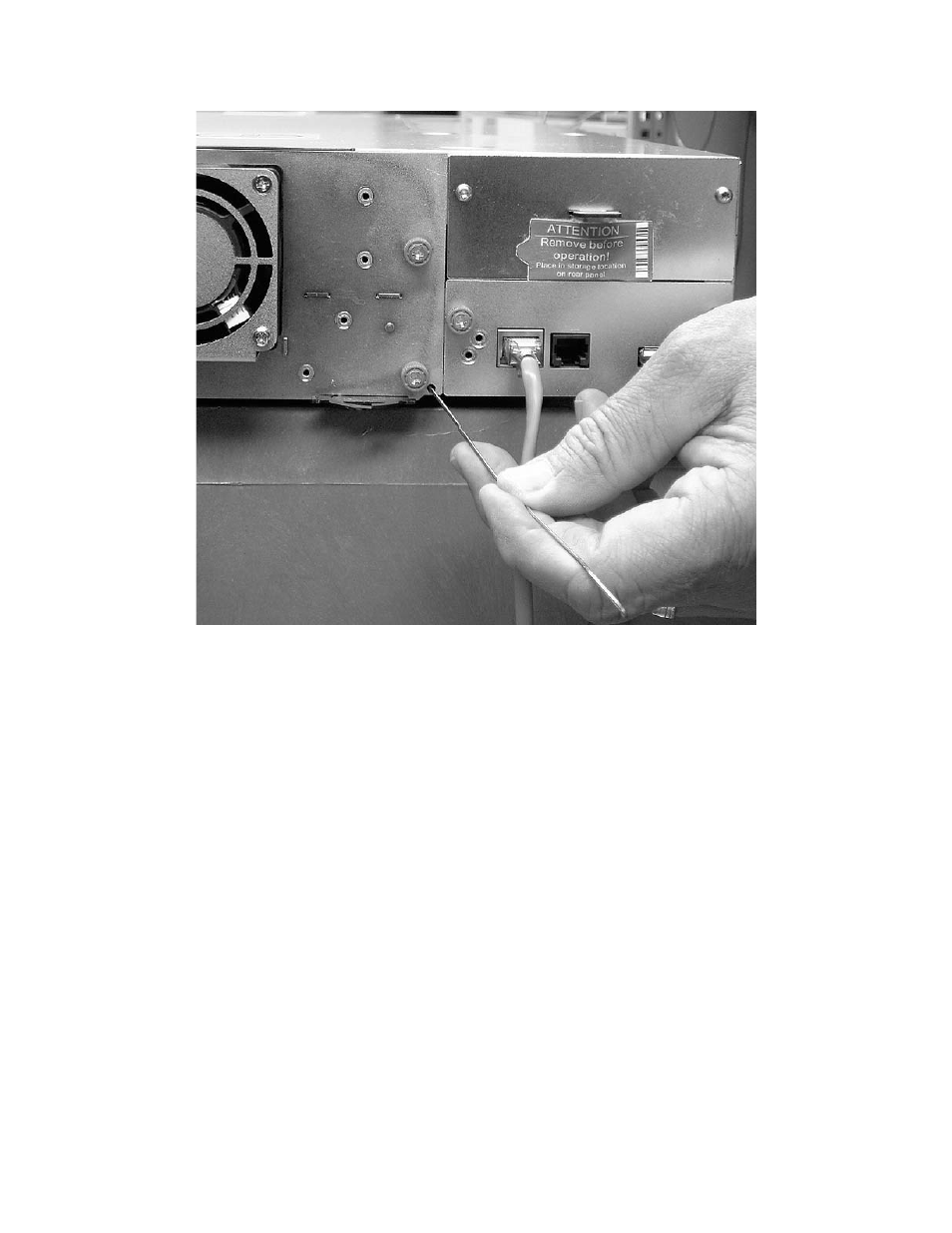
b.
Push
the
end
of
a
straightened
paper
clip
into
the
access
hole
for
each
magazine
at
the
back
of
the
library.
DO
NOT
push
the
paper
clip
in
more
than
½
inch.
While
holding
the
paper
clip,
have
a
second
person
pull
the
magazine
out
of
the
front
of
the
unit.
Note:
Do
not
remove
the
other
components
from
the
defective
library
at
this
time.
a77ug024
Figure
10-21.
Access
hole
for
the
right
magazine
(facing
rear
of
library)
Chapter
10.
Check,
Adjust,
Remove,
and
Replace
10-21
See also other documents in the category Dell Computer Accessories:
- POWEREDGE 2950 (182 pages)
- POWEREDGE 2950 (112 pages)
- POWEREDGE 2950 (186 pages)
- POWEREDGE 2950 (10 pages)
- POWEREDGE 2950 (15 pages)
- Console Switch (58 pages)
- PowerConnect 2024 (46 pages)
- 2161DS-2 (56 pages)
- 5316M (15 pages)
- PowerConnect M6348 (737 pages)
- PRECISION 530 (8 pages)
- PRECISION 530 (126 pages)
- PRECISION 530 (300 pages)
- INFINISCALE III M2401G (27 pages)
- POWEREDGE RADI H700 (29 pages)
- ? PowerEdge 6800 (31 pages)
- POWEREDGE M1000E (34 pages)
- POWEREDGE M1000E (86 pages)
- POWEREDGE M1000E (94 pages)
- POWEREDGE M1000E (72 pages)
- POWEREDGE M1000E (382 pages)
- POWEREDGE M1000E (138 pages)
- POWEREDGE M1000E (96 pages)
- POWEREDGE M1000E (370 pages)
- POWEREDGE M1000E (1682 pages)
- POWEREDGE M1000E (268 pages)
- POWEREDGE M1000E (58 pages)
- POWEREDGE M1000E (1316 pages)
- POWEREDGE M1000E (2 pages)
- POWEREDGE M1000E (260 pages)
- POWEREDGE M1000E (146 pages)
- POWEREDGE M1000E (144 pages)
- POWEREDGE M1000E (27 pages)
- POWEREDGE M1000E (8 pages)
- POWEREDGE M1000E (22 pages)
- POWEREDGE M1000E (108 pages)
- POWEREDGE M1000E (934 pages)
- POWEREDGE M1000E (737 pages)
- POWEREDGE M1000E (7 pages)
- POWEREDGE M1000E (666 pages)
- POWEREDGE M1000E (202 pages)
- POWEREDGE M1000E (62 pages)
- POWEREDGE M1000E (23 pages)
- POWEREDGE M1000E (842 pages)
- POWEREDGE M1000E (25 pages)
