Drive sense data, Drive, Sense – Dell TL2000 User Manual
Page 230: Data, Tape
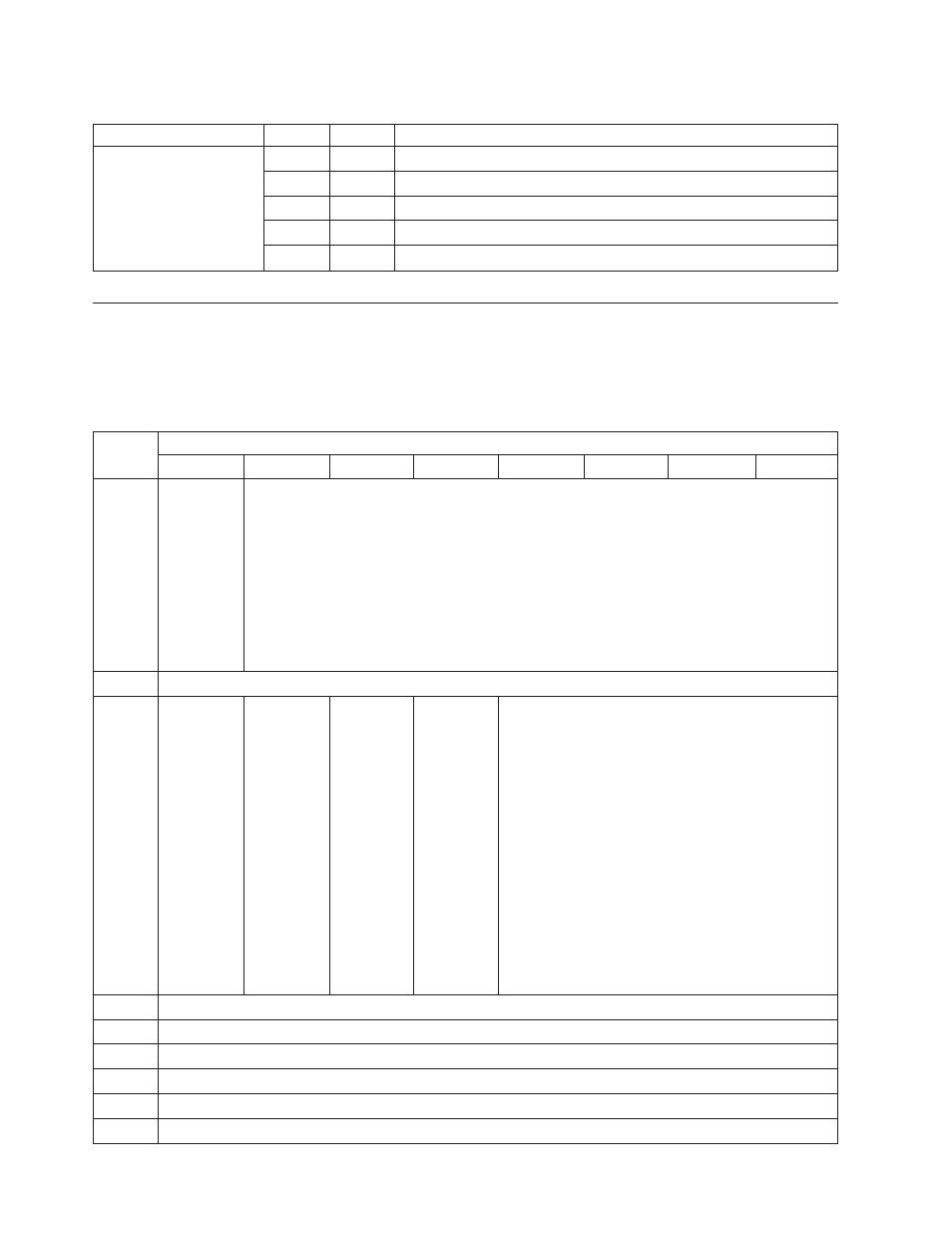
Table
C-1.
Library
Sense
Keys,
ASC
and
ASCQ
(continued)
Sense
Key
ASC
ASCQ
Description
Command
Aborted
(0Bh)
3Fh
0Fh
ECHO
buffer
overwritten
43h
00h
SCSI
message
error
47h
00h
SCSI
parity
error
49h
00h
SCSI
invalid
message
4Eh
00h
Overlapped
command
attempt
Drive
Sense
Data
LTO
Ultrium
4
drives
contain
hardware
which
performs
user
data
write
encryption
and
read
decryption,
protecting
all
user
data
written
to
the
medium
from
unauthorized
use,
provided
it
is
integrated
into
a
secure
system
design.
Table
C-2.
LTO
Tape
Drive
Sense
Data
Byte
Bit
Address
or
Name
7
6
5
4
3
2
1
0
0
Address
valid
When
set
to
1,
the
info
byte
field
contains
a
valid
logical
block
address.
Error
Code
1
Segment
Number
(0)
2
Filemark
EOM
(end
of
medium)
ILI
(Incorrect
length
indicator)
Reserved
Sense
Key
Description
0
-
No
sense
1
-
Recovered
error
2
-
Not
ready
3
-
Media
error
4
-
Hardware
error
5
-
Illegal
request
6
-
Unit
attention
7
-
Data
protect
8
-
Blank
Check
9
-
Reserved
A
-
Reserved
B
-
Aborted
command
C
-
Reserved
D
-
Volume
overflow
E
-
Reserved
F
-
Reserved
3
Information
byte
(most
significant
byte)
4
Information
byte
5
Information
byte
6
Information
byte
(least
significant
byte)
7
Additional
Sense
Length
8-11
Command
specific
information
C-6
Dell
PowerVault
TL2000
Tape
Library
and
TL4000
Tape
Library
User's
Guide
