Configure, Library, Network – Dell TL2000 User Manual
Page 131: Warning, Screen
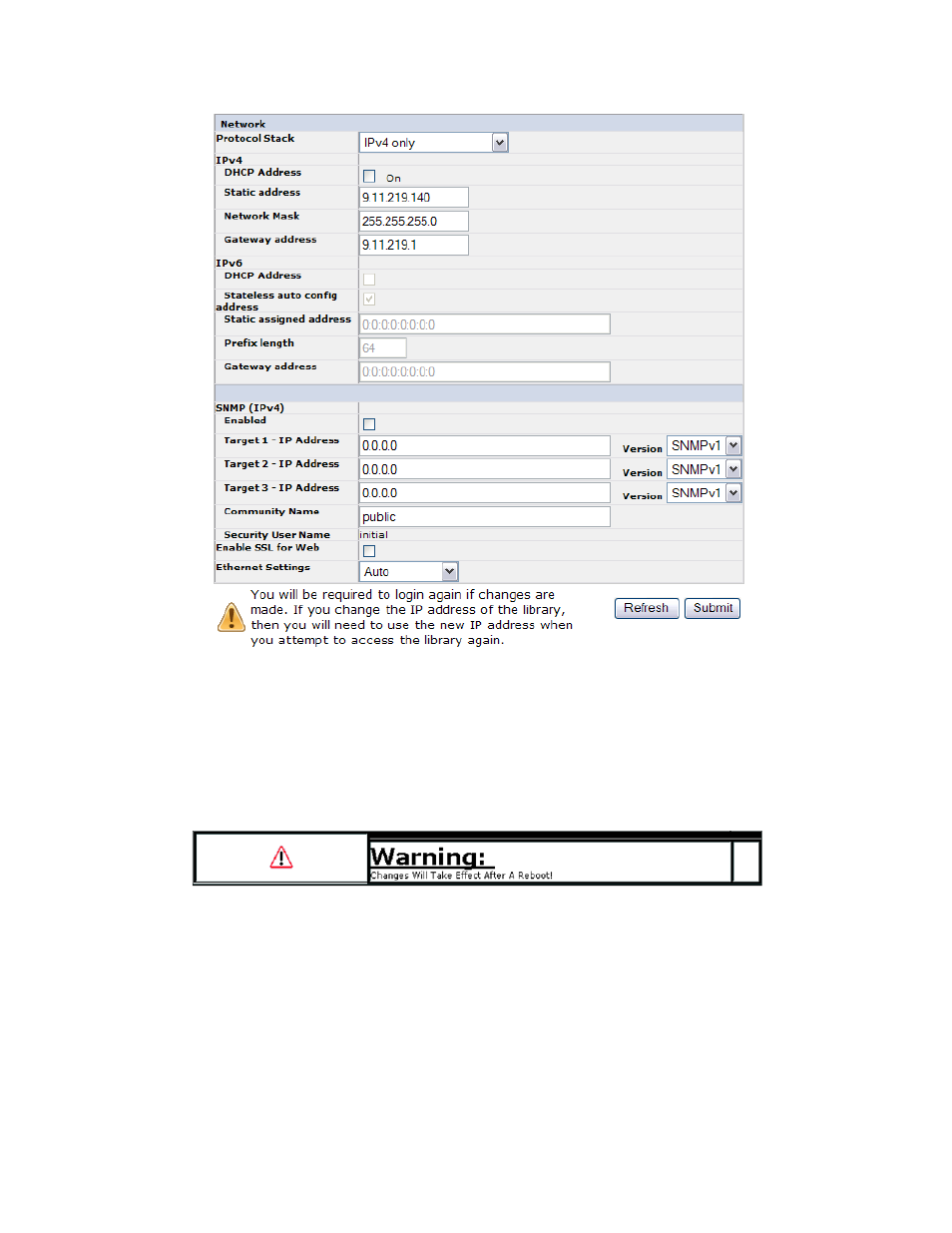
2.
Select
a
Protocol
Stack
-
Choose
IPv4
only
,
IPv6
only
,
or
Dual
Stack
IPv4
&
IPv6
.
Note:
When
changes
are
made,
the
following
Warning
message
will
appear
when
the
Submit
button
is
clicked.
The
library
must
be
rebooted
or
the
changes
will
not
take
place.
3.
Enter
IPv4
settings
(if
applicable).
a.
DHCP
Address
-
Click
this
item
ON
to
have
the
IP
Address
of
your
library
automatically
set
by
the
library
host
computer.
Leave
unchecked
and
enter
the
appropriate
information
for
the
IP
Address,
Network
Mask,
and
Gateway
Address.
b.
IP
Address
-
An
identifier
for
a
computer
or
device
on
a
TCP/IP
network.
Networks
using
the
TCP/IP
protocol
route
messages
based
on
the
IP
address
of
the
destination.
The
format
of
an
IP
address
is
a
32-bit
numeric
a77ug074
Figure
5-38.
Configure
Library:
Network
page
a77ug171
Figure
5-39.
Warning
screen
Chapter
5.
Operations
5-45
- POWEREDGE 2950 (15 pages)
- POWEREDGE 2950 (182 pages)
- POWEREDGE 2950 (112 pages)
- POWEREDGE 2950 (186 pages)
- POWEREDGE 2950 (10 pages)
- Console Switch (58 pages)
- PowerConnect 2024 (46 pages)
- 2161DS-2 (56 pages)
- 5316M (15 pages)
- PowerConnect M6348 (737 pages)
- PRECISION 530 (8 pages)
- PRECISION 530 (126 pages)
- PRECISION 530 (300 pages)
- INFINISCALE III M2401G (27 pages)
- POWEREDGE RADI H700 (29 pages)
- ? PowerEdge 6800 (31 pages)
- POWEREDGE M1000E (64 pages)
- POWEREDGE M1000E (222 pages)
- POWEREDGE M1000E (302 pages)
- POWEREDGE M1000E (41 pages)
- POWEREDGE M1000E (34 pages)
- POWEREDGE M1000E (2 pages)
- POWEREDGE M1000E (72 pages)
- POWEREDGE M1000E (1168 pages)
- POWEREDGE M1000E (382 pages)
- POWEREDGE M1000E (1080 pages)
- POWEREDGE M1000E (370 pages)
- POWEREDGE M1000E (14 pages)
- POWEREDGE M1000E (116 pages)
- POWEREDGE M1000E (268 pages)
- POWEREDGE M1000E (86 pages)
- POWEREDGE M1000E (2 pages)
- POWEREDGE M1000E (94 pages)
- POWEREDGE M1000E (260 pages)
- POWEREDGE M1000E (138 pages)
- POWEREDGE M1000E (8 pages)
- POWEREDGE M1000E (96 pages)
- POWEREDGE M1000E (1682 pages)
- POWEREDGE M1000E (108 pages)
- POWEREDGE M1000E (58 pages)
- POWEREDGE M1000E (1316 pages)
- POWEREDGE M1000E (7 pages)
- POWEREDGE M1000E (146 pages)
- POWEREDGE M1000E (23 pages)
- POWEREDGE M1000E (144 pages)
