Dell TL2000 User Manual
Page 118
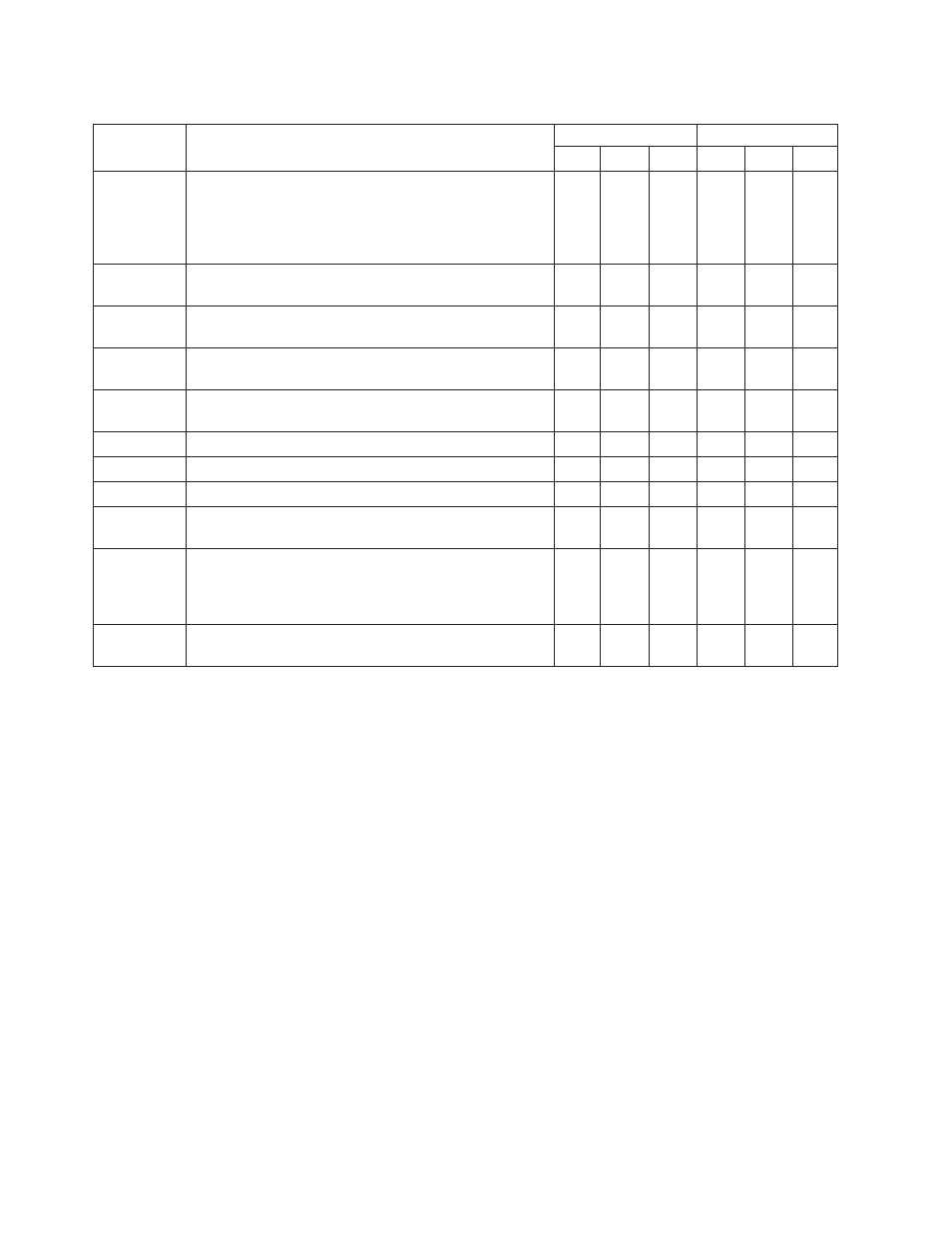
Table
5-6.
Drive
Identity
page
elements
(continued)
Menu
Item
Description
2U
Library
4U
Library
SCSI
Fibre
SAS
SCSI
Fibre
SAS
Control
Path
Drive
If
the
drive
communicates
all
messages
from
the
host
to
the
library,
then
it
is
considered
the
control
path
drive.
If
the
drive
is
the
control
path
drive,
this
element
displays
″Yes.″
If
not,
this
element
displays
″No.″
All
drives
in
a
logical
library
may
be
a
control
path
drive.
X
X
X
X
X
X
Data
Compression
If
the
drive
is
compressing
data,
this
element
displays
″Yes.″
If
not,
this
element
displays
″No.″
X
X
X
X
X
X
Interface
Type
This
identifies
Fibre
Channel
drives.
X
X
Node
Name
This
is
the
Worldwide
node
Name
assigned
to
a
Fibre
drive.
X
X
Worldwide
ID
This
is
the
Worldwide
ID
assigned
to
a
SAS
drive.
X
X
Port
A
This
port
is
always
″enabled.″
X
X
X
X
Port
Name
This
is
the
name
assigned
to
Port
A
on
the
drive.
X
X
X
X
Topology
This
is
the
type
of
connection
to
the
host.
X
X
FC-AL
Loop
ID
This
is
the
Fibre
Channel
-
Arbitrated
Loop
ID
of
the
drive.
X
X
Speed
This
is
the
current
speed
setting
of
the
drive.
Choices
are
Auto
(where
the
drive
will
automatically
negotiate
the
speed
of
the
drive
to
match
that
of
the
server),
1Gb/s,
2Gb/s
or
4
Gb/s.
X
X
Port
B
This
port
is
enabled
for
full
height
SAS
drives
for
failover
only.
X
X
5-32
Dell
PowerVault
TL2000
Tape
Library
and
TL4000
Tape
Library
User's
Guide
