Service library: upgrade firmware, Library, Service – Dell TL2000 User Manual
Page 140: Upgrade, Firmware
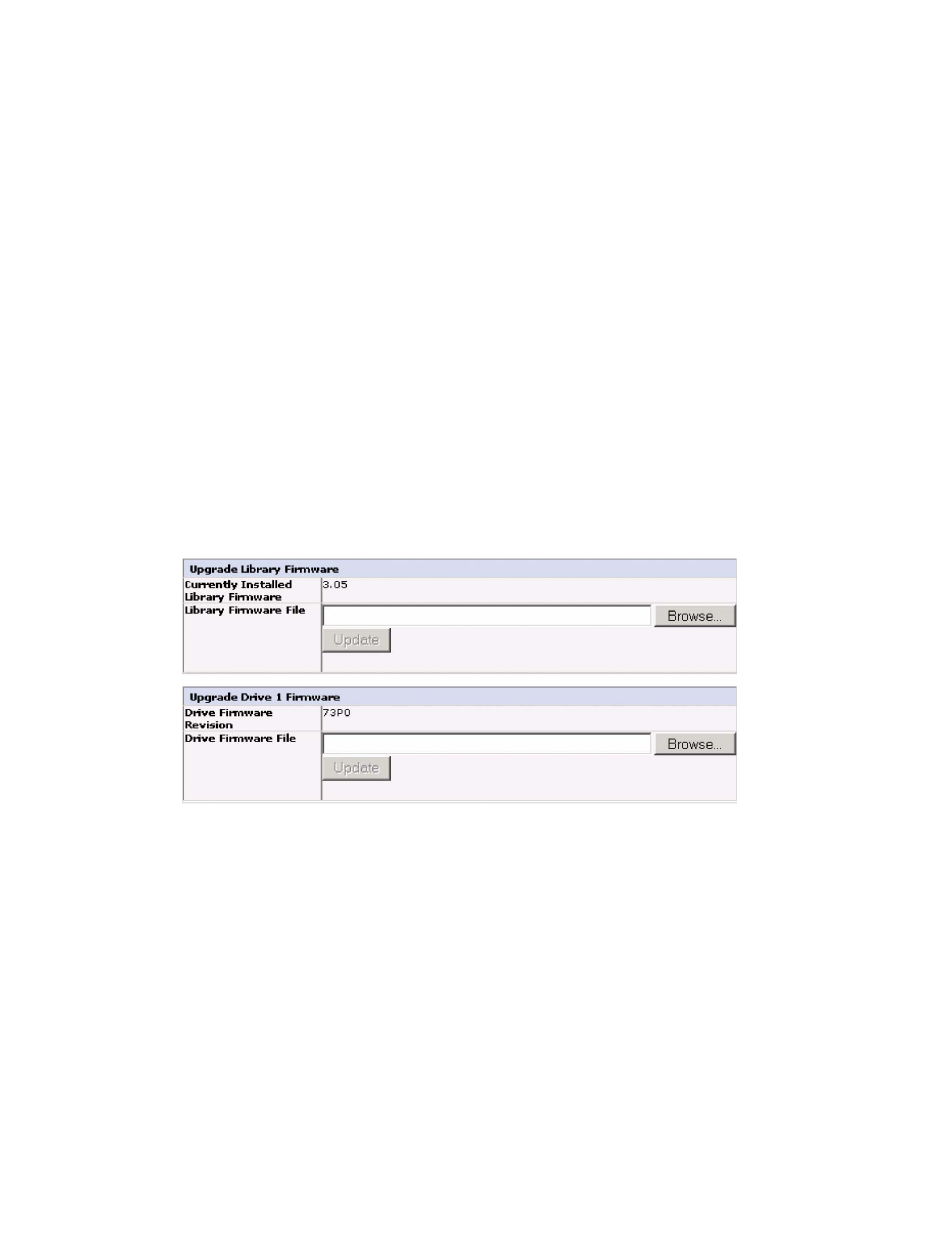
Each
test
will
show
a
result
of
“Passed”
or
“Failed”.
Test
results
will
clear:
v
When
the
test
is
rerun
v
When
the
library
is
rebooted
The
time
and
date
of
the
last
test
will
appear
below
the
Key
Path
Diagnostics
screen.
If
any
of
the
tests
fail,
refer
to
for
additional
information.
Service
Library:
Upgrade
Firmware
This
page
displays
the
current
library
and
drive
firmware
versions.
Firmware
can
be
downloaded
to
the
host
then
uploaded
to
the
drive
in
the
library
by
using
this
page.
In
the
first
line
you
can
see
the
actual
loaded
firmware
revision
or
level
installed
on
the
drive.
Click
Browse...
to
choose
the
firmware
file
you
have
downloaded
from
the
web
site
on
the
first
drive
you
want
to
update
(You
can
not
update
2
drives
at
the
same
time).
Be
sure
you
choose
the
correct
firmware
for
your
drive
type.
After
pressing
the
Update
button
the
file
will
be
sent
to
the
drive
and
the
drive
will
be
upgraded.
Note:
During
the
update
no
host
drive
action
is
possible.
The
drive
update
takes
approximately
5
minutes.
The
system
status
panel
(in
the
right
of
the
browser
window)
will
change
from
″update″
to
″ready″.
a77ug081
Figure
5-54.
The
2U
library
Service
Library:
Upgrade
Firmware
page
5-54
Dell
PowerVault
TL2000
Tape
Library
and
TL4000
Tape
Library
User's
Guide
