Section 5 – interrupts, Ds4830a user’s guide, System module – Maxim Integrated DS4830A Optical Microcontroller User Manual
Page 40: Module 0, Module 3, Figure 5-1: interrupt hierarchy
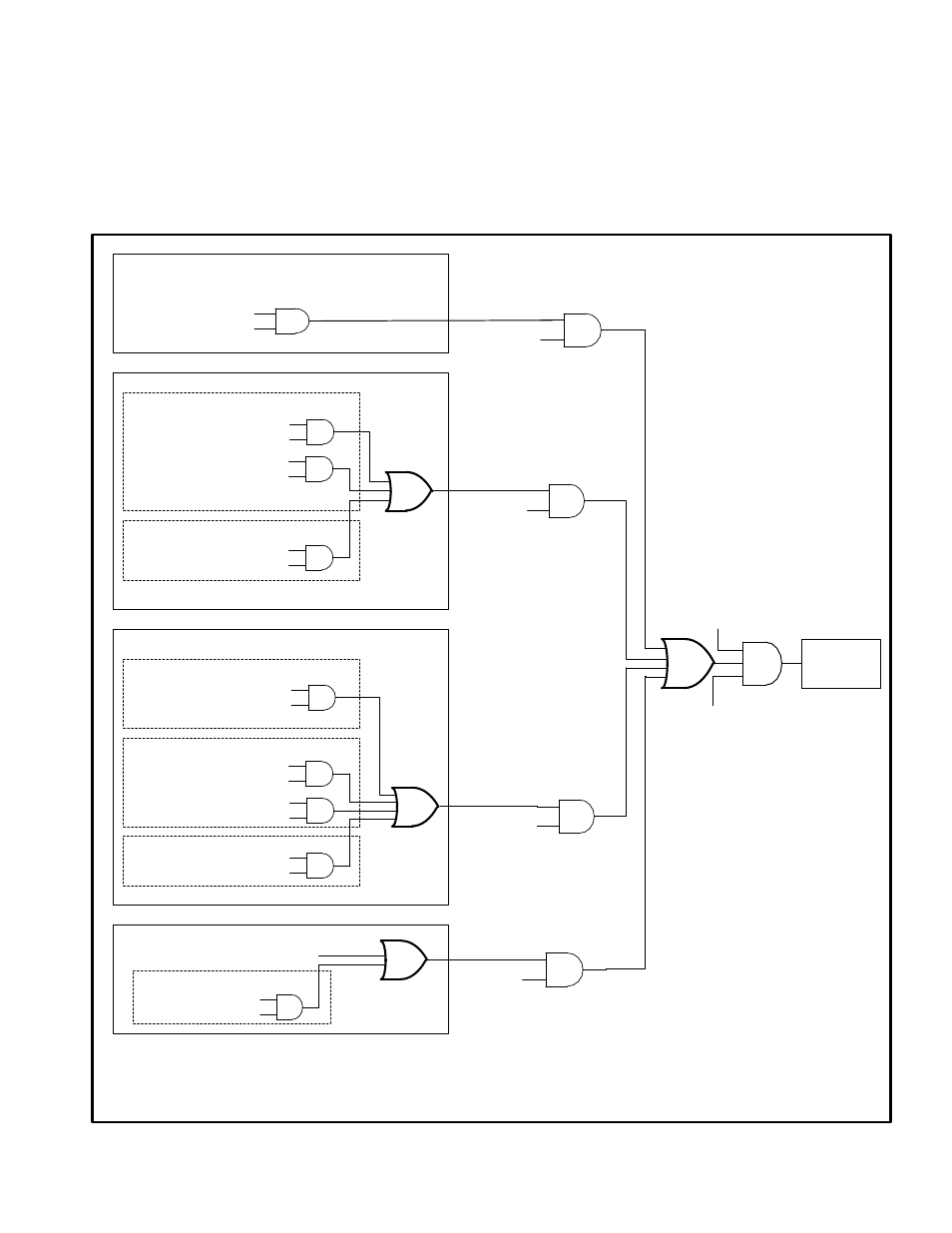
DS4830A User’s Guide
40
SECTION 5 – INTERRUPTS
The DS4830A provides a single, programmable interrupt vector (IV) that can be used to handle internal and external
interrupts. Interrupts can be generated from system level sources (e.g., watchdog timer) or by sources associated
with the peripheral modules. Only one interrupt can be handled at a time, and all interrupts naturally have the same
priority. A programmable interrupt mask register allows software-controlled prioritization and nesting of high-priority
interrupts. igure 5-1 shows a diagram of the interrupt hierarchy.
System Module
WATCHDOG INTERRUPT
WDCN.WDIF
WDCN.EWDI
(local enable)
IMR.IMS
Module Enable
Module 0
GPIO INTERRUPTS
External Interrupt Pn.: EIFn.IFPn_m
Local Enable EIEn.IEPn_m
n can be 0,1 or 2 and m can be 0 to 7
TIMER1 INTERRUPT
Timer1 Flag GTIF
Timer Local Enable GTIE
IMR.IM0
Module0 Enable
IIR.IIS
IIR.II0
Module 3
IMR.IM3
Module3 Enable
IIR.II3
TIMER2 INTERRUPT
Timer Local Enable GTIE
External Interrupt P2.0: EIF2.IFP2_0
Local Enable EIE2.IEP2_0
Timer2 Flag GTIF
Note: Only a few of the DS4830A modules and interrupt sources are shown in this interrupt hierarchy
figure. Please refer to the corresponding sections of this user’s guide for more detailed information
about all of the possible interrupts.
Module 1
External Interrupt P6.m: EIF6.IFP6_m
Local Enable EIE6.IEP6_m
m can be 0 to 6
PORT6 GPIO INTERRUPTS
Master I
2
C START Interrupt
I2CST_M.I2CSRI
Local Enable I2CIE_M.I2CSRIE
Any I
2
C Interrupt I2CST_M.x
Local Enable I2CIE_M.x
SVM Interrupt SVM.SVMI
Local Enable SVM.SVMIE
MASTER I
2
C INTERRUPTS
SVM INTERRUPT
Module1 Enable
IIR.III1
JUMP TO
INTERRUPT
VECTOR
IC.INS
Interrupt is NOT
in Service
IC.IGE
Global Enable
IMR.IM1
SW Interrupt flag
Figure 5-1: Interrupt Hierarchy
