Controlling the gps simulator trainer, The gps status indicator – Jeppesen FliteDeck 3 User Manual
Page 99
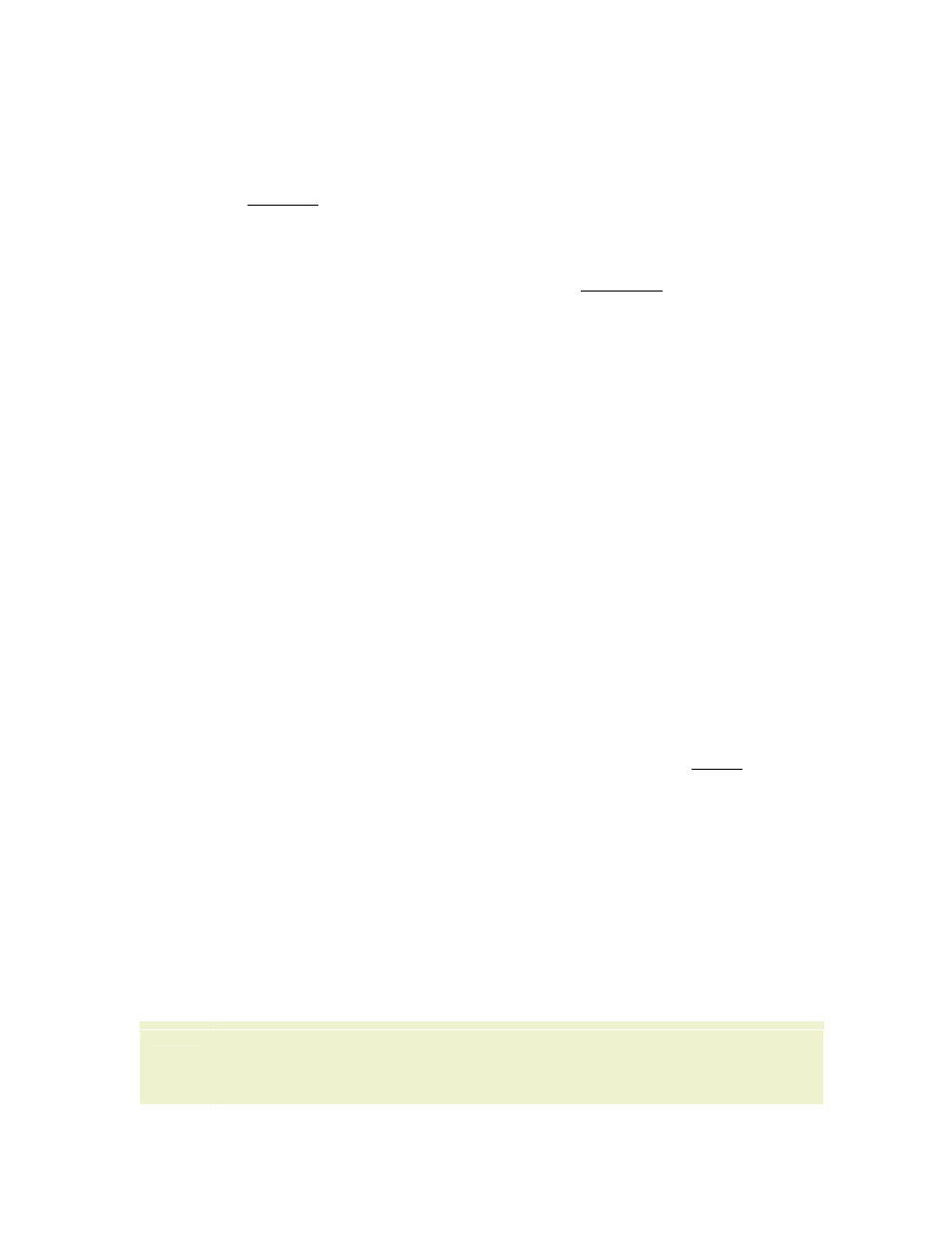
JeppView FliteDeck User's Guide
102
• When the simulator is in Auto, FliteDeck simulates flight along an active or
direct-to route, automatically adjusting the heading, speed, vertical speed,
and altitude. If a route is not selected, the autopilot acts the same as in the
On position, and needs your direct input. You may have to initially set the
active waypoint (see
) on the Plan page to start
the auto-pilot on your active route.
When the active route is planned in FliteDeck or JeppView, the autopilot uses a
generic set of altitude and speed attributes. If the route is planned in FliteStar,
the aircraft model attributes are saved within the RoutePack and used in the
Auto-pilot mode.
• The general speed attribute is 100 knots (or equivalent) and can
increase over terrain. Overriding the speed while using the auto-pilot
mode shuts off the auto-throttle function in which it needs to be
manually managed.
• The general climb vertical speed attribute is 1000-feet per minute, and
the descent vertical speed is 500-feet per minute. Overriding the
vertical speed or altitude while using the auto-pilot mode shuts off the
altitude function. Thereafter, the altitude and vertical speed must be
managed manually.
• If the aircraft is in auto-throttle mode, the aircraft will stop at the
destination. If the aircraft symbol does not come close enough to the
destination airport to automatically stop, the aircraft will continue
using the inbound heading.
• If the altitude, speed, and vertical speed are manually changed, you
can place it back in auto-pilot by clicking Sim and cycling through Off
and On back to the Auto mode.
Controlling the GPS Simulator Trainer
To control the GPS Simulator:
• Click the left or right arrow symbols next to Trk to change the course by one
degree, or press the LEFT and RIGHT ARROW keys.
• Hold SHIFT while doing this to change the course in 10-degree
increments.
• Hold CTRL while doing this to change the course in 0.1-degree
increments.
• Click the minus (-) and plus (+) symbols next to GS to adjust the
groundspeed by 10 knots, or press the PLUS SIGN (+) or the MINUS SIGN (-)
keys on the keyboard next to the BACKSPACE key.
• Hold SHIFT to change the groundspeed in 100-knot increments.
• Hold CTRL to change the groundspeed in 1-knot increments.
NOTE
Use the PLUS SIGN (+) and the MINUS SIGN (-) keys on the top row of
the keyboard, not those on the number pad. Use SHIFT only when making
