Updating terminal charts – Jeppesen FliteDeck 3 User Manual
Page 51
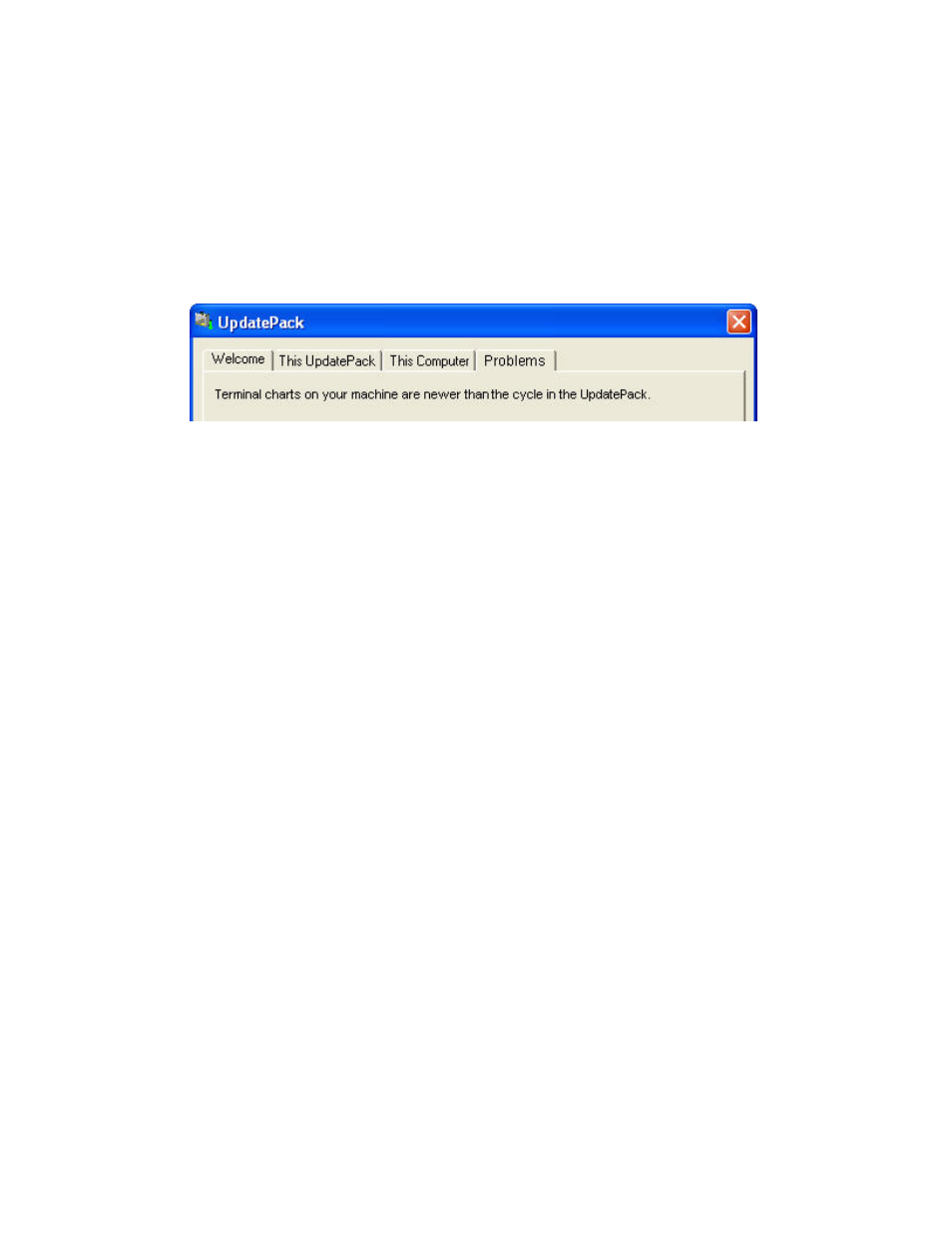
JeppView FliteDeck User's Guide
54
• Welcome tab — Displays the status of the data on the target
computer, compared to the data in the UpdatePack.
• This UpdatePack tab — Displays the contents of the UpdatePack file
with the update cycle.
• This Computer tab — Displays information about the Jeppesen
programs on the target computer, and which update cycle is installed.
• Problems tab — Only appears if problems exist with the UpdatePack,
and states the problem.
4. To update the target computer, click Update.
Updating Terminal Charts
Electronically updating terminal charts follows the same rules as updating terminal
charts with a paper subscription. When you receive a CD in the mail or download an
update from the Internet, the charts with that update are effective immediately upon
receipt.
As with the paper charts, there are a few exceptions where a chart becomes effective
after the chart cycle effective date. In this case, you should continue to use the
previous chart until the new chart's effective date. For more information about
terminal chart changes and how they are displayed in FliteDeck, see
. A terminal chart availability schedule is also available at
Update Cycle
Dates
.
To add a coverage area,
contact a Jeppesen Customer Service Representative
.
