Adding waypoints using the chart – Jeppesen FliteDeck 3 User Manual
Page 120
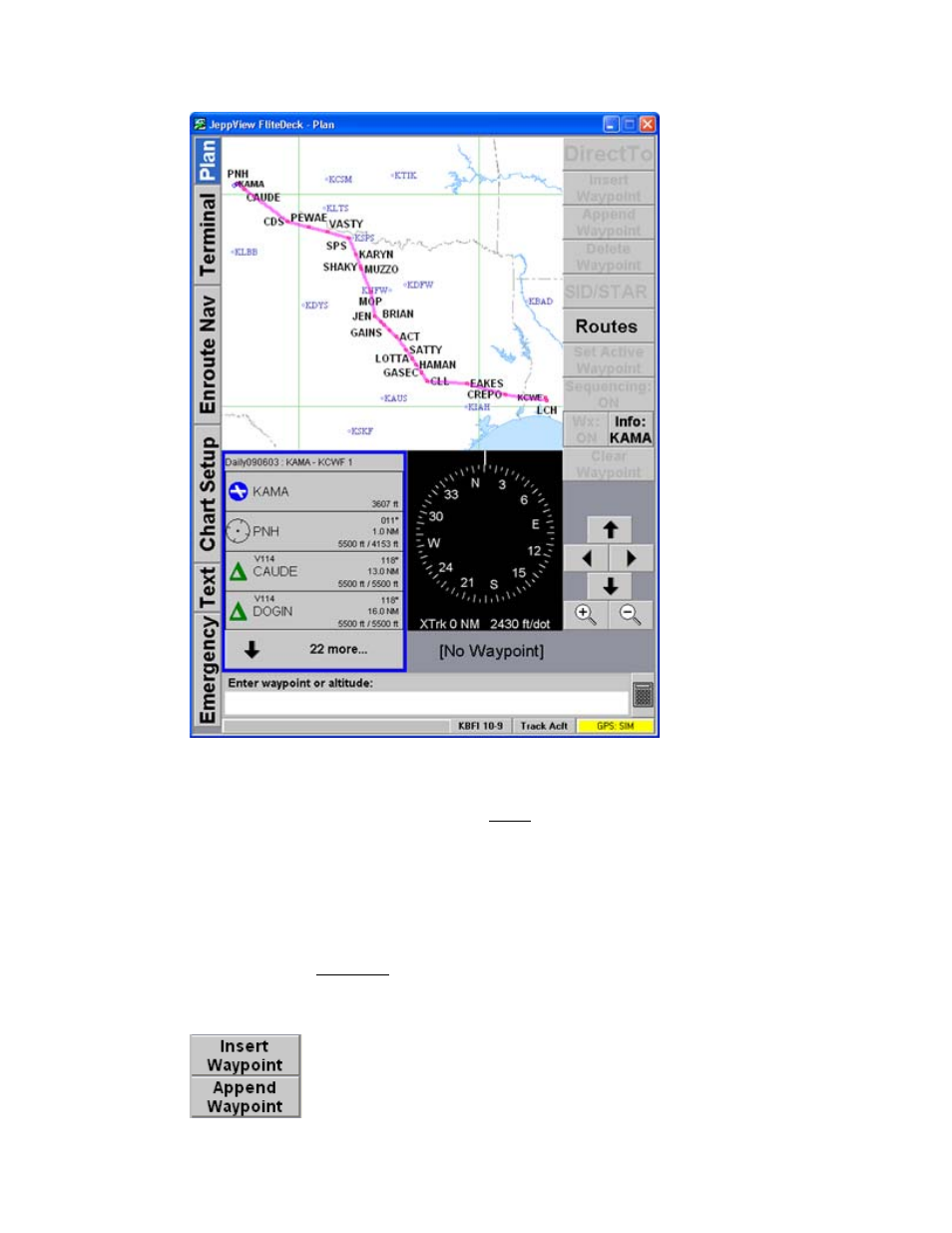
Plan Page
123
Adding Waypoints Using the Chart
See
to review how to zoom and move around the chart.
To add waypoints to a route using the enroute chart:
1. Zoom and pan on the chart so you can clearly see the area where you want to
plan your route. Zoom in even further as needed so you can clearly see
individual waypoints.
2. Click any airport, navaid or area on the chart.
3. View the Enter Waypoint text box to validate that you selected what you
want.
4. Click Append Waypoint (F9).
