Things you can do when viewing a chart – Jeppesen FliteDeck 3 User Manual
Page 153
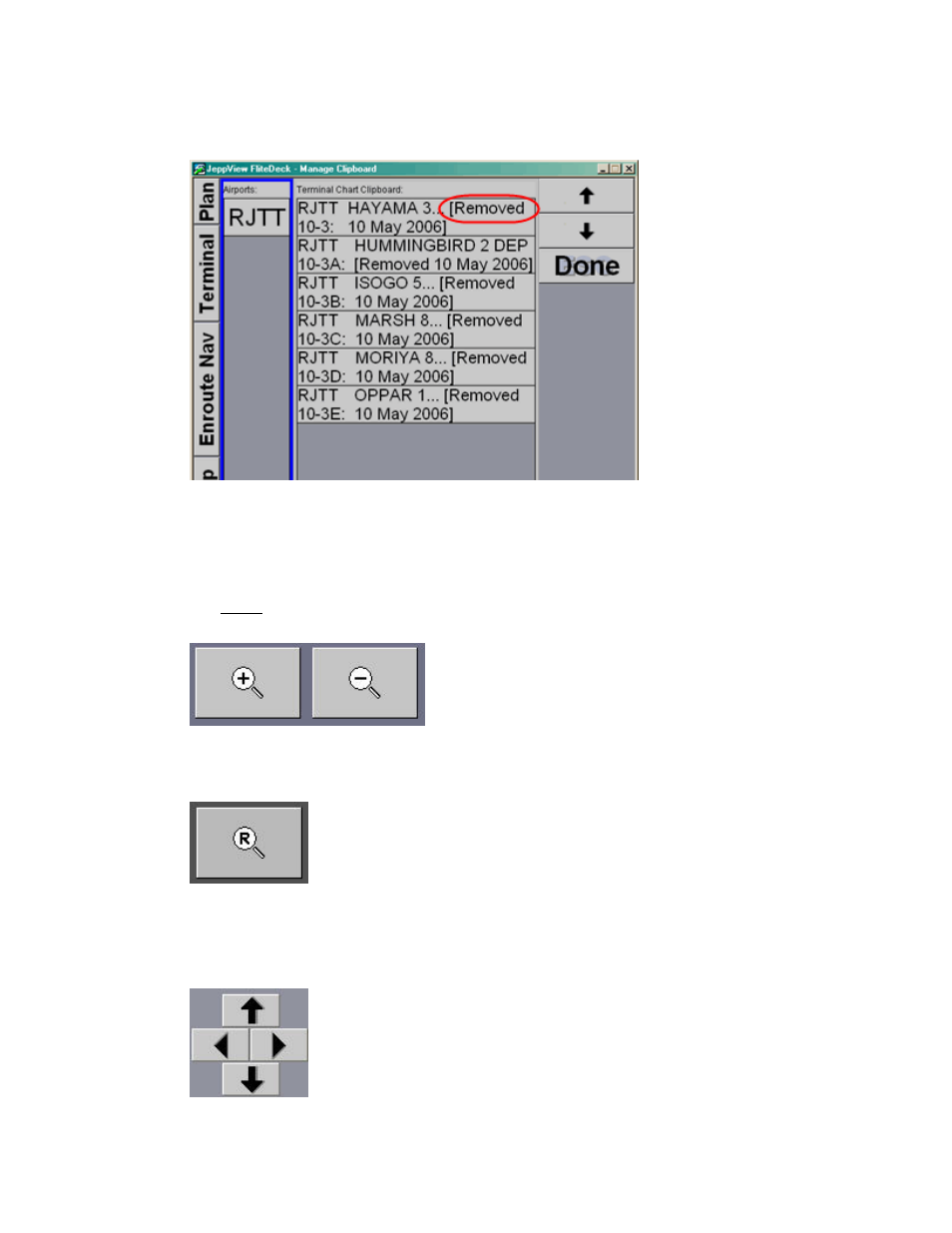
JeppView FliteDeck User's Guide
156
The next time the charts are updated electronically, the charts labeled Removed or
Deleted are deleted from your database.
Things You Can Do When Viewing a Chart
• With the chart shown full-screen, click inside the chart component to change
to the plan view.
• To zoom in and out, click the zoom buttons, or press PLUS SIGN (+) and
MINUS SIGN (-).
• Click Restore (press R) to return to the full chart or plan view of the selected
chart. If the chart is in split view, selecting Restore only affects the selected
component and does not rotate the chart.
• If you are zoomed in very close, you can scroll the chart by clicking the
directional arrows, using the ARROW keys, or pointing near the edge or
corner of the screen and clicking.
• Click and hold a directional arrow to continue scrolling.
