Rearranging the order of charts in the clipboard – Jeppesen FliteDeck 3 User Manual
Page 161
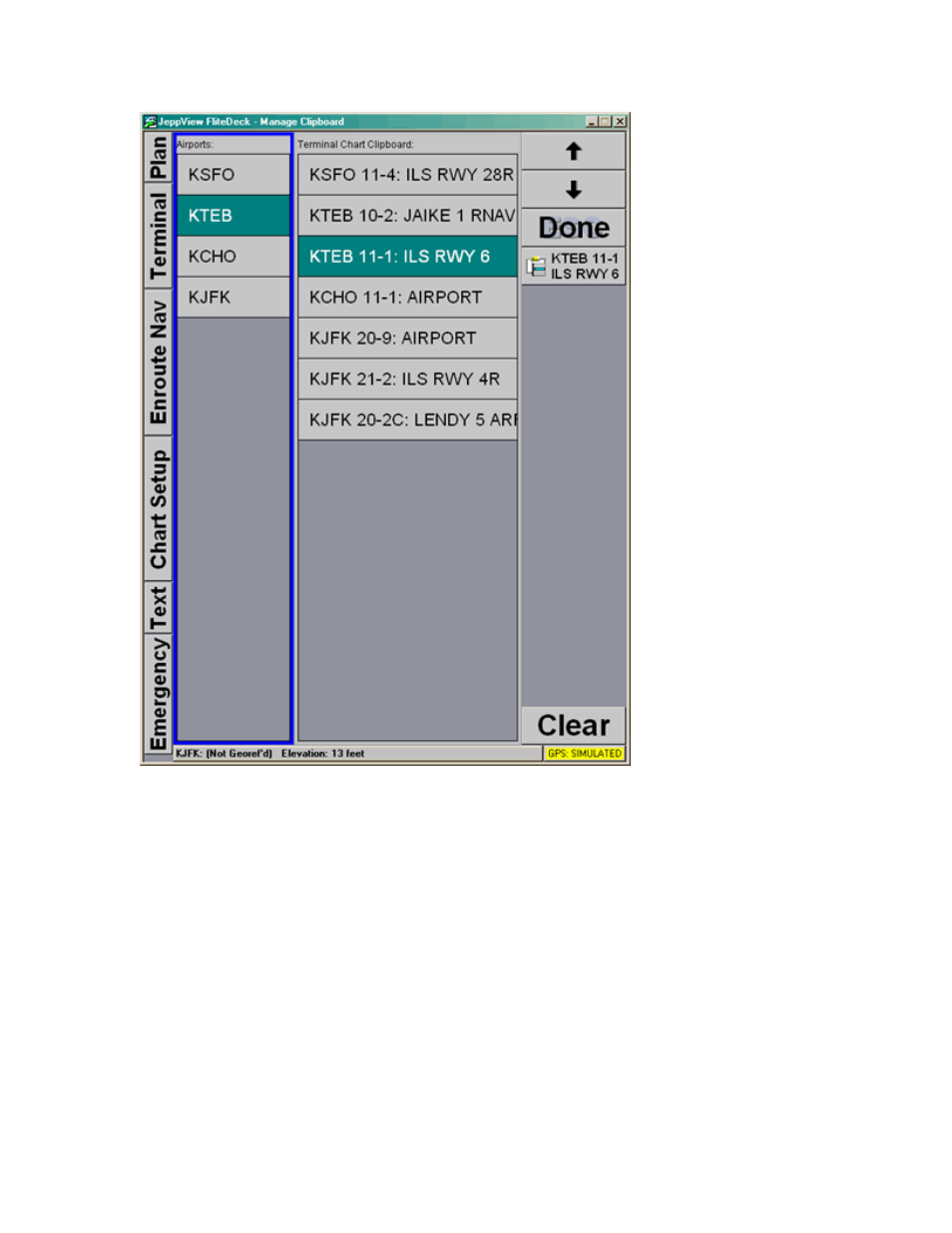
JeppView FliteDeck User's Guide
164
Airports — All the airports that have terminal charts in the Clipboard align along the
left side. Click on an airport or use press the ARROW and ENTER keys to find the first
chart of that airport within the Terminal Chart Clipboard list. Click the airport or
press ENTER again to find the next chart in the list for the desired airport. This is
advantageous if there are many terminal charts and they are ordered in a manner
where an airport's terminal charts are not together.
Terminal Chart Clipboard — All charts added to the Clipboard reside in the
Terminal Chart Clipboard List. Charts can be rearranged and deleted.
Rearranging the Order of Charts in the Clipboard
Within the Clipboard, you can order the charts based on your viewing preference by
using the Move Up and Move Down arrows. By placing the charts in a specified
order, you can cycle through the Clipboard charts efficiently using Previous Chart
and Next Chart on the main Terminal page.
