Jeppesen FliteDeck 3 User Manual
Page 115
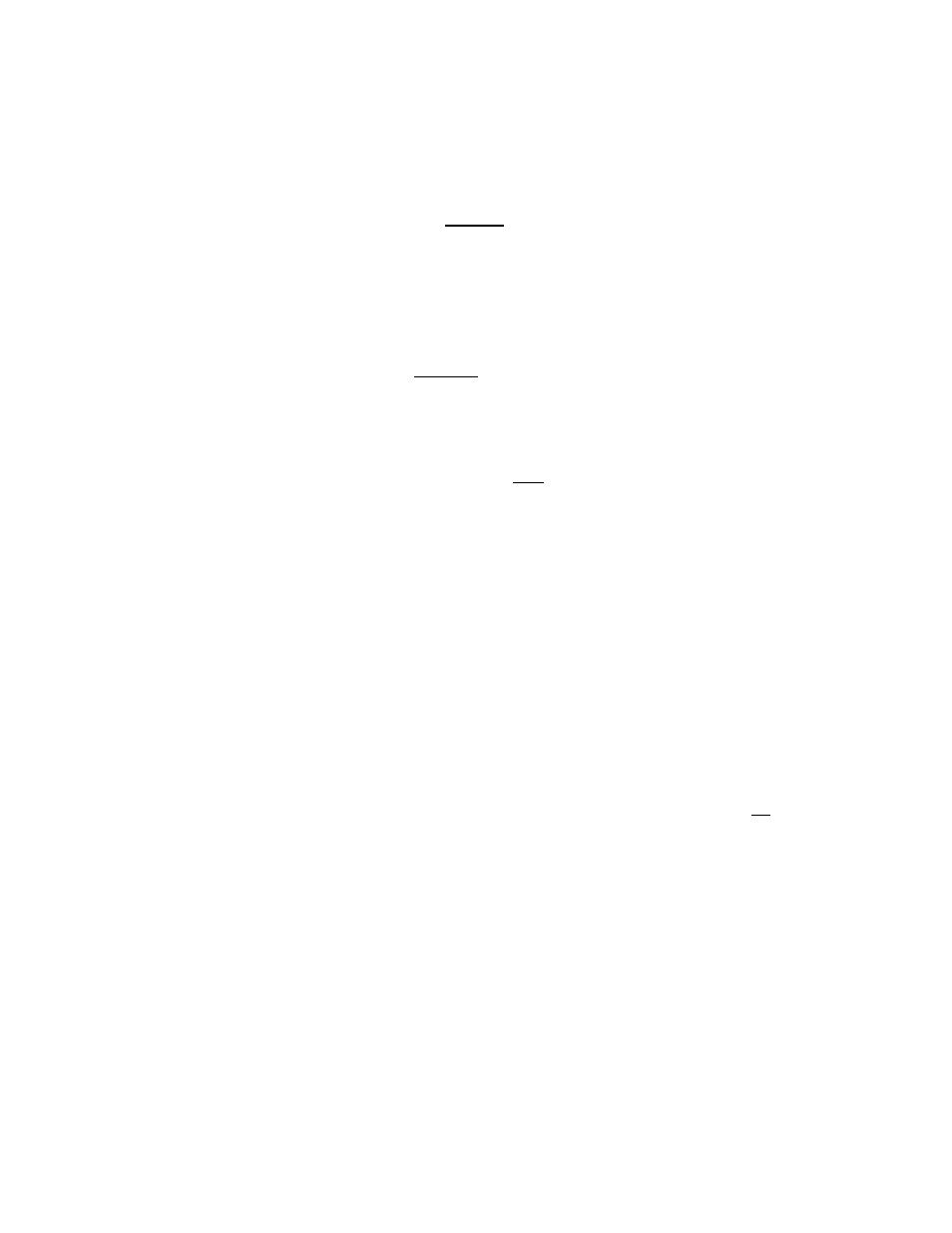
JeppView FliteDeck User's Guide
118
from one airport to another using VNA routing with a maximum leg
length of 75 miles, your entry into the Enter Waypoint text box may
look similar to KOGD
VNA
75 KAMA.
• High and low altitude airway routing — Entering LOW or HIGH
between waypoints auto-routes through the high or low altitude airway
network (see
Using Low Airways and High Airways
information). When using HIGH or LOW, ensure that there is an entry
waypoint and an exit waypoint. Entry and exit waypoints can be the
departure and destination airport, VORs, and enroute airspace fixes
connected to an airway. When routing through the high and low
network, the altitude on the route is set higher than the minimum
altitude required for obstacle and terrain clearance.
Route with LOW and HIGH to "Include all intersections" when this option
is checked in the Setup Routes tab.
• Maximum/ Minimum Enroute IFR Altitude (MEA) — After
specifying LOW or HIGH in the route line, you can enter an optional
maximum MEA where FliteDeck will not plan a route where the MEA is
higher than what you specified. For example, flying a route from one
airport to another using low airway routing with a maximum MEA of
FL190, your entry into the Enter Waypoint text box may look similar to
KPDX
LOW
FL190 KSLC.
• Airway routing — You can enter an airway route by using any two
waypoints that are part of the airway separated by the airway
designator (for example, V23 or J14). If the airway is not connected to
the specified waypoints, the route will not work. When using an airway
in your plain language routing, an entry and exit waypoint needs to be
specified.
For example, looking at Lamar Municipal Airport (KLAA), there are
several airways that can be used to travel to a destination. When
choosing an airway, you must first select a VOR/Airport/Airspace fix that
connects to the airway. Traveling to Meade Municipal (KMEJ), V10 is
chosen, but it does not travel to KMEJ, so another airway is needed.
Between the airways, a transition waypoint connecting the airways must
be specified. The entry into the Enter Waypoint text box may look
similar to KLAA LAA V10
GCK
V17 FLACK KMEJ.
