Jeppesen FliteDeck 3 User Manual
Page 16
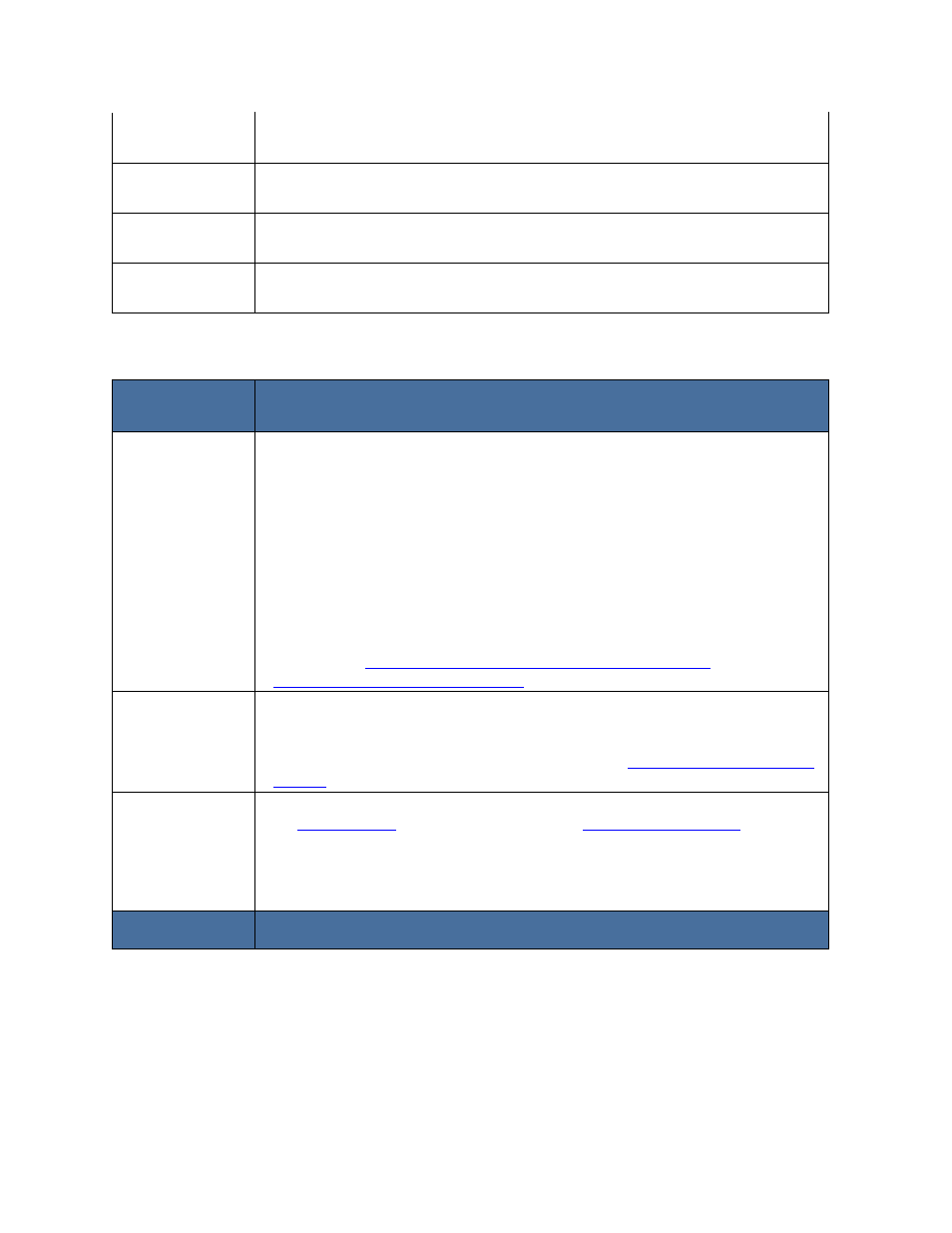
Troubleshooting and Getting Help
Terminal
Chart View
The EFB configuration Terminal Chart, Chart Only view now retains
its setting.
Airport
Information
Airport information is now consistent with the selected airport.
Emergency
Pane
The airport selected in the Emergency tab now shows up in all
terminal chart panes.
UpdatePacks
A problem with Updatepacks misreading NavData cycles and
including text was corrected.
Version 3.4, Released JUNE, 2008
Topics
New Features and Improvements
Microsoft
Windows
Vista
The release of version 3.4 incorporates two changes:
• Settings previously stored in the [application].ini files are
placed in the registry during installation or moved to the
registry during an update.
• The 3.4 installer places files in directories compatible with the
Microsoft Windows Vista file directory structure. If you have
already installed JeppView on Windows XP and 2000, you will
not see any change to file locations.
If you are a current Windows XP or Windows 2000 user migrating to
Microsoft Vista and would like to know where common files will be
stored, see
Microsoft Windows Vista Compatibility Mode
and
Microsoft Windows Vista Folders
.
Satellite
Weather
A new feature has been implemented that allows the Jeppesen
Weather Controller (JWC) to initialize XmLink only when FliteDeck
launches. To enable the feature, open the Services Console and
place JWC in the Manual Startup option. See
Advanced Configuration
of JWC
for additional information.
Enroute Map
and Terminal
Chart Only
Components
Within the Enroute Nav page and the Terminal page, you can access
an
Enroute Map
on a larger view and a
Terminal Chart Only
component with only the essential action buttons. These components
now display if they were viewed before switching to another page.
The application no longer defaults back to the Enroute Nav main
page and the Terminal main page when changing pages.
Fixes
