Jeppesen FliteDeck 3 User Manual
Page 38
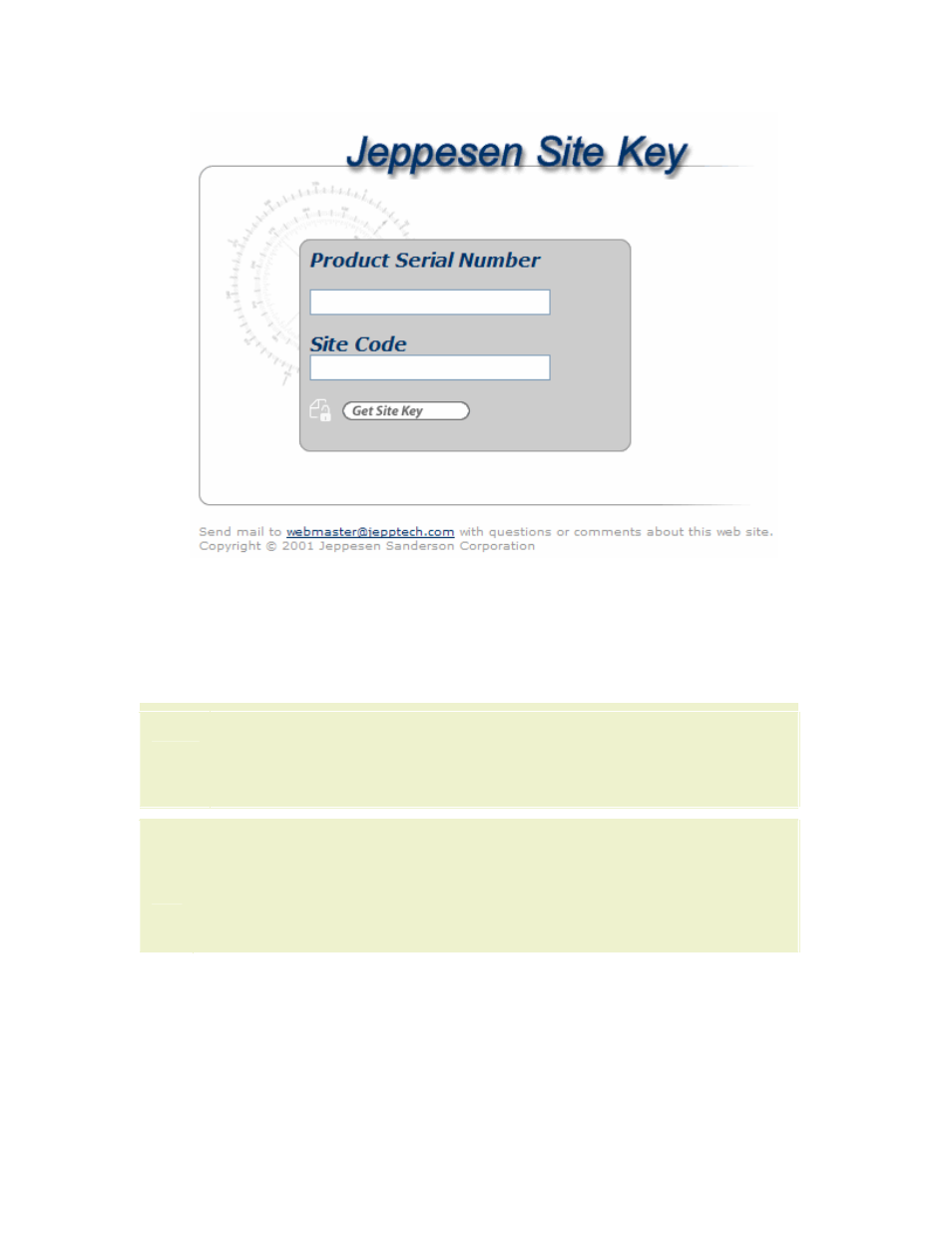
Installation and Activation
41
d. Copy and paste the product serial number and the site code
from the Activation Wizard dialog box into the Jeppesen Site
Key page. Then click Get Site Key.
e.
The Jeppesen Site Key web page now shows you the Site Key. Copy
this into the Activation Wizard Enter Site Key dialog box. Click Next to
complete the site activation.
NOTE
The message "Unable to activate with given site key" appears if you
are not logged into Windows under an administrator account. Please
log in as an Administrator and try to activate again. See
for additional information.
TIP
A site key must be generated for every computer you register JeppView
and FliteDeck on. Refer to your license agreement for the maximum
number of computers you can install JeppView and FliteDeck without
having to purchase additional site keys. If you have used all your site
keys, you can also free one up by
on a computer
that has JeppView installed.
Your license agreement allows you to install a combination of JeppView and FliteDeck
on up to four computers. If you have problems with that computer or you are
replacing it and need to install JeppView on a new PC, you will need to
on your original computer, or
for help.
Remember, you can run the program for 30 days after installing it before you need
to activate it.
