Interpreting the aircraft symbol, Suppressing the aircraft symbol, Current position indicator – Jeppesen FliteDeck 3 User Manual
Page 106: Current, Position indicator
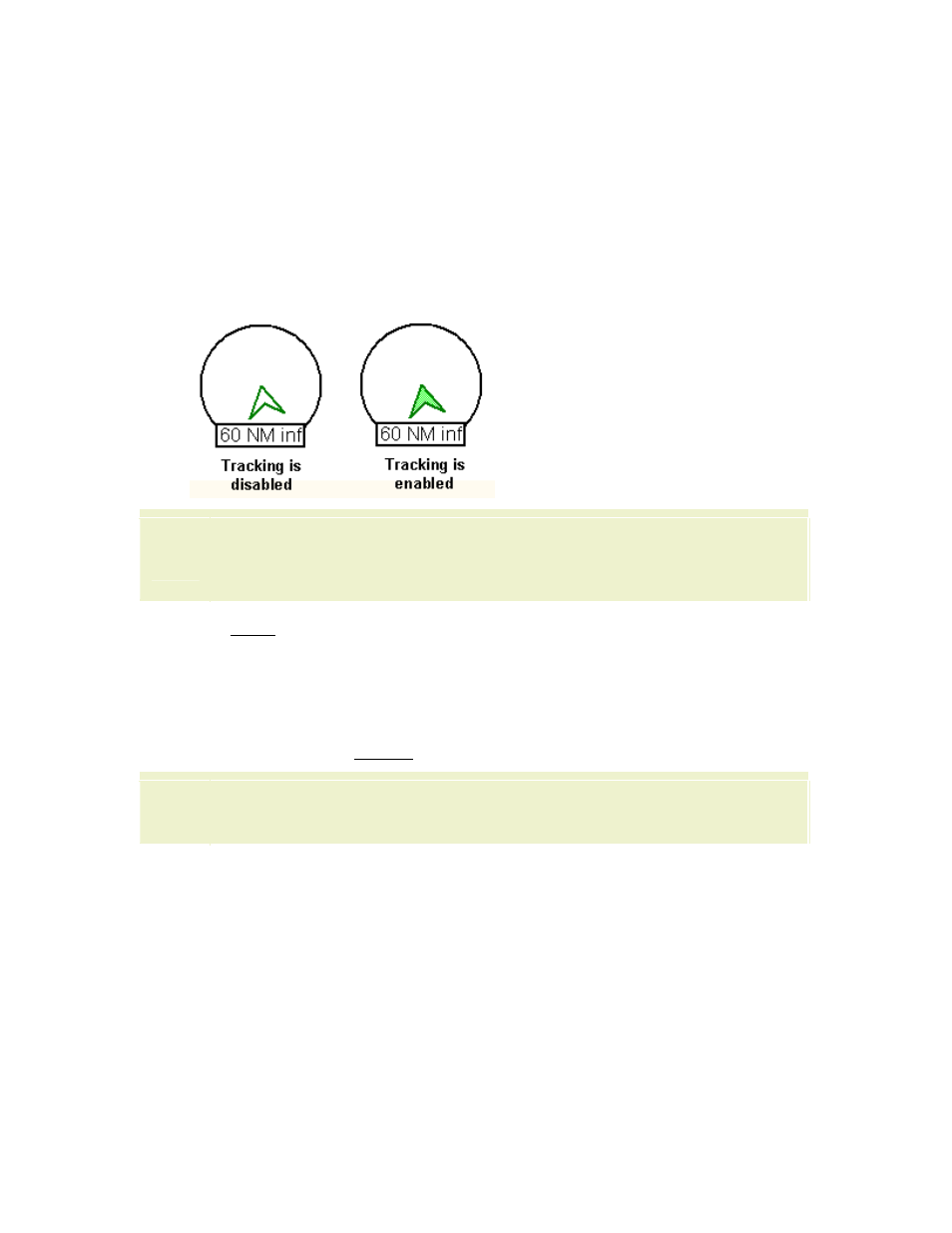
Plan Page
109
When position information is available, either from a
or the
green chevron symbol indicates the present position of your aircraft on the chart.
This symbol is also referred to as a "spotter".
Interpreting the Aircraft Symbol
• When the symbol interior is filled green, this indicates that tracking is enabled
(for information on the different tracking modes, see
). If
you pan the chart, tracking is disabled, and the aircraft symbol interior
becomes transparent.
NOTE
Click on the transparent aircraft symbol to re-enable tracking mode, or
click the TRACK Acft button located near the status bar of pages that
have a chart component.
• The range ring appears if enabled in the FliteDeck Setup Program (see
). The range ring shows the distance from the aircraft to the edge of the
ring ahead, as well as the time to get to the edge of the ring at your current
ground speed.
• The FliteDeck Setup program also allows you to display a
. This is a gray line that extends forward from your aircraft. It shows you
where your present bearing will take you.
NOTE
The same aircraft symbol also appears on the Terminal page, but
without a range ring.
Suppressing the Aircraft Symbol
Use the Setup application to remove the own-ship aircraft symbol while receiving
GPS input.
and
tabs, uncheck the Aircraft Symbol display
check boxes.
You may also want to suppress the
and
in the
Enroute tab.
Current Position Indicator
