Jeppesen FliteDeck 3 User Manual
Page 65
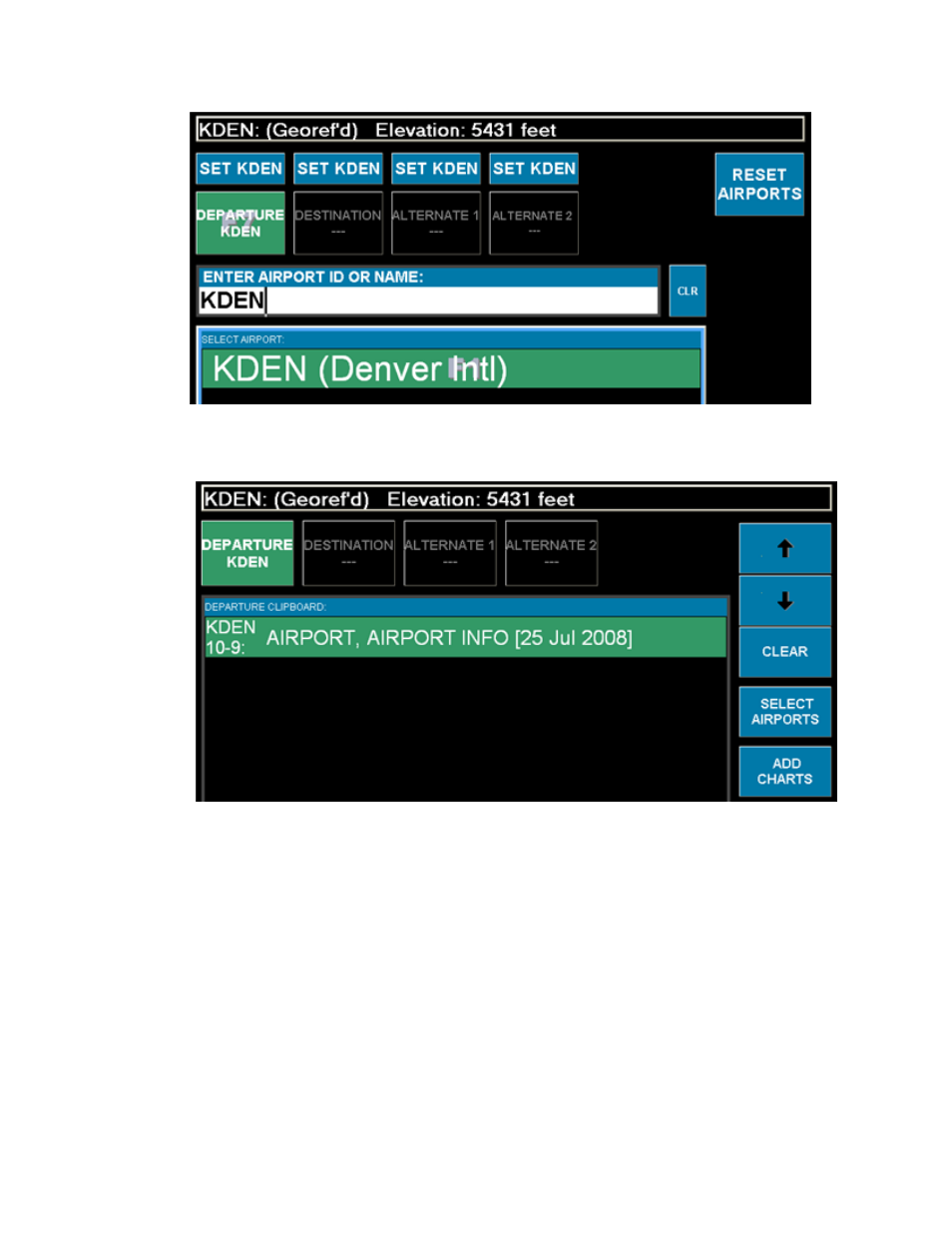
JeppView FliteDeck User's Guide
68
2. The DEPARTURE clipboard opens with the 10-9 Airport Diagram of the
selected airport automatically in the chart list. Click ADD CHARTS to view
the other terminal charts for your selected airport.
3. The ADD CHARTS view opens to the Airports list. View the pre-sorted chart
types with the buttons on the right: Airport, Departure, Arrival, and
Approach charts. Note that the 10-9 Airport Diagram already has a check
next to it on the right, indicating that it is selected for the clipboard.
