2 sample selection procedure, Sample selection procedure – Metrohm Vision Manual User Manual
Page 96
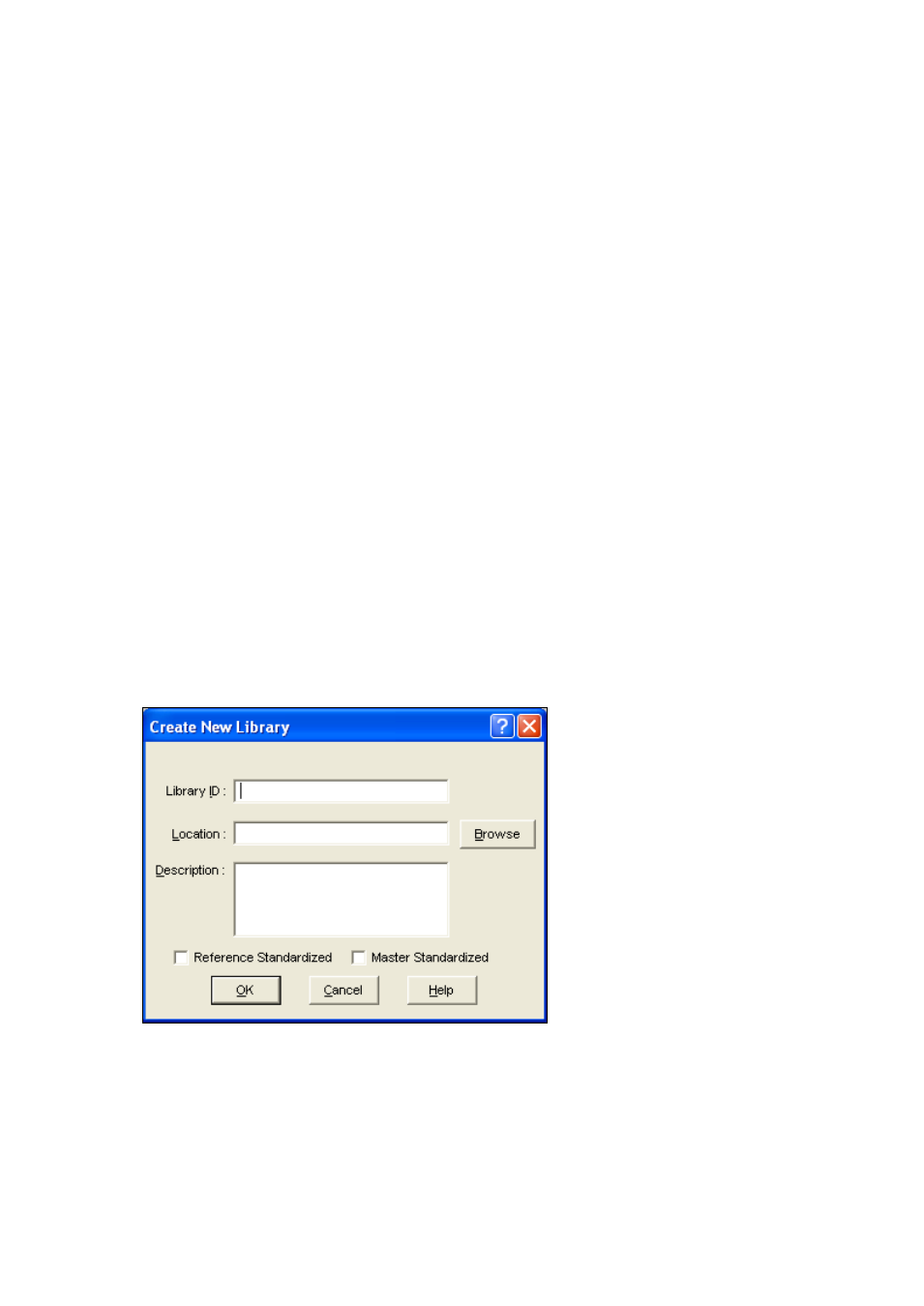
94
▪▪▪▪▪▪▪
If all product spectra are to be included in the training set choose Random Selection and declare
100% of the spectra to be in the training set. The Math Treatment option is not available when
Random Selection is chosen.
Selection by Mahalanobis Distance
Selection by PCA first calculates a principal component model for a product. All samples with
Mahalanobis distances from the center of the distribution greater than a user-defined threshold
(default 3.0) are flagged as outliers. Samples located in high-density regions of the population
(nearest neighbors) are identified as redundant, so that the Euclidean distances between sample PCA
scores in the training set is greater than the threshold (default 0.6).
Selection by Wavelength Distance
Selection by wavelength uses a maximum distance concept (maximum conformity index) to identify
outliers. Samples with the maximum distance from the mean product spectrum greater than the
threshold (default value 3.0) are placed in the rejection set. Selection of redundant samples uses a
method similar to selection by Mahalanobis Distance, except that the Euclidean distance in
wavelength space is used.
4.2.2
Sample Selection Procedure
Preparation
1.
Enter Sample Selection by choosing Mode/Qualitative Analysis/Sample Selection from the
main menu. In the left window of the Sample Selection screen, project folder(s) are displayed
in green and red library folder(s) are displayed in red.
2.
Optionally, create a new library by selecting File/Library/New from the menu.
3.
Open the combo-box and double-click the projects and library you want to open.
