3 automated library development, Automated library development – Metrohm Vision Manual User Manual
Page 101
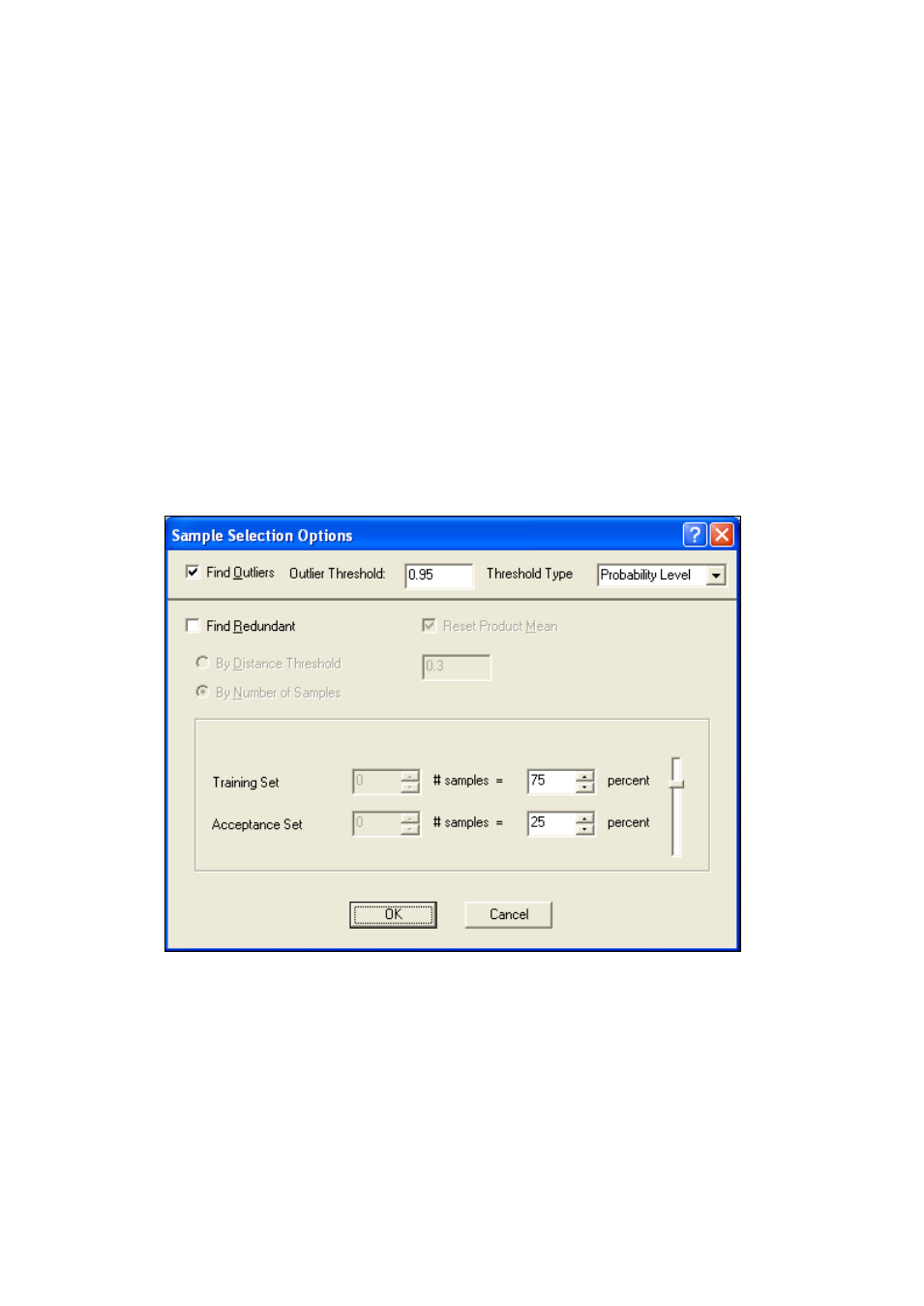
▪▪▪▪▪▪▪
99
If the user attempts to create a new library product before the results of the previous selection are
saved, Vision will prompt to save the previous results.
If the user attempts to create a new library product before the created temporary set undergoes
sample selection, a multiple choice window will be displayed. The user can select to proceed with
previous product sample selection, save all samples from the temporary set to the training set, or
empty the temporary set.
4.2.3
Automated Library Development
Vision allows pre-configuring sample selection methods (method’s algorithm, outlier and redundant
sample detection) and performing sample selection unsupervised on a range of selected products. To
perform automated library development:
1.
Enter Qual Sample Selection mode. Make sure only one library (the one to be developed) is
opened.
2.
Click on Configure and from the proper menu configure outlier and redundant sample
selection, select method, and configure its parameters.
