2 calibration equation parameters, 6 import of nsas calibration equations, 1 calibration equation import procedure – Metrohm Vision Manual User Manual
Page 143: Calibration equation parameters, Import of nsas calibration equations, Calibration equation import procedure
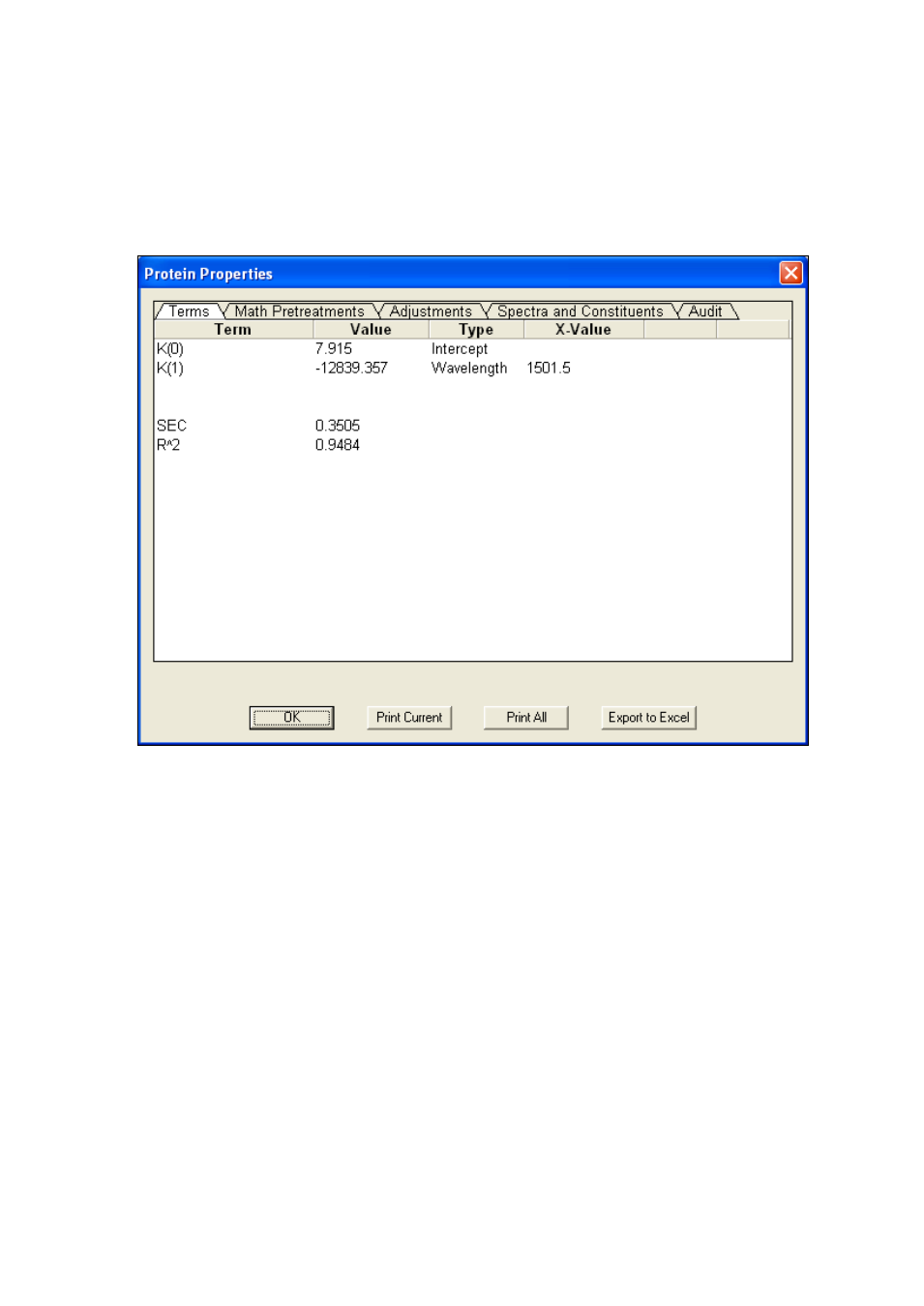
▪▪▪▪▪▪▪
141
This will display a spreadsheet with sample sets.
5.5.2
Calibration Equation Parameters
In order to view parameters of a calibration equation, enter the Quant Regression program. Expand
the chosen product and right click on the equation name. Select Properties from the menu.
The "Properties" window displays calibration constants, math treatments, corrections, Standard Error
of Calibration, and squared correlation.
The "Properties" window is empty if no calibration equation has been developed.
5.6
Import of NSAS Calibration Equations
Vision supports the NSAS calibration equation format. The NSAS equations can be imported to Vision
in the Quantitative Sample Selection. An equation is linked to a particular product and its particular
constituent. The imported equation can not be modified.
5.6.1
Calibration Equation Import Procedure
1.
Enter Sample Selection by choosing Mode/Quantitative Analysis/Sample Selection from the
main menu. In the left window of the Sample Selection screen, the project recently worked
on is displayed in green.
2.
If you want to work with a different project, click on File/Project/Open from the main menu.
3.
Click on File/Import from the main menu.
