4 averaging spectra, Averaging spectra – Metrohm Vision Manual User Manual
Page 39
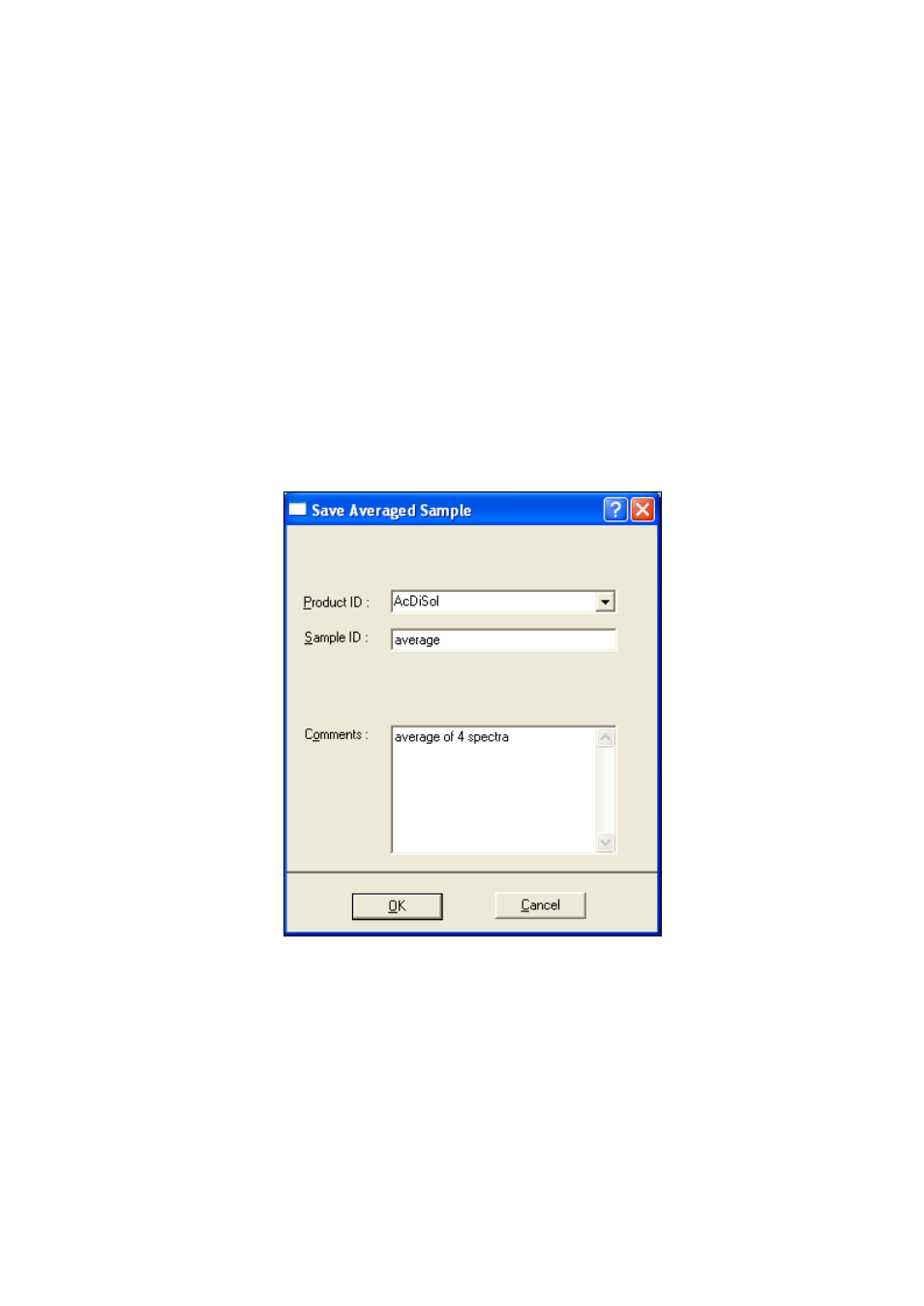
▪▪▪▪▪▪▪
37
If the column of data is pasted, make sure that the destination column is of the same
length as selected in Vision.
3.5.4
Averaging Spectra
Spectra in Vision can be averaged in two ways. In manual averaging selected spectra are averaged
and the single result placed in the selected product. In automatic averaging all spectra in the selected
product are divided into groups and spectra within groups averaged. The user has to define the
number of spectra in a group.
If selected spectra have constituent values, they are also averaged.
Manual Averaging of Spectra
To average spectra manually:
•
Select spectra to be averaged. Selected spectra will have check marks next to them.
•
Click on Edit/Average Samples.
•
From the Save Averaged Sample dialog box, choose the product where you want to save the
averaged spectrum. (You can also create a new product by typing its name in the Product ID
field. In this case Vision will guide you through the product setup process).
•
Type in the sample ID and optional comment.
•
Click on OK button.
Automatic Averaging of Spectra
To average spectra automatically:
•
Select the product to be averaged by clicking on it.
