13 deleting spectra from products, 14 expanding and converting vision data, Deleting spectra from products – Metrohm Vision Manual User Manual
Page 50: Expanding and converting vision data
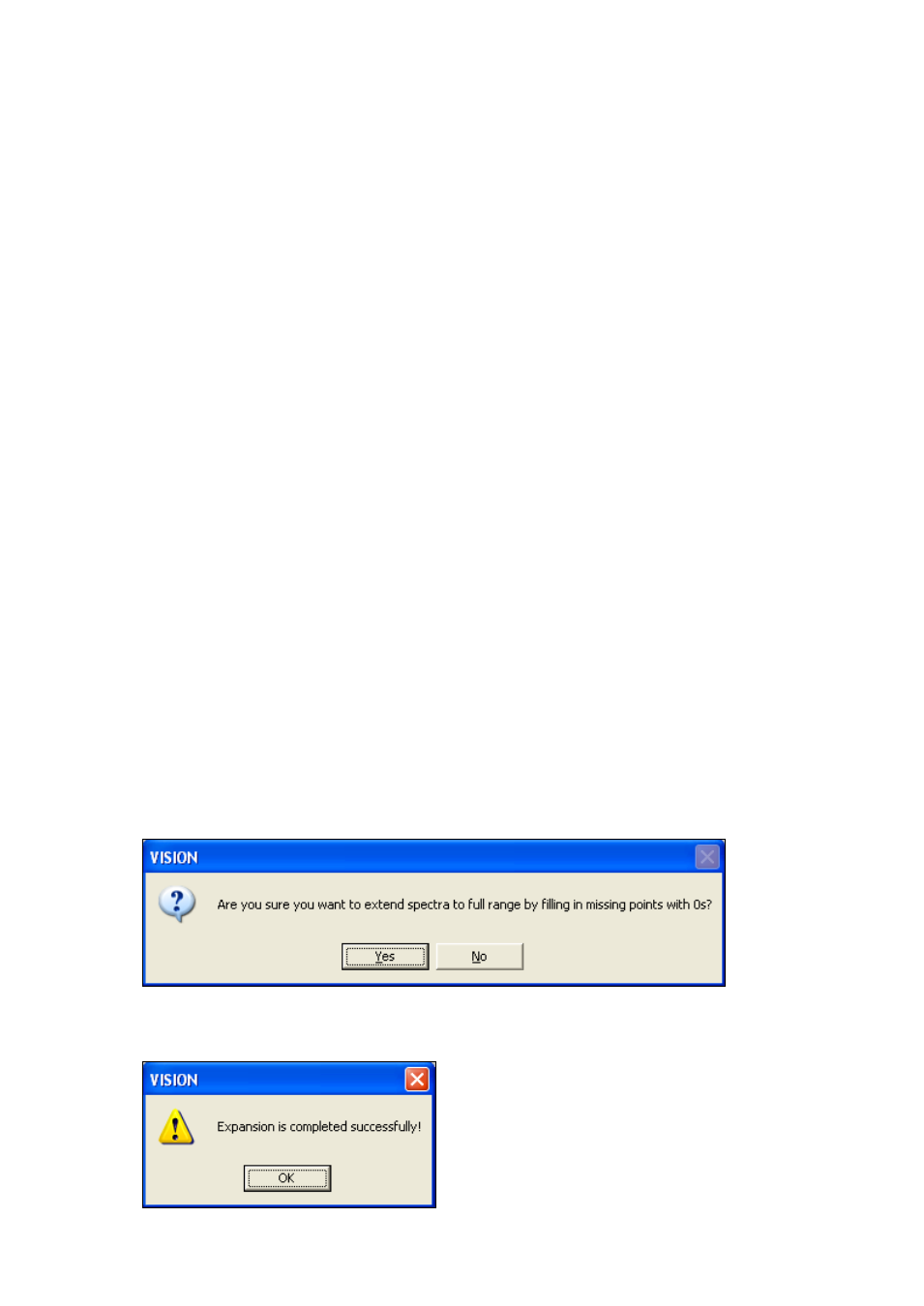
48
▪▪▪▪▪▪▪
spectra formally still belong to their products, they are ignored when a qualitative or quantitative
method is developed.
To hide a spectrum, highlight it and drag and drop it to the Hide Sample area at the bottom of the
Sample window.
You can also hide a sample from the Edit menu or from the Sample Information window.
3.5.13
Deleting Spectra from Products
Vision allows for permanent deletion of spectra. In order to delete spectra, select them by clicking on
them. The selected spectra will be displayed. From the Edit menu, choose "Delete Samples" and
confirm deletion.
It is also possible to delete spectra from a spreadsheet. To delete, select a product, click on
Edit/Properties, select samples and click on the "Delete Samples" button.
CAUTION: If quant or qual methods have been developed with these spectra, do not delete them.
Deletion will cause errors in the methods, as a result of the spectra being removed.
Warning: This procedure will permanently delete spectra from the project. It is strongly
recommended to hide spectra instead. Deleting spectra after qualitative and quantitative methods
have been developed will result in error messages in other parts of the software.
3.5.14
Expanding and Converting Vision Data
Expand and Convert functions bring older NSAS and Vision data to the most recent format with
spectral range 400 to 2500 nm and 0.5 nm data resolution.
Expanding Project Data
Expand Project Data function increases the wavelength coverage of all spectra in the project to the
full range (400 to 2500 nm). Missing parts of spectra are filled with data points with value of 0.
In order to expand project data:
•
Click on File/Project/Expand Data. Vision will ask for confirmation:
•
Click on Yes to confirm. After successful expansion Vision will display the confirmation
message:
