1 tray configuration for multivial analyzer, Tray configuration for multivial analyzer – Metrohm Vision Manual User Manual
Page 57
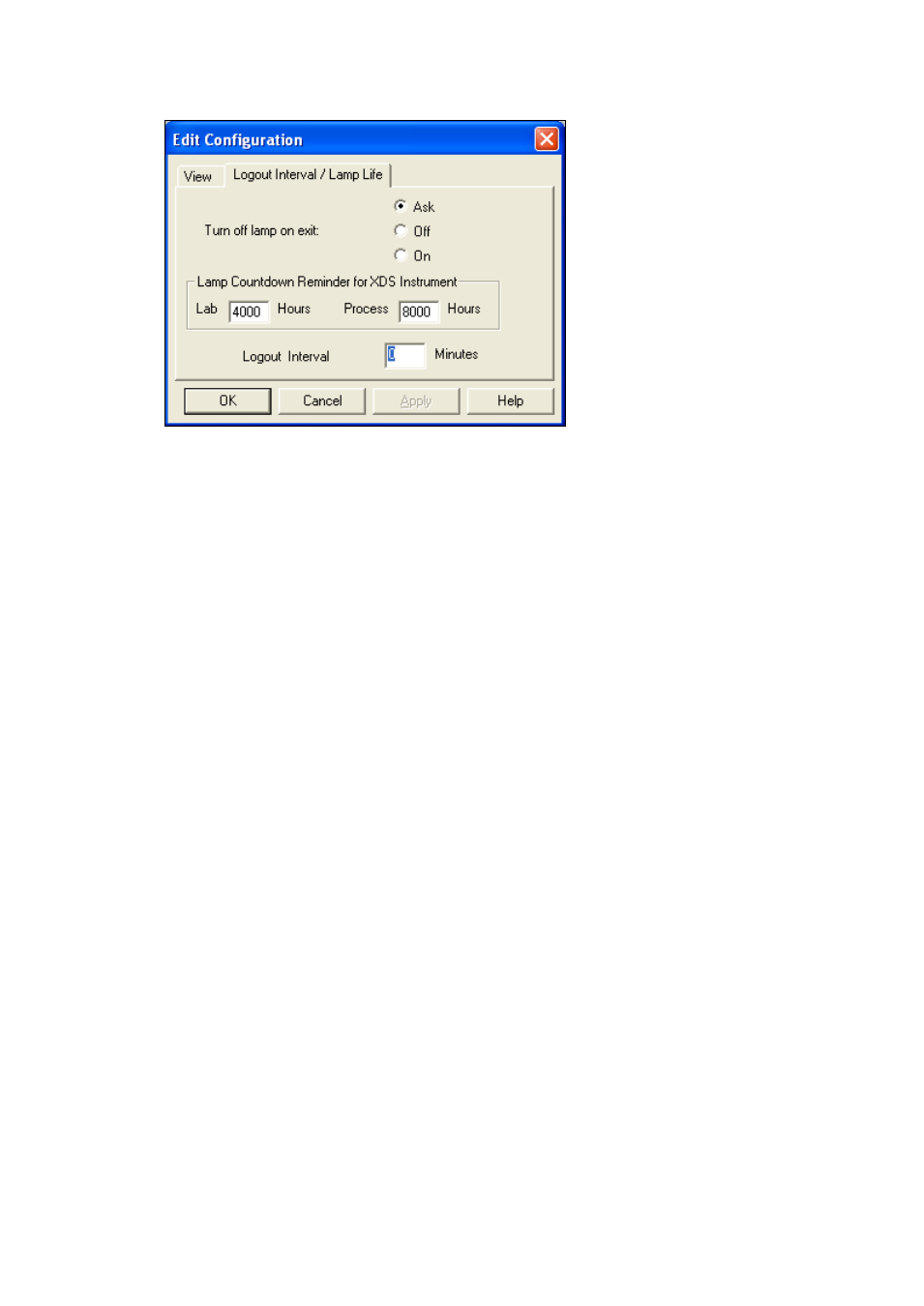
▪▪▪▪▪▪▪
55
•
The “Turn lamp on exit” option permits the user to either turn the lamp automatically, leave it
on, or asks for action upon logout or when exiting Vision. Most users stay with the default
“Ask” setting, unless directed to set it otherwise.
•
“Lamp Countdown” option will display the lamp replacement reminder after the specified
number of hours of lamp being on.
•
Logout Interval may be set as needed, up to 60 minutes. After the set time, Vision locks the
screen and the user must enter his password to continue. When set to “0” as is shown here,
Vision never logs out. This setting is not applicable to regulated environments, as it is not
compliant with 21 CFR Part 11 rules.
3.9
Tray Configuration for MultiVial and MasterLab Analyzers
3.9.1
Tray Configuration for MultiVial analyzer
MultiVial analyzer scans a number of vials without operator supervision. Vials are located in a vial
holder (tray). In order to automatically conduct the analysis the tray needs to be configured in
advance. The configuration includes the tray layout, Product ID and Sample ID of material in each
vial, and the scanning order.
Choosing the tray layout
•
Make sure you are connected to the XDS MultiVial analyzer in Data Acquisition mode, with
the correct DCM.
•
Select Configure/Tray from the main menu. The Select Tray dialog opens:
