8 sorting spectra, 9 copying spectra between projects and products, Sorting spectra – Metrohm Vision Manual User Manual
Page 45: Copying spectra between projects and products
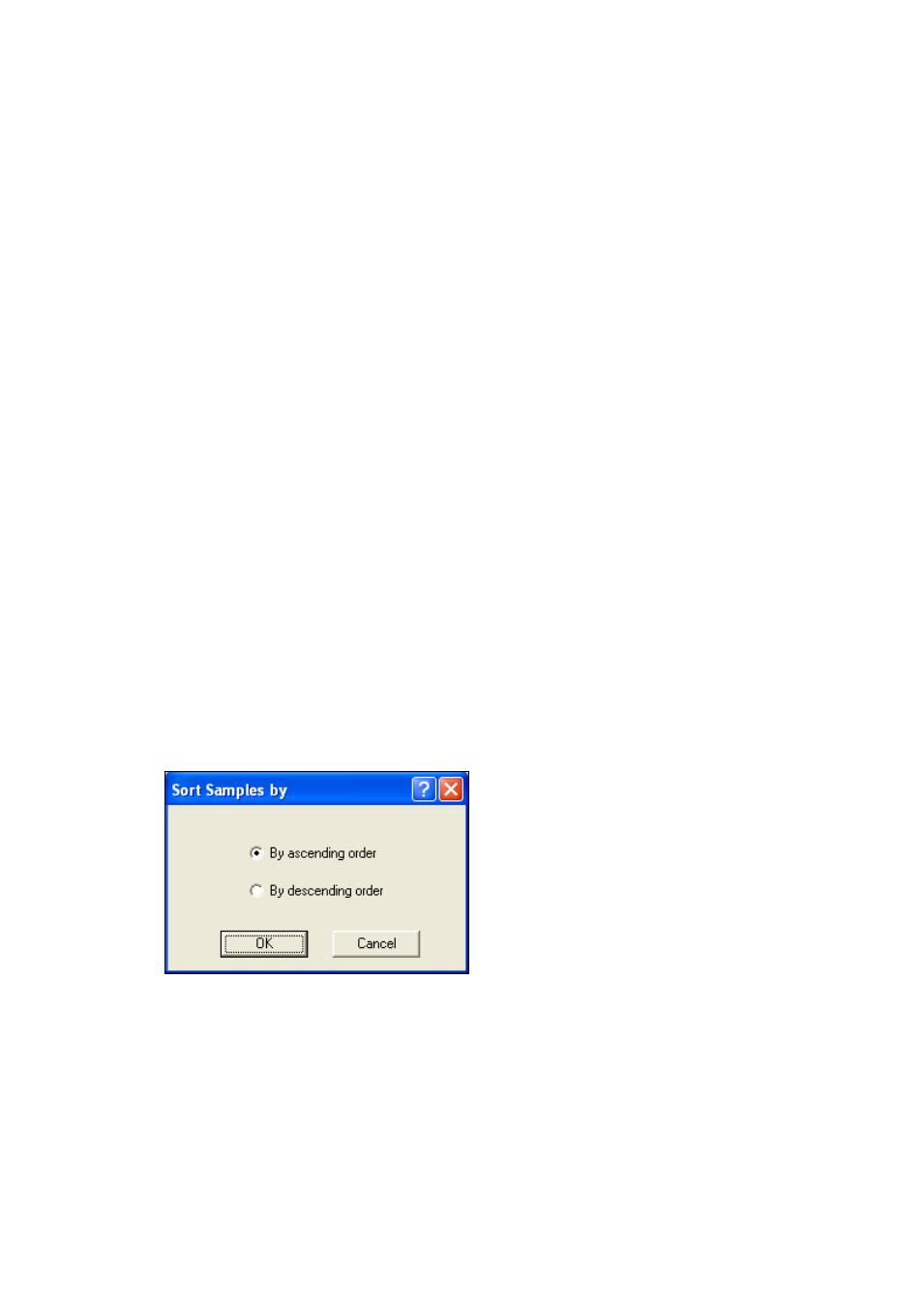
▪▪▪▪▪▪▪
43
•
Click on Designer mode icon (or double right-click the spreadsheet) to open the Tidestone
Formula One Workbook Designer. The designer mode allows you to process spectral data
using standard Excel-compatible formulas.
•
Clicking on the Copy icon allows you to place selected part of the spreadsheet in the
Clipboard.
The Import Sample icon allows importing processed or external data back to Vision as normal
spectra. In order to import spectra to Vision follow these steps:
•
Open Math Manipulation window. Import data and perform desired processing. Alternatively,
paste into the spreadsheet spectral data as a column of numbers. To paste data copied from
other application (such as Excel), select the cell at the top of the page, and use Paste icon.
•
Highlight the spectral values intended for import. For multiple spectra highlight the range of
values, for a single spectrum double click the top value.
•
Click on the Import icon. Vision will ask you to select the DCM, product name, and sample
name (in case of importing multiple samples you will have to enter a name for each
spectrum).
3.5.8
Sorting Spectra
Product spectra displayed on the tree can be sorted by constituent values, sample ID, chronological
order, or stored order.
To sort product spectra:
•
Select a product to be sorted by clicking on it.
•
Click on Edit/Sort Product Samples. Choose the sorting criteria.
•
From the dialog box, choose the sorting order.
•
Click on OK when done.
Sorting does not permanently change the order of spectra in a product. Sorting by constituent values
is possible only when the product to be sorted has at least one constituent.
3.5.9
Copying Spectra between Projects and Products
You can copy spectra from one product or project to another. The copied spectra are not removed
from the original product.
In order to copy spectra:
