10 programmed instrument warm up, 1 setting up procedure, Programmed instrument warm up – Metrohm Vision Manual User Manual
Page 69: Setting up procedure
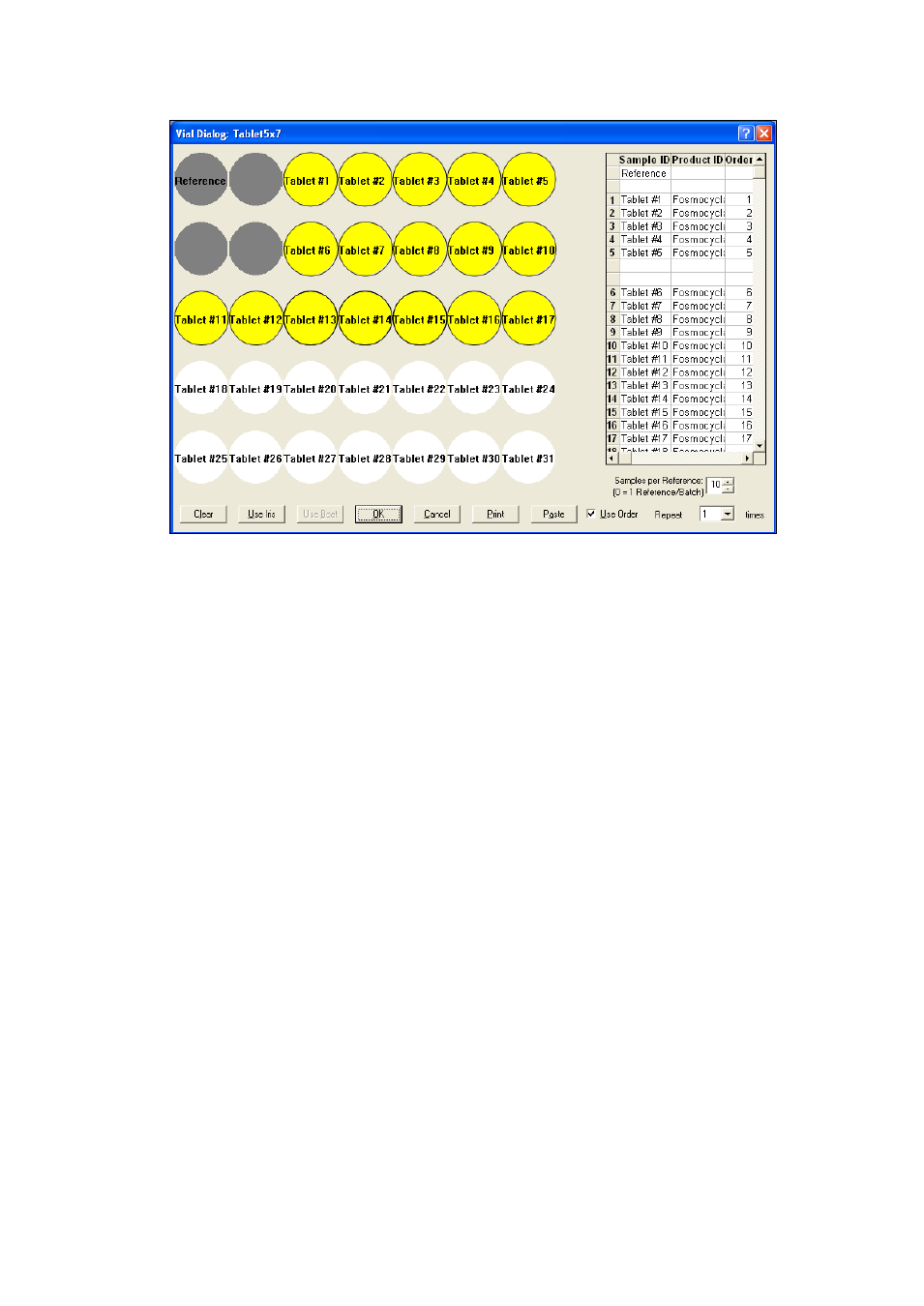
▪▪▪▪▪▪▪
67
Please note the “grayed out” positions at the upper left corner. This space is reserved for the Tablet
Transmission Reference, and cannot be used for sample tablets. Therefore the numbering is adjusted
for this spacing. The numbers on the diagram are consistent with the numbers on the tablet tray.
All other commands are as described previously for vials. In this case, 17 tablets are selected for
analysis, in the order shown.
For the instructions on how to configure Product ID and Sample ID of each tablet, and the scanning
order please check the section on Vial Tray Configuration for MasterLab analyzer.
3.10
Programmed Instrument Warm Up
This function of Vision allows the user to program the time when the instrument lamp will turn on
automatically, software will let the instrument to warm up and stabilize, and then complete the
performance test.
In order to use the Programmed Instrument Warm Up function, both the computer and the
instrument have to be on. However, the computer monitor and the instrument lamp can both be
turned off.
3.10.1
Setting up Procedure
Vision requires a Data Collection Method to connect to the instrument. The most recently used DCM
is saved in the configuration file VISION.INI. When the programmed warm up function is used, Vision
attempts to use this DCM to connect to the instrument.
•
Create or open the project from which you want to start instrument warm up.
•
Connect to the instrument by choosing Acquire Data large button. (If you are already in the
project, click on Acquire/Connect). Select or create appropriate DCM.
