1 one-click analysis of stored data, 5 recalling results, One-click analysis of stored data – Metrohm Vision Manual User Manual
Page 184: Recalling results
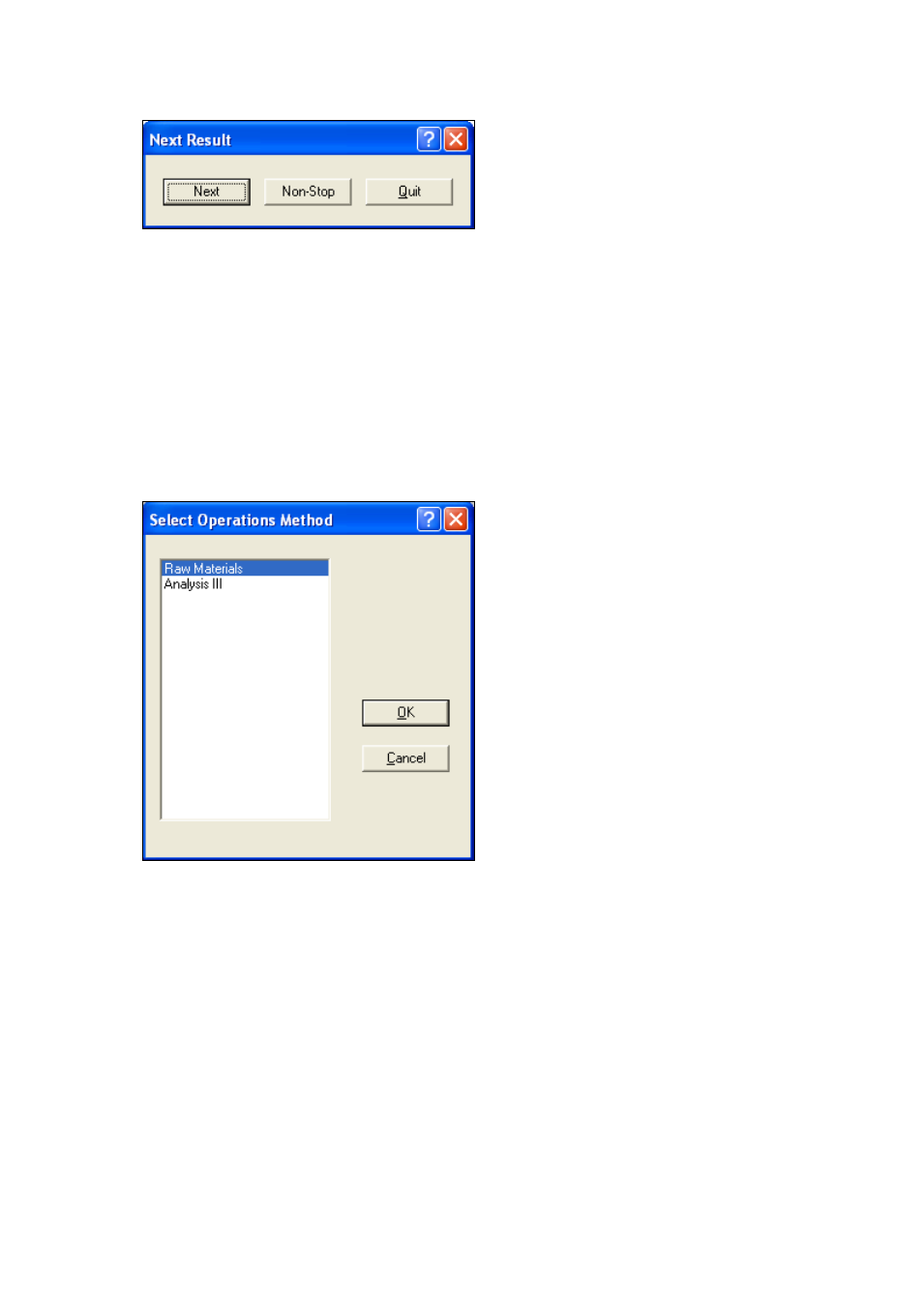
182
▪▪▪▪▪▪▪
The displayed window allows you to analyze samples one by one or continuously.
6.
Click on Mode/Routine Analysis/Analyze Stored Data and deselect it to quit the program.
You can print the results of Stored Data Analysis at any time by clicking on File/Print. Make sure that
the results view is the active window.
6.4.1
One-click Analysis of Stored Data
Stored data can be easily and quickly analyzed from the Data Acquisition window.
Open project with spectra to be analyzed and select desired spectra or the entire product.
From the main menu select Edit/Run Routine Analysis. The following window opens:
Select the Operations Method to use for the analysis.
Click on Mode/Data Acquisition to return to Data Acquisition mode.
6.5
Recalling Results
Vision allows you to recall results stored in the output project even if the spectra were not saved.
Recalling Results Procedure
1.
Click on Mode/Routine Analysis/Recall Results to start the program.
