Rockwell Automation 7000L PowerFlex Medium Voltage AC Drive (C Frame) - Classic Control User Manual
Page 524
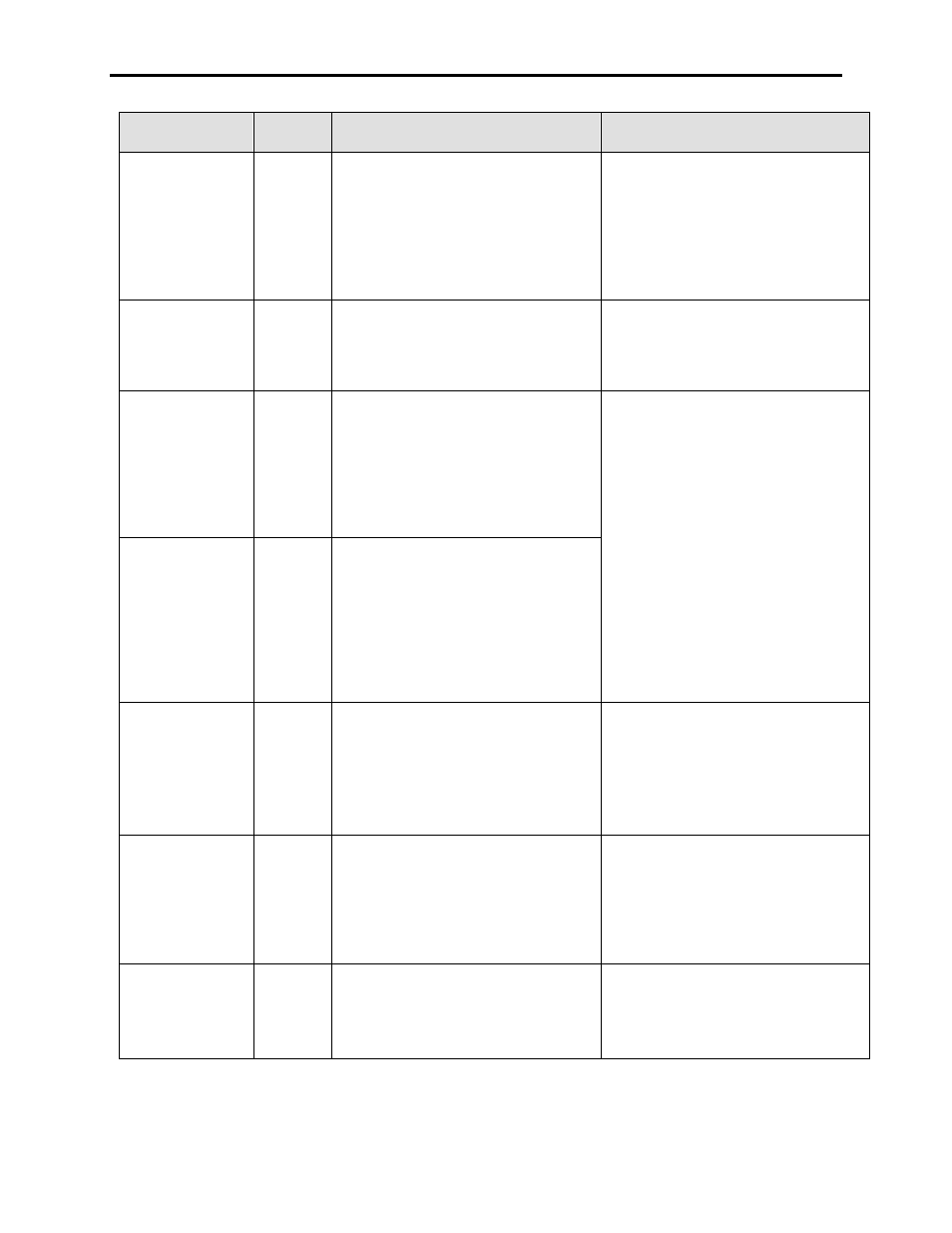
7-40
Troubleshooting
7000L-UM300I-EN-P – June 2013
7000 “C” Frame
WARNING
MESSAGE
WARNING
CODE
DESCRIPTION
RECOMMENDED ACTIONS
Inv Heatsink OT
24
The temperature detection on the Inverter
Heatsink, connected to Channel A fiber optic
receiver RX7 on FOI-M-A, has exceeded
Inverter Heatsink Temperature Warning
(P316).
– Confirm actual temperature in
parameters is not higher than the
warning value – If so, investigate the
conditions of the drive (ambient /
loading/ elevation / ventilation/ filter
status / heatsink clogging)
– Check the sensor and temperature
offline (ambient) for accuracy
Inv ChannelB OT
25
Not Normally Used – The temperature
detection on an Inverter Heatsink,
connected to fiber optic receiver RX7 on
FOI-M-B, has exceeded Inverter
Temperature Warning Channel B (P571).
–
Inv HS Sensor
195
While Running, the drive has detected a
missing temperature sensor connected to
the TFB on the inverter heatsink. A missing
sensor can result in either a Fiber Optic
Loss fault or a Sensor fault because a
missing sensor can be interpreted as either
0°C or over 100°C, and both are unrealistic
values.
– Verify sensor is completely seated
properly on TFB.
– Measure sensor resistance.
– Replace if necessary.
– NOTE: This is a warning because the
drive should not fault on the loss of the
signal while running. There is no
imminent danger to the drive, but the
user needs to be aware that there is a
temperature feedback signal missing.
Inv ChB Sensor
196
Not normally used: While Running, the
drive has detected a missing temperature
sensor connected to the optional TFB
connected to the fiber optic receiver RX7 on
FOI-M-B. A missing sensor can result in
either a Fiber Optic Loss fault or a Sensor
fault because a missing sensor can be
interpreted as either 0°C or over 100°C, and
both are unrealistic values.
Inv Gate pwr
333
Inverter Gate driver power supply warning
– The device feedback was not correct due
to power loss to the gate driver board.
– This can be from the 20V DC output of the
IGDPS or on the gate driver board itself.
– This warning can also appear as a result
of another device fault such as an
Online Fault.
Invalid Alrm Bit
89
DEVELOPMENT ERROR - An unused bit in
the first 16 bits in either a fault or warning
word has been set and detected by the
Alarm Queue server. Either a used bit has
been overlooked in the Faults/Warnings
database, or the control is incorrectly setting
an alarm word.
– Contact the factory
Invalid DIM
90
The drive tried to access the DIM, but either
encountered a problem with the checksum
on the DIM, or the DIM was not installed
– This fault may occur on drives upgrading
major revisions of firmware (i.e. 2.xxx to
3.xxx), with the older DIM installed, or if
the DIM has a failure
– Remove the DIM
