Rockwell Automation 7000L PowerFlex Medium Voltage AC Drive (C Frame) - Classic Control User Manual
Page 491
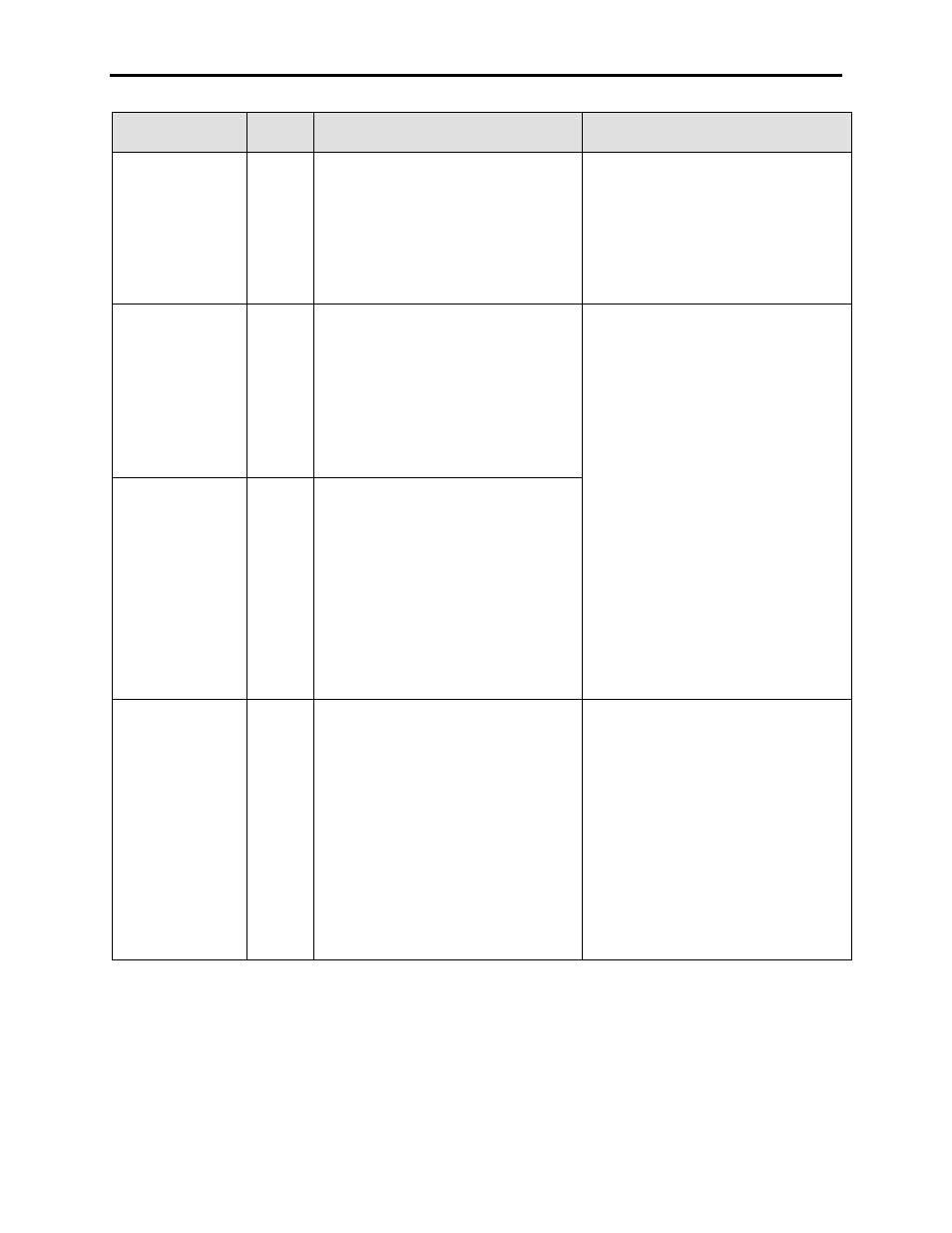
Troubleshooting
7-7
7000 “C” Frame
7000L-UM300I-EN-P – June 2013
FAULT
MESSAGE
FAULT
CODE
DESCRIPTION
RECOMMENDED ACTIONS
DC Link Flow Low
(C-Frame Only)
231
The flow switch in the DC Link coolant path
has detected the flow is less than optimal,
indicating a problem with the flow path. This
is not designed to specifically measure flow.
This is a switch that differentiates between
flow and no flow.
– Verify pressure values in the cooling
system are nominal
– Verify the cooling path is not restricted
because of tube crimping
– Check flow switch for proper operation
– It may be required to disconnect cooling
path and complete a check on the DC
Link for blockages
DC Link OC HW
170
The measured I DC Link Feedback (P322)
has exceeded DC Overcurrent Trip (P169)
or 75% of the device rating, whichever is
lower. The drive faults instantaneously.
– Verify that the parameters for drive and
device ratings, and installed current
sensing components are set accordingly
– Verify that the DC Link LEM is wired
properly and properly powered
– Verify the Burden Resistor value
– Complete a DC Current Test to verify the
feedback corresponds to the IDC
Command
– Setup trending to capture DC Link
Feedback and other related read-only
parameters (Contact factory if you
require assistance)
– Check Alpha Line, and verify that the
value is not too low (15
) and the current
regulator is not in limit; Decrease Flux
Command Base Speed or increase
incoming Line Voltage
– Restart the drive to allow the start up
diagnostics to detect any shorted
thyristors, but only attempt this once if
shorted SCRs are detected
DC Link OC SW
171
The Measured I DC Link Feedback (P322)
has exceeded DC Overcurrent Trip (P169)
for the duration set in DC Overcurrent Delay
(P170). This fault should never occur on it‟s
own, but only after a DC Link OC HW fault.
DC Link OT
137
The thermal switch in the drive DC Link
Reactor has detected an over-temperature
and has opened. There is a thermal switch in
each DC Link winding, and they are
connected in series.
– Verify operating conditions (ambient/
altitude/ load levels/ ventilation and fans)
and verify that the DC Link Reactor is
within ratings
– Check the 120V signal through the
thermal switch
– Verify the drive cooling circuit is
operating correctly (Air Pressure value or
liquid-cooling path)
– Check the XIO board inputs and
parameter status bits
– Determine through elimination whether
there is a faulty switch and replace if
necessary
