Rockwell Automation 7000L PowerFlex Medium Voltage AC Drive (C Frame) - Classic Control User Manual
Page 224
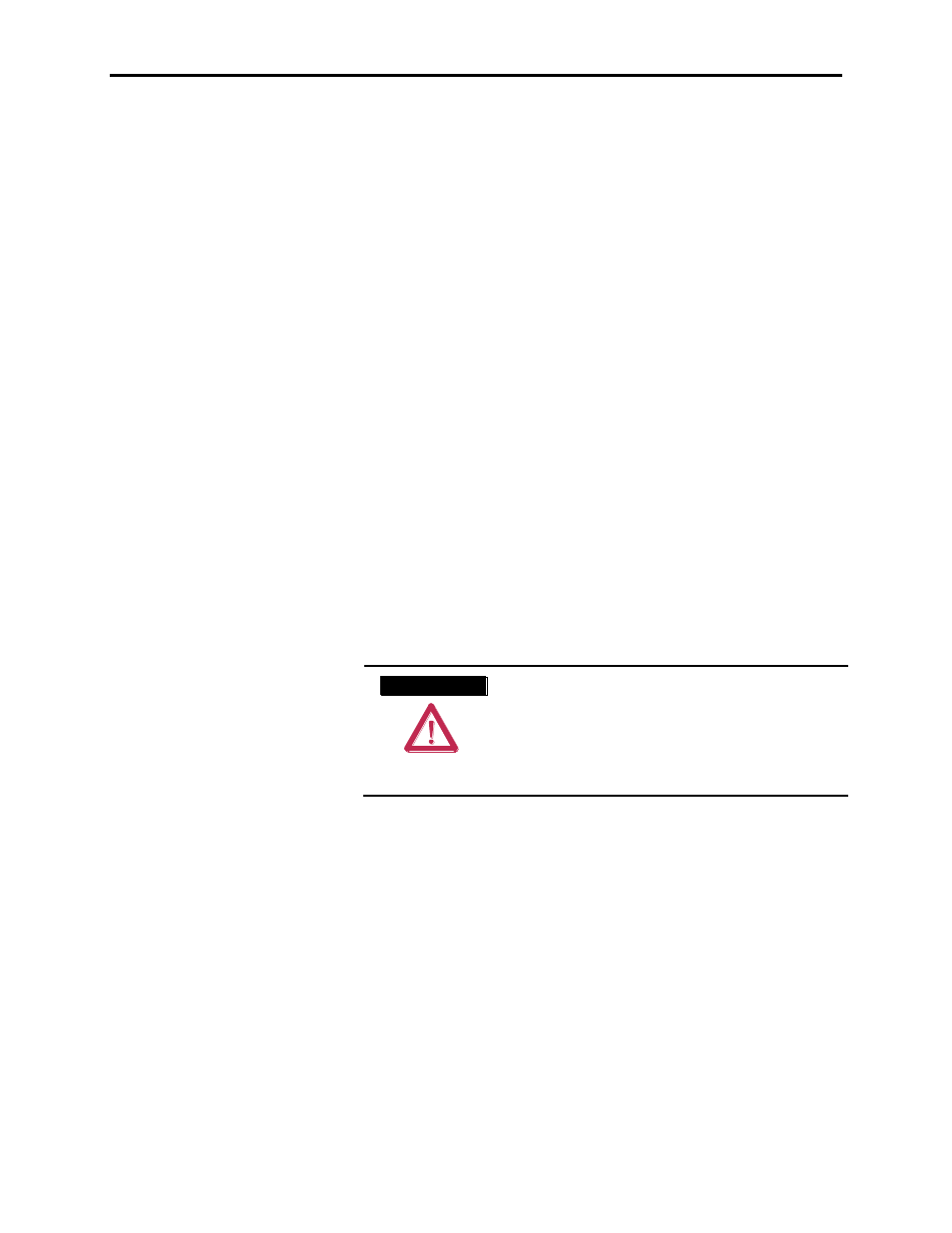
Commissioning 4-19
7000 “C” Frame
7000L-UM300I-EN-P – Juen 2013
Control Wiring
Identify all customer-required control wiring detailed on the
electrical diagram and located it within the terminal blocks in the
drive. Examine it to verify that the cable insulation has not been
tightened into the terminal. Verify that all connections have proper
continuity.
Ensure factory jumpers installed and marked with notes “to remove
if remote equipment installed” have been removed.
Inspect the control cable routing to ensure that DC Control wiring
and AC control wiring are separated from each other. Routing them
together in the same bundle, wire-way or panduit may result in
unwanted noise being induced in the drive control. In the overhead
cable tray provided at the front of the drive, ensure that the AC
Control, DC control and Fiber optic cables remain isolated from each
other by the dividers provided.
Inspect for additional control not shown on the electrical diagram.
Determine its purpose, mark the changes on the electrical diagram
and send the prints to the factory for future reference.
Perform a tug test on all control cables to ensure that they are
securely fastened, and check each plug and connector to ensure it is
properly seated in its socket.
A T T E N T I O N
A T T E N T I O N
Ensure that there is sufficient clearance
between the installed control wiring to the
control cabinet and components carrying
medium voltage. Verify that closing the low
voltage door does not swing the low voltage
cables into the medium voltage cabling section.
