How to – Rockwell Automation 7000L PowerFlex Medium Voltage AC Drive (C Frame) - Classic Control User Manual
Page 134
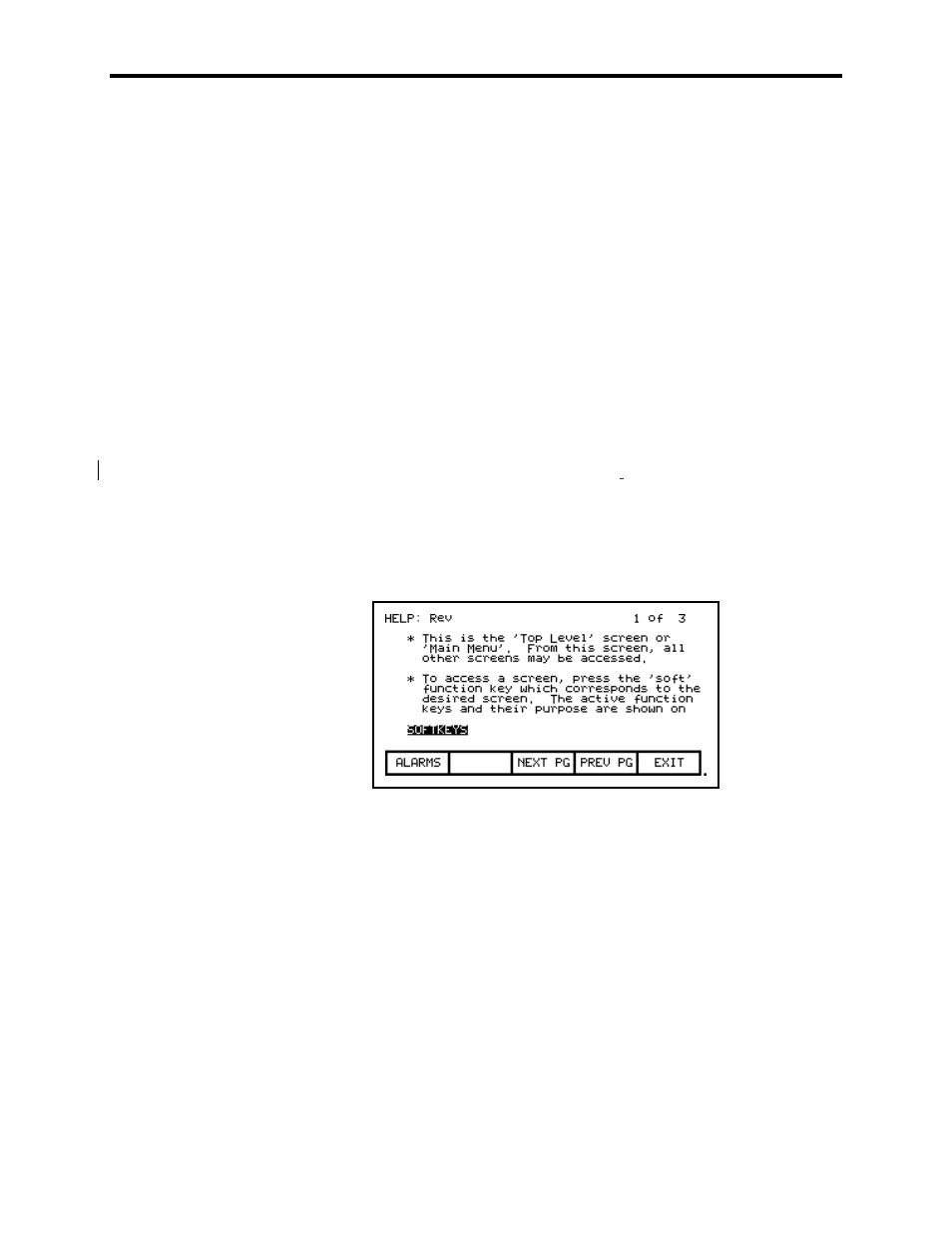
3-12
Operator Interface
7000L-UM300I-EN-P – June 2013
7000 “C” Frame
How To:
The following sections describe how to perform the various operations
on the drive, using the operator interface. Throughout the discussion,
a number of screens will be used to achieve the desired operation. In
many cases, the same screen will be used for more than one operation,
however with possibly different data from the drive.
Throughout the section, you want to focus on how the operation is
performed. The operator interface will take care of what screens are
needed to perform the operation.
Obtain Help
Help is obtained for any screen by pressing the [F1] function key.
Figure 3.7 shows the help screen, which is displayed for the Top
Level Menu. After the name of the screen (i.e. HELP:) is the name
of the screen for which help is being accessed. (In this case the
name of the Top Level Menu is REV
.
) This particular help screen
contains three pages. To view page two, press the [F8] key. Page 2
is displayed. To return to page 1, press the [F9] key.
You can return to the original screen from which you asked for help
at any time by pressing the [F10] key.
Figure 3.7 – Typical Help Screen
Related Topics
All of the help screens will have additional topics relating to the help
currently being displayed. These topics are highlighted just above
the Softkeys. Additional topics are selected via the [cursor left] and
[cursor right] keys. Figure 3.7 shows the additional topic of
"SOFTKEYS" selected. To access this information, press the [enter]
key.
The help for the additional topic will be displayed as in Figure 3.8 .
As with the original help screen, the related topic help may also have
related topics.
