Rockwell Automation 7000L PowerFlex Medium Voltage AC Drive (C Frame) - Classic Control User Manual
Page 445
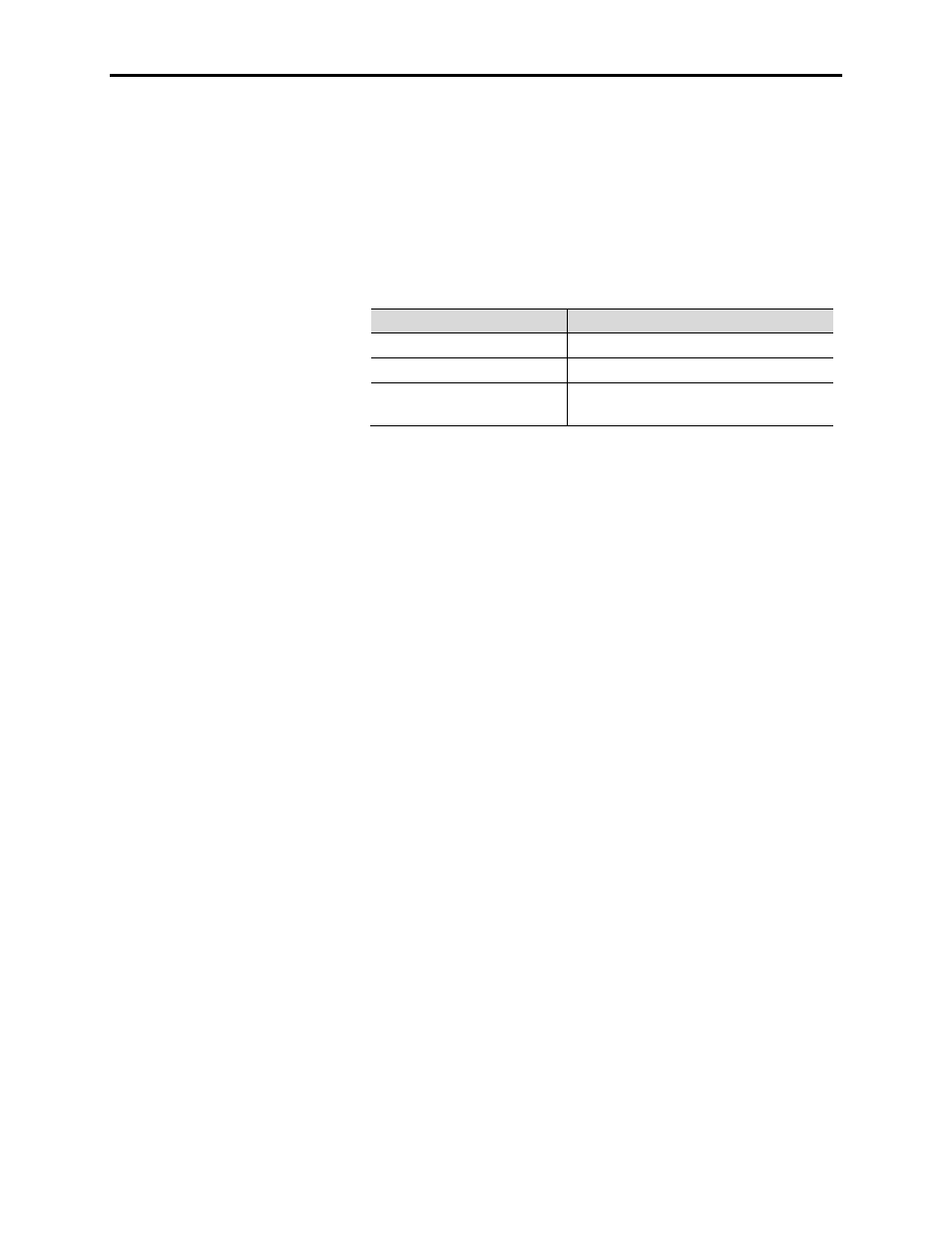
Component Definition and Maintenance 6-101
7000 “C” Frame
7000L-UM300I-EN-P – June 2013
The standard drive comes with one XIO board, although additional
boards can be paralleled through the same type of CAN Link
connection, from XIO Link B (J5) on the first board to XIO Link A
(J4) on the second board, and so on. Specific applications may
require the additional inputs and outputs. There is a component on
the XIO board that will display the XIO board number. There is also
an LED on the XIO board labeled D1 that indicates the status of the
board. The following table illustrates the possible states.
LED Status
Description
Solid Green
Communication to CIB OK
Solid Red
Board Failure
Alternate Flashing of Red and
Green
No Communication Available to CIB board
(Normal during boot up or unprogrammed)
External Input/Output Board Replacement
To replace the External Input/Output Boards:
1. Ensure that all medium voltage and control voltage power to the
drive is isolated and locked out.
2. Note and Mark the location and orientation of all the plugs,
cables, and connectors into the XIO board. Use the electrical
drawing as a reference.
3. Using your static strap, disconnect all of the connections.
4. Remove the XIO board assembly from the low voltage control
cabinet. The XIO board mounts on a DIN rail, so a special
3-piece assembly is used to secure the board. The assembly
does not come with the new board, so the old board needs to be
removed from the assembly and the new board installed in its
place.
5. Install the new XIO board assembly in the low voltage control
cabinet.
6. Reconnect all connections and verify the locations.
7. Apply Low Voltage power and complete a System Test and
Medium Voltage tests to ensure the new board functions
properly.
