Rockwell Automation 7000L PowerFlex Medium Voltage AC Drive (C Frame) - Classic Control User Manual
Page 44
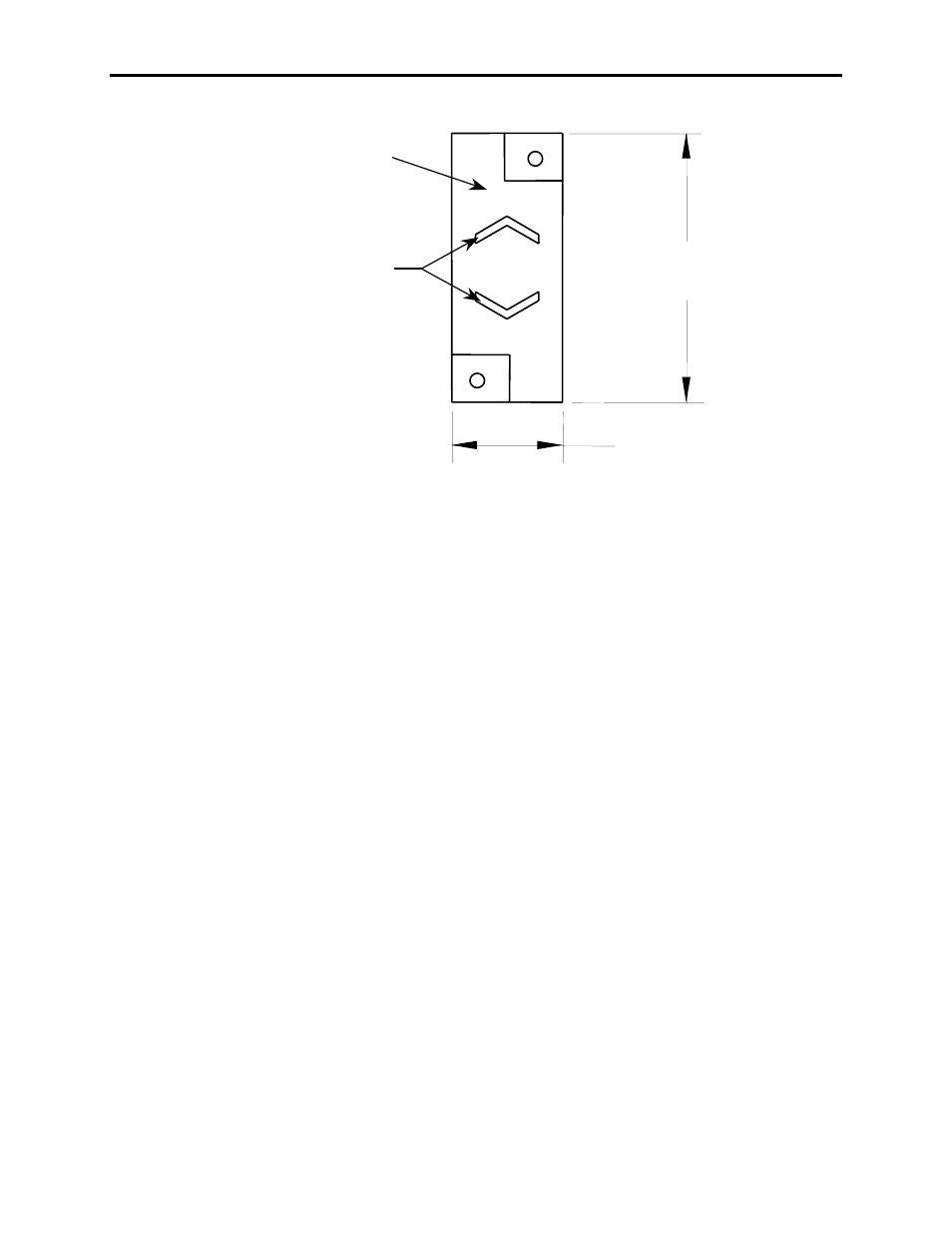
2-8
Drive Installation
7000L-UM300I-EN-P – June 2013
7000 “C” Frame
Red Plastic Housing
Window Area appears Blue
if subjected to shock
51 mm
(2.0)
21 mm
(0.8)
Figure 2.3 – Shock Indicator
Installation of Exhaust Air Hood
Even though this is a liquid-cooled drive, some sections still require
air circulation.
On the top of the cabinets with cooling fans, sheet metal exhaust
hoods are to be installed. The components to make up the exhaust
hood have been packaged and shipped with the drive and are to be
found in the control/cabling cabinet.
The first step is to remove the protective plate covering the fan
opening on the drive. It is a flat cover plate bolted to the top plate.
Remove the bolts and plate and set aside for re-use.
Secondly, loosely assemble the two L-shaped panel components
shipped with the drive.
NOTE: For PWM Rectifiers with a line reactor cabinet, there may
be a provision for small fans in the roof of the cabinet. This cabinet
will still have a full-size exhaust air hood.
Locate the exhaust hood on top of the cabinet per Figure 2.4 and re-
install the original cover plate previously set aside. (Care must be
taken that the notches on the bottom flange are oriented toward the
sides of the drive). Affix assembly to the drive top plate. Tighten all
hardware.
