Test modes – Rockwell Automation 7000L PowerFlex Medium Voltage AC Drive (C Frame) - Classic Control User Manual
Page 332
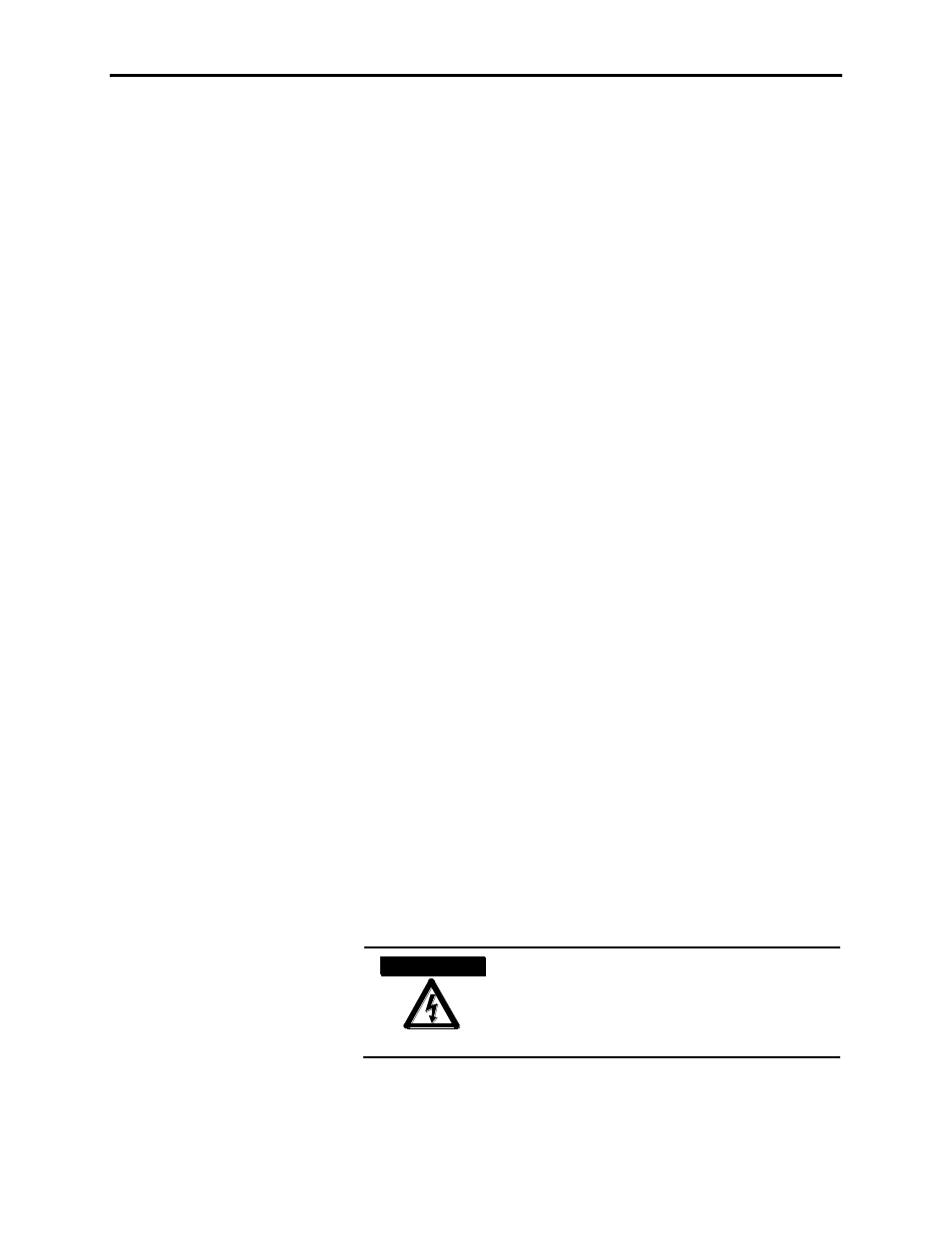
5-24
Functional Description
7000L-UM300I-EN-P – June 2013
7000 “C” Frame
Test Modes
The PowerFlex 7000 AC drive is provided with test modes to check
the functionality of the drive during commissioning. These test
modes are selected using the parameter Operating Mode in the
Feature Select group. When Test Mode is set to the default value of
Normal, the drive is in the normal operating mode. The parameter
cannot be changed while the drive is running.
Setting Operating Mode to Gate Test allows the gating checks to be
performed on the rectifier and the inverter. Both the input and output
contactors must be open and medium voltage must not be applied to
the drive. This test is carried out in conjunction with two additional
parameters Inv Gating Test and Rect Gating Test. Upon selecting
Gate Test, both the parameters are automatically set to Test Pattern.
A brief description follows in this section.
Setting Inv Gating Test to Test Pattern will fire the inverter devices
in a sequential Z pattern at a low frequency (1Hz) and is verified by
observing the LEDs on the SGCT gate driver board. Setting Inv
Gating Test to Time Pattern or Normal Gate will result in the
inverter devices firing as in normal mode of operation. The
frequency of the gating is controlled by parameter Speed Command
In (276). Setting Inv Gating Test to Off stops the inverter test gating
sequence.
In 6 or 18 pulse SCR PowerFlex drives, the gate driver boards derive
power from medium voltage. Hence to check the line converter
gating in Gate Test mode where there is no MV available, a special
power harness is required. The line converter gating is quickly
checked by setting the Rect Gating Test to Test Pattern. This will fire
the rectifier devices in a sequential Z pattern at a low frequency
(1Hz) with only one device on at a time and is verified by observing
the LEDs on the SCR gate driver boards. For 6 pulse SCR drives
with series devices, selecting Time Pattern will fire two series
devices at a time. The relative timing between the gating pulses can
be verified by observing at the test points. To set the rectifier gating
in normal operation select Normal Gate. The SCR firing is at the
input line frequency. In this mode, ensure that for 6 and 18 pulse
SCR drives only two devices are connected to the power harness. For
6 pulse PWM drives no power harness is required as the SGCTs are
powered by the Gate Power Supply.
S H O C K H A Z A R D
S H O C K H A Z A R D
Disconnect all ends of cable before applying
medium voltage power. Failure to disconnect
cable before applying medium voltage can
result in damage to equipment, serious personal
injury or death.
