Configuration – Lenze EDS4900U-REG User Manual
Page 150
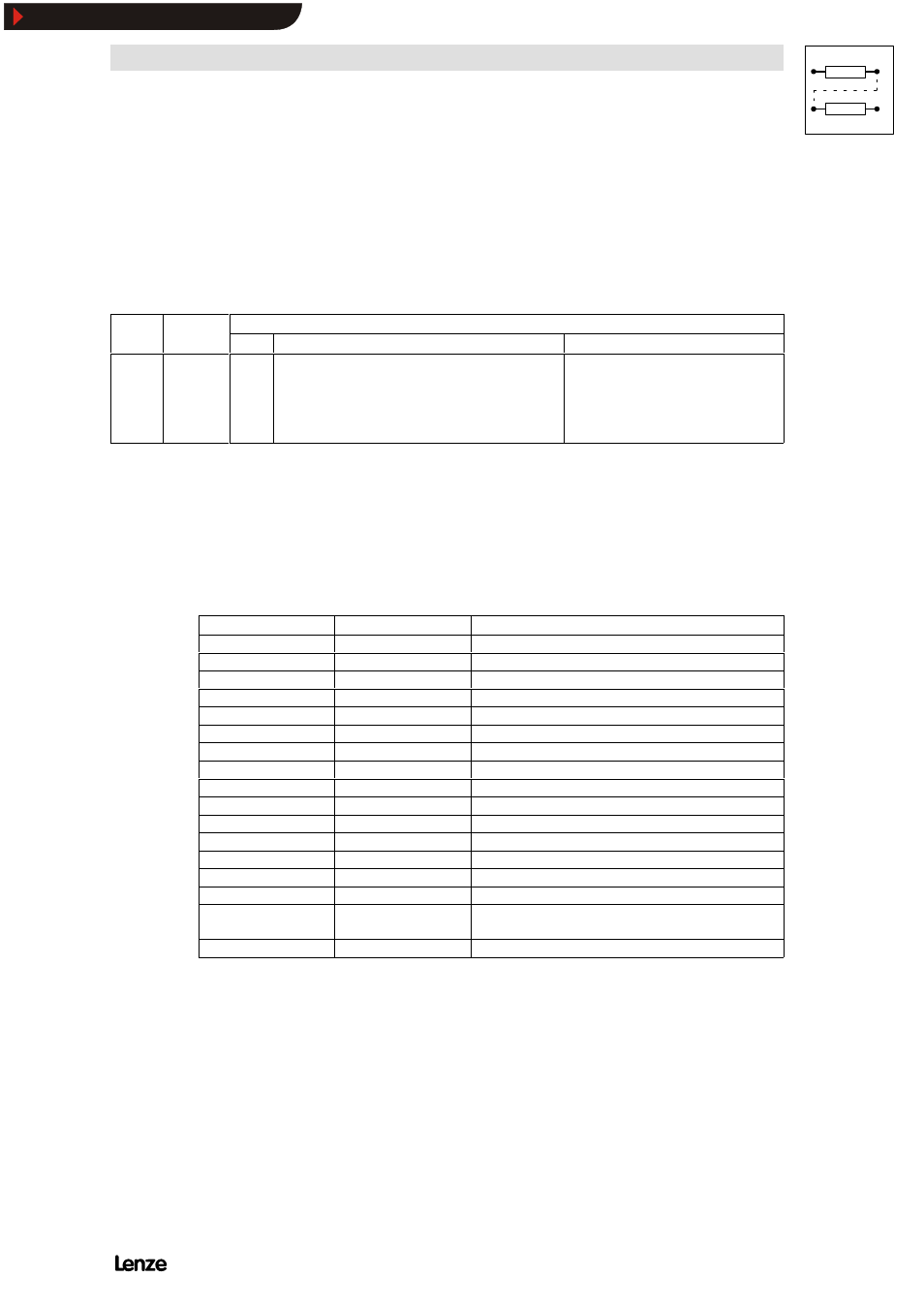
Configuration
7-59
48XX/49XXSHB0399
When the function ”load parameter set” is activated, the controller cannot react on
any other signal for approx. 1 second. Therefore, the ”Ready message” (RDY) at
terminal 44 will not be displayed for the time the controller cannot react on control
signals (e.g. controller enable).
For control and parameter setting via the keypad or LECOM interfaces, a
parameter set can be loaded via C002. Here, also default setting is available.
Code
Name
Possible settings
Code
Name
Lenze Selection
Info
[C002]
Load
parameter
set
0
-0-
Factory setting
-1-
Parameter set 1
-2-
Parameter set 2
-3-
Parameter set 3
-4-
Parameter set 4
Parameter set 1 is automatically loaded
after mains connection. If another
parameter set is selected via terminal, the
selected parameter set will be loaded
additionally.
Default setting: Parameter set 2 for dancer position control
As application support, a parameter set for dancer position control at an unwinder
with diameter precontrol is stored in parameter set 2 in default setting. This
parameter set is meant as example for the adaptation to your application.
Changes compared with parameter set 1, default setting
Code
Parameter
Meaning
C000
-2-
Expanded code set
C005
-11-
Speed control with tacho feedback
C145
-4-
Select terminal 8
C146
-15-
Assign arithmetic block input 1 to terminal 8
C145
-3-
Select terminal 6
C146
-16-
Assign arithmetic block input 2 to terminal 6
C145
-10-
Select arithmetic block 2 output
C146
-1-
Assign arithmetic block 2 output main set-value to C046
C145
-9-
Select process controller output
C146
-3-
Assign additional set-value C049 to process controller output
C145
-1-
Select terminal 1,2
C146
-7-
Assign actual process controller value to terminal 1,2
C112
-3-
Select digital terminal E3
C113
-32-
Assign E3 to the process controller suppression
C112
-5-
Select digital terminal E5
C113
-31-
Assign E5 to suppress the I component of the process
controller
C191
-4-
Arithmetic block 2: input1 / input2
Proceed as follows to activate this parameter set:
( C002 = -2-, load parameter set 2
( C003 = -1-, store under parameter set 1
After the adaptation and optimisation of the parameters, store the parameter set
with C003.
Show/Hide Bookmarks
