Xerox WorkCentre PE120-120i-3124 User Manual
Page 29
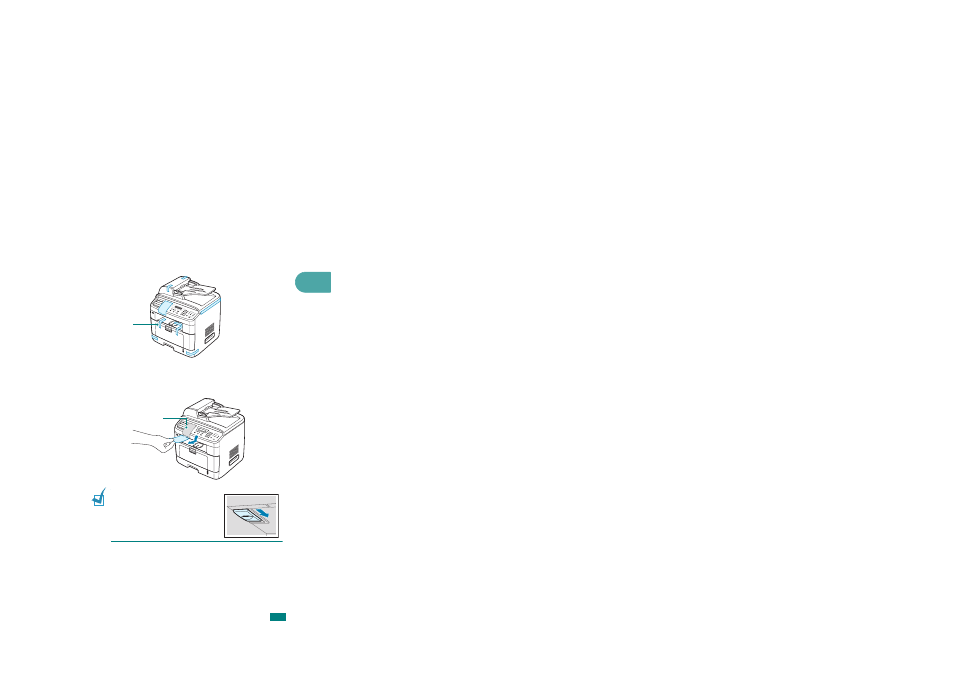
Getting Started
2.3
2
2
Remove the packing tape from the front, back, and sides of
the machine.
3
Gently pull the scan lock label until it comes away from the
machine. This will pull the scanner locking switch into the
FORWARD (Unlocked) position automatically.
N
OTE
:
When you are moving the
machine or do not intend to use it for a
long period of time, move the scanner
locking switch BACKWARD to the lock
position, as shown. To scan or copy a
document, the switch must be unlocked.
Tape
Scan Lock Label
This manual is related to the following products:
