Xerox WorkCentre PE120-120i-3124 User Manual
Page 22
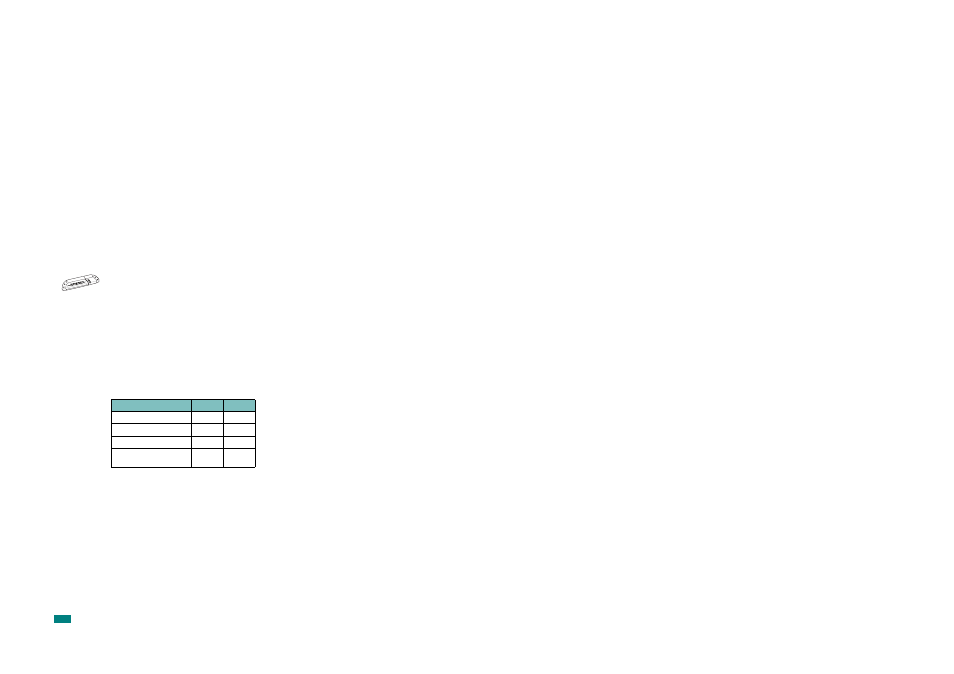
Introduction
1.4
Use a USB flash drive
If you have a USB flash drive, you can use it in various ways with
your machine.
• You can scan documents and save them on the USB flash
drive.
• You can directly print data stored on the USB flash drive.
• You can manage the USB flash drive.
• You can back up data and restore backup files to the
machine’s memory.
Machine Features
The table below lists a general overview of features supported
by your machine.
(S: Standard)
Features
PE120
PE120i
IEEE 1284 Parallel
S
S
USB 2.0
S
S
PostScript Emulation
-
S
Network Interface
(Ethernet 10/100 Base TX)
-
S
This manual is related to the following products:
