Festo Контроллер позиционирования CPX-CMPX User Manual
Page 167
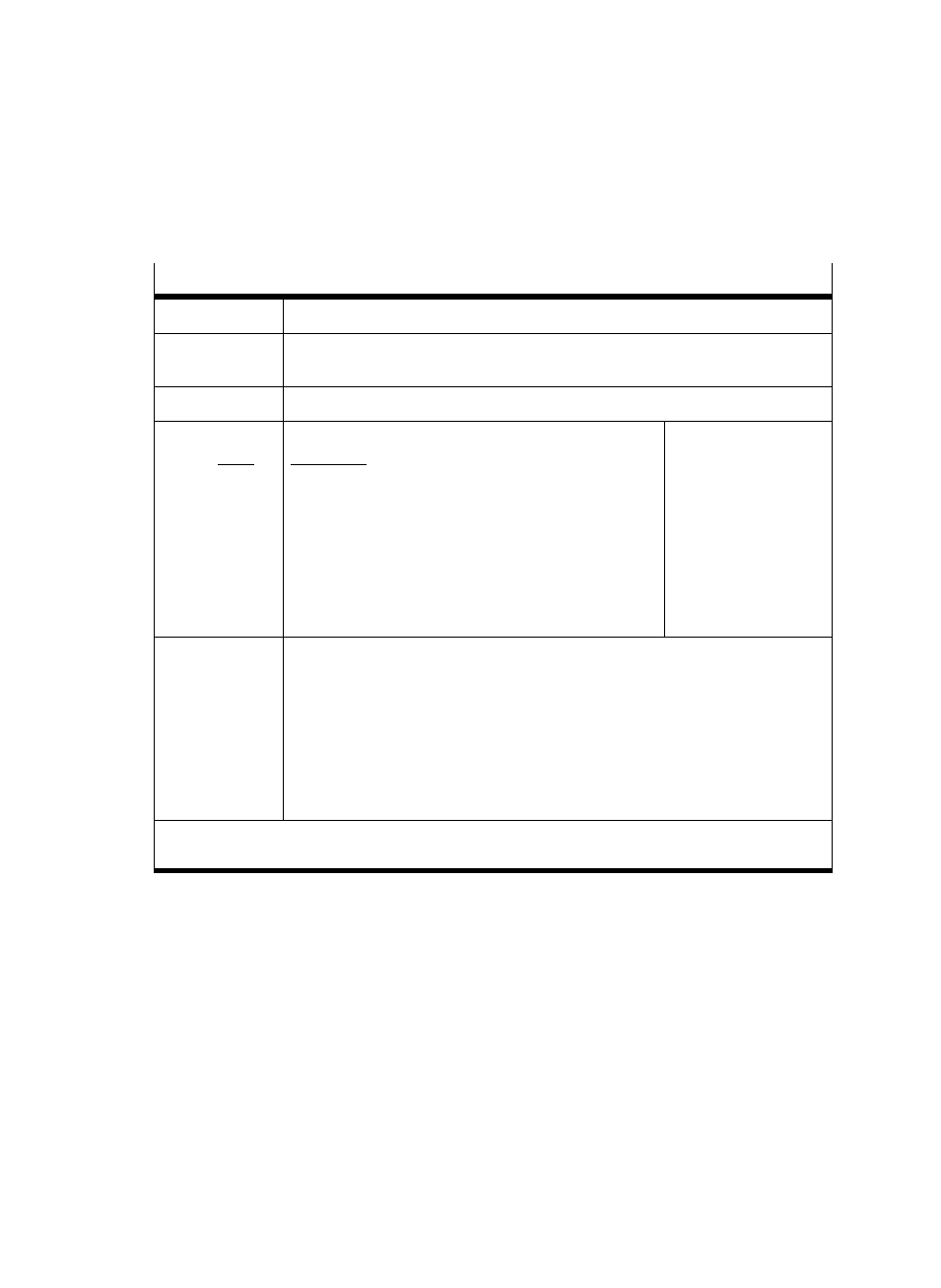
B. Parameters and data of the CPX terminal
B−13
Festo P.BE−CPX−SYS−EN en 0902e
System parameter: System start
1)
Function no.
4402
Description
With this parameter you can determine the start−up reaction of the CPX terminal
and save all current parameter settings and the current CPX equipment status.
Bit
Bit 6
Values
Bit 6
System start *)
Description
[System start]
0
System start with default parametrising (factory setĆ
ting) and current CPX equipment status; external paraĆ
metrising is possible (presetting)
[Default parameters]
1
System start with saved parametrising and saved CPX
equipment status; parameters and CPX equipment
status are saved remanently; external parametrising is
blocked; the M−LED on the CPX bus node lights up.
[Saved parameters]
Note
If bit 6 is set to 1, the current parameter settings will be frozen" (write−protecĆ
ted) and the current CPX equipment status will be saved, except for bit 6 itself
and the module parameter Force channel X."
Recommendation: Select System start with default parametrising and current
CPX equipment status." The desired parametrising can then be created in the
start−up phase or after fieldbus interruptions e.g. by the plug−in module or the
scanner/bus master (depending on the fieldbus used). If System start with
default parametrising and current CPX equipment status" is active, the factory
settings for all module and system parameters will become valid after Power On.
1)
This parameter does
not exist with the CPX−FEC in the operating modes Stand Alone and Remote
Controller (control function active).
Tab. B/8: System start
