Configuring the lacp port priority, Figure 23. lacp port priority menu – Allied Telesis AT 8000/8POE User Manual
Page 93
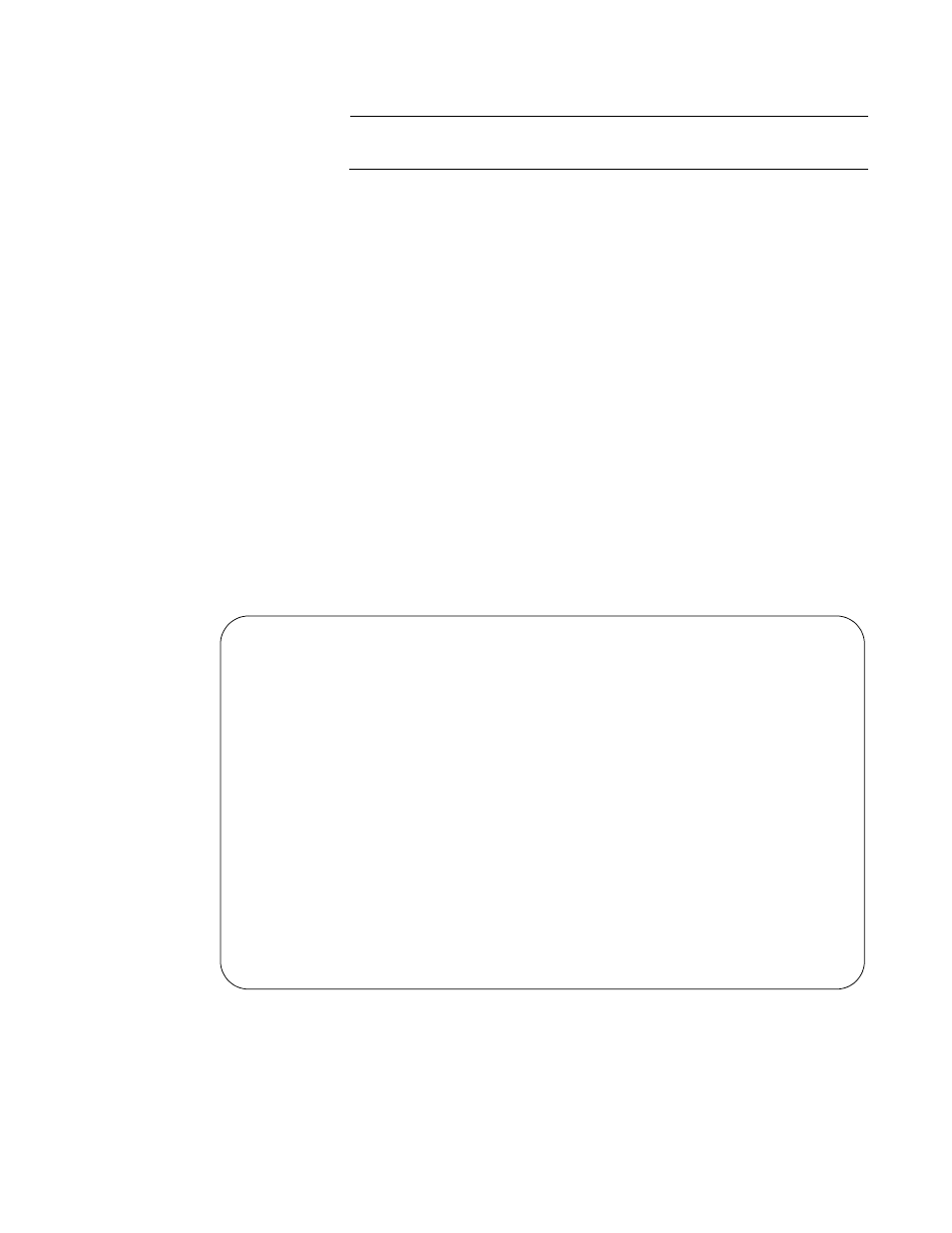
AT-S81 Management Software User’s Guide
Section I: Using the Menus Interface
93
Note
LACP must be enabled at both ends of the link to be operational.
Configuring the
LACP Port
Priority
LACP port priority determines which port is the backup port to another port
when the link to that port is down. The port with the lowest value has the
highest value, and is selected to join the link aggregation group first.
To configure the LACP port priority, perform the following procedure:
1. From the Main Menu, type A to select Advanced Switch
Configuration.
The Advanced Switch Configuration Menu is shown in Figure 21 on
page 87.
2. From the Advanced Switch Configuration Menu, type T to select Trunk
Configuration.
The Trunk Configuration Menu is shown in Figure 22 on page 88.
3. From the Trunk Configuration Menu, type O to select Set Port
Priority.
The LACP Port Priority Menu is shown in Figure 23.
Figure 23. LACP Port Priority Menu
4. From the LACP Port Priority Menu, type S to select Set Port Priority.
The following prompt is displayed:
AT-8000/8POE Local Management System
Trunk Configuration -> LACP Port Priority Menu
Port
Priority
-------
----------
1
1
2
1
3
1
4
1
5
1
6
1
7
1
8
1
-----------------------
[S]et Port Priority
[Q]uit to previous menu
Command>
