Poe overview, Power budgeting – Allied Telesis AT 8000/8POE User Manual
Page 104
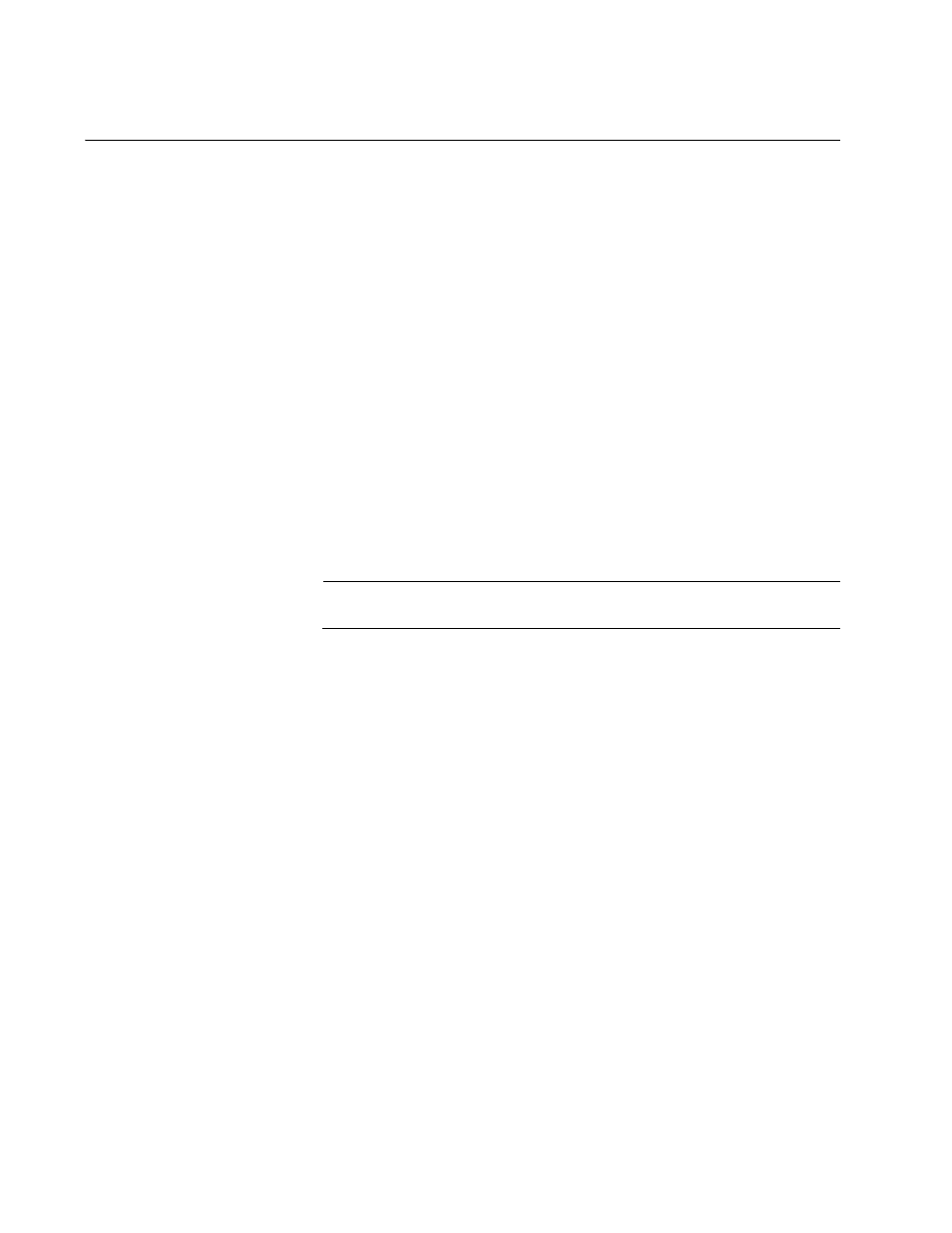
Chapter 8: Power Over Ethernet
104
Section I: Using the Menus Interface
PoE Overview
The twisted pair ports on the AT-8000/8POE Fast Ethernet Switch feature
Power over Ethernet (PoE). PoE is a mechanism for supplying power to
network devices over the same twisted pair cables used to carry network
traffic. This feature can simplify network installation and maintenance by
allowing you to use the switch as a central power source for other network
devices.
A device that receives its power over an Ethernet cable is called a
powered device. Examples of such devices can be wireless access points,
IP telephones, webcams, and even other Ethernet switches. An example
of the latter is the unmanaged AT-FS705PD Ethernet switch from Allied
Telesis. A powered device connected to a port on the switch will receive
both network traffic and power over the same twisted pair cable.
The switch automatically determines whether a device connected to a port
is a powered device or not. A powered device has a signature resistor or
signature capacitor that the switch can detect over the Ethernet cabling. If
the resistor or capacitor is present, the switch assumes that the device is a
powered device.
Note
The uplink ports (9 and 9R) do not provide PoE.
Power Budgeting
The AT-8000/8POE Fast Ethernet Switch provides a maximum of 15.4 W
of power per port on six of the eight ports for a total power consumption of
95 W, while at the same time furnishing standard 10/100 Mbps Ethernet
functionality. A port connected to a network node that is not a powered
device (that is, a device that receives its power from another power
source) functions as a regular Ethernet port, without PoE. The PoE feature
remains enabled on the port but no power is delivered to the device.
You can, using the AT-S81 management software, enable or disable PoE
on a per-port basis, but you cannot change the amount of power a port
can receive.
The AT-S81 management software also allows you to prioritize the ports
in the event that there is not enough PoE power for all the powered
devices. This feature helps ensure that the most important powered
devices connected to the switch are guaranteed to have power.
The default setting for PoE on the switch is enabled at the port level.
