Configuring igmp – Allied Telesis AT 8000/8POE User Manual
Page 296
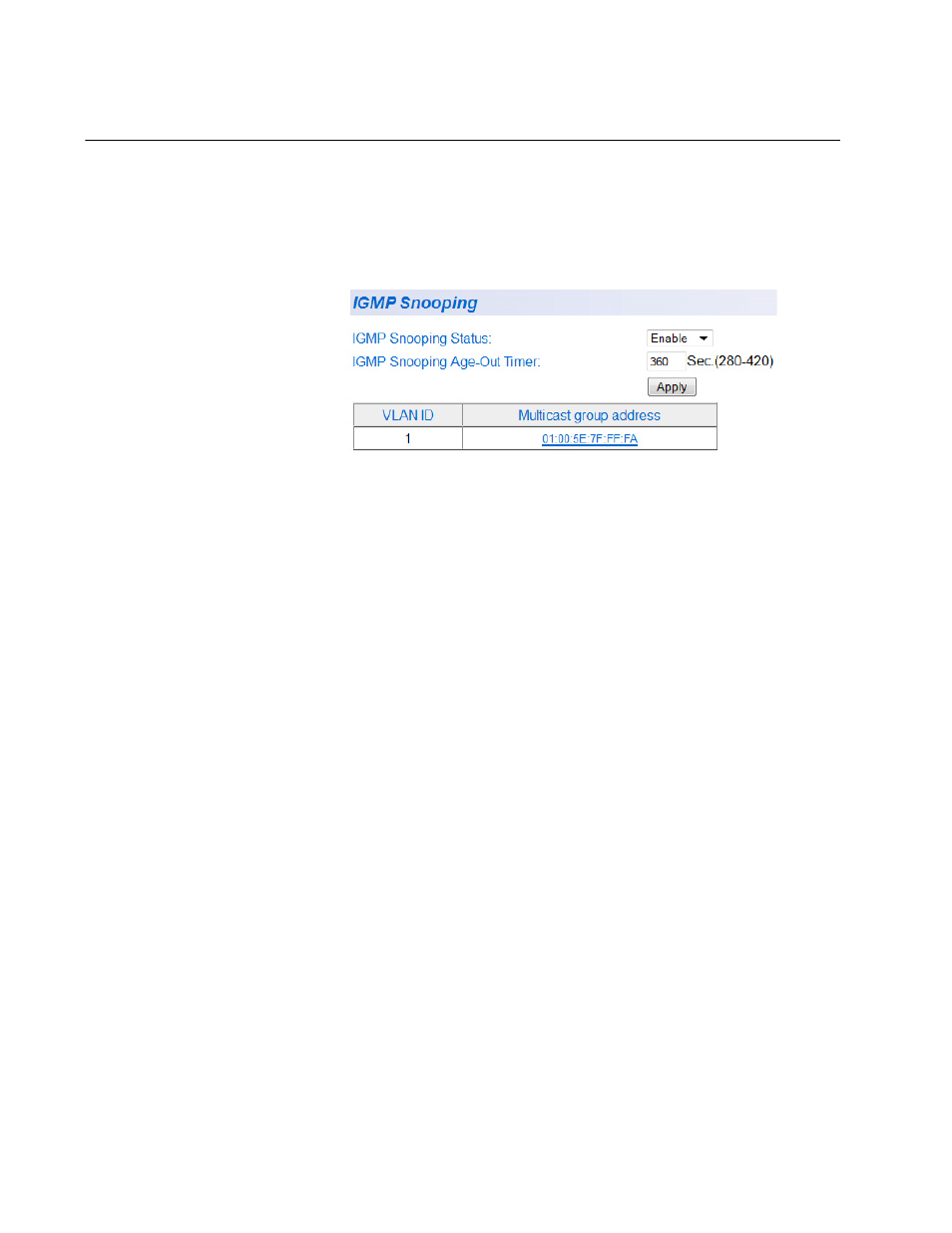
Chapter 27: IGMP
296
Section II: Web Browser Interface
Configuring IGMP
To configure the IGMP settings, perform the following procedure:
1. From the Advanced Config menu, select IGMP Snooping.
The IGMP Snooping page opens, as shown in Figure 89.
Figure 89. IGMP Snooping Page
2. To enable or disable IGMP, select Enable or Disable from the IGMP
Snooping Status list.
3. To set the age-out timer, type a number in the IGMP Snooping Age-
Out Timer field.
The range is 280 to 420 seconds and the default is 360 seconds.
See also other documents in the category Allied Telesis Computer Accessories:
- Rapier Series (22 pages)
- Layer 3 Gigabit Ethernet Switch x600-48Ts (110 pages)
- 86222-27 (46 pages)
- 4000 Series (12 pages)
- Switch Controller (12 pages)
- AT 8000S/16 (3 pages)
- x900-24 series (21 pages)
- SB244-03 (8 pages)
- 48i (6 pages)
- AT 8000/8POE (56 pages)
- x900-48 series (38 pages)
- Rapier Switch (4 pages)
- Rapier Switch (11 pages)
- Rapier Switch (74 pages)
- Rapier Switch (66 pages)
- SB251-08 (12 pages)
- x900-24x (5 pages)
- AR750S-DP (31 pages)
- SB251-13 (66 pages)
- SB251-01 (4 pages)
- AT FH812U AT-FH812U (36 pages)
- Rapier i Series (26 pages)
- AR44xS series (84 pages)
- 28 (4 pages)
- Layer 3 Gigabit Ethernet Switch x600-24Ts/XP (72 pages)
- AlliedWare Plus 5.2.1 (5 pages)
- AR700 Series (53 pages)
- Series (7 pages)
- AT 9748TS/XP AT-9748TS/XP-20 (3 pages)
- x900-48FE (232 pages)
- SWITCH AND SWITCHBLADE X900 (23 pages)
- x900-48 (22 pages)
- 86241-06 (30 pages)
- AlliedWare Plus (40 pages)
- SB251-10 (14 pages)
- AlliedWare OS (56 pages)
