Chapter 20, Port configuration – Allied Telesis AT 8000/8POE User Manual
Page 245
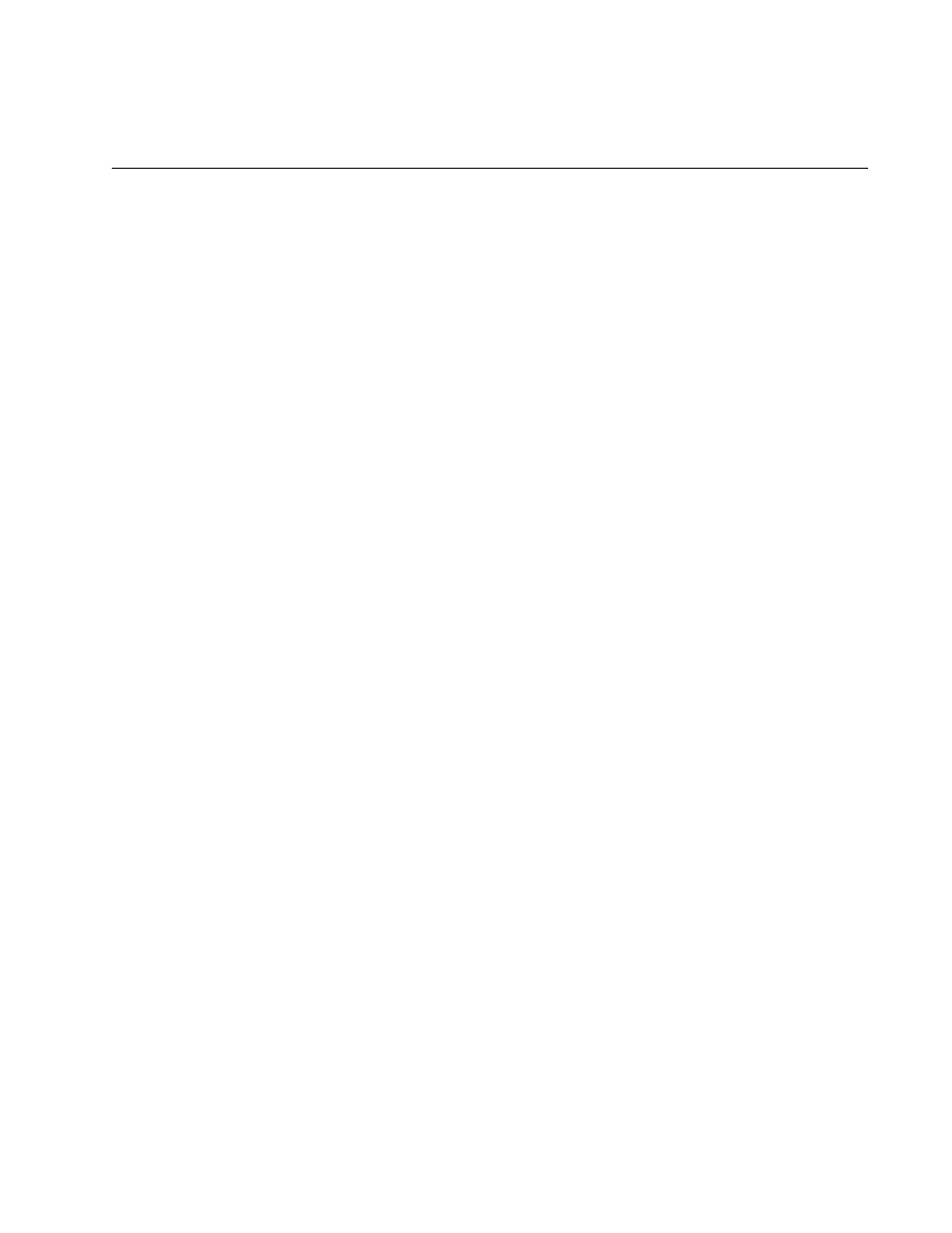
Section II: Web Browser Interface
245
Chapter 20
Port Configuration
The sections in this chapter explain the two methods to viewing and
changing the parameter settings of the individual ports on the switch. The
first method shows how to use the Port Configuration page to view and
configure multiple ports at one time. The second is typically used to
configure just one port at a time. There is also a section for viewing port
statistics. The sections are:
“Viewing and Configuring Multiple Ports” on page 246
“Viewing and Configuring a Single Port” on page 249
